The photo capturing functionality is available as part of the training attendance. The idea is to enable the users to register one photo per training in case they want to do so.
The photo capturing is available only on the app side. In order to enable this it, a request needs to be sent to IA.
Once the functionality is enabled, it is very straight forward to use it. In the app side, you go to Trainings:
.png)
Then, select the training you want to enter the attendance for:
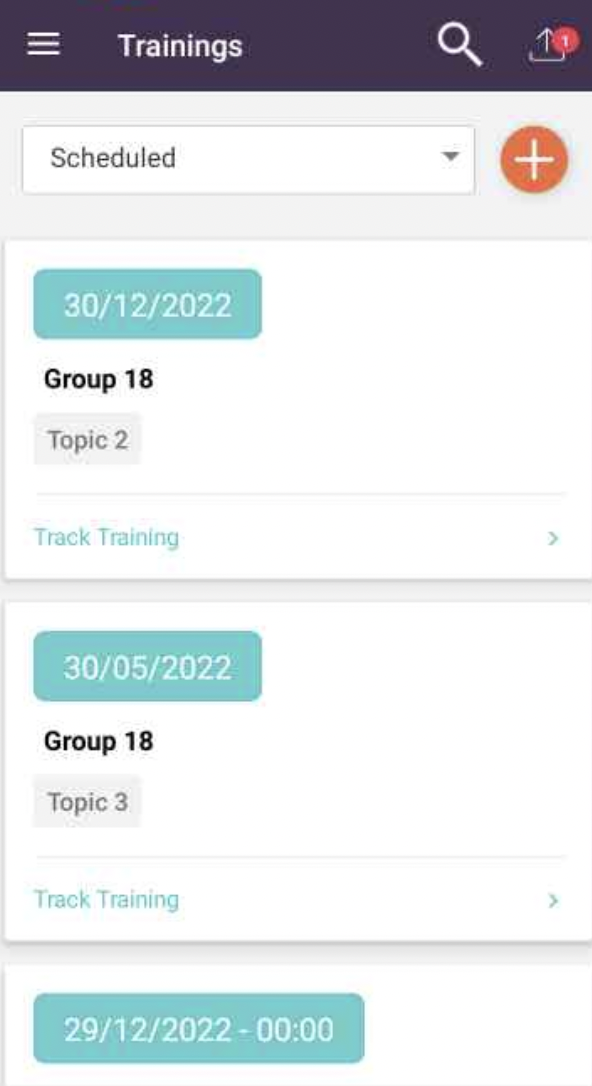.png)
Fill out the requested information and in the bottom of the page there is the option to upload a photo. Click on "Take Picture" button and either upload or take a photo. Then, click on "Next" button to continue filling out the training attendance:
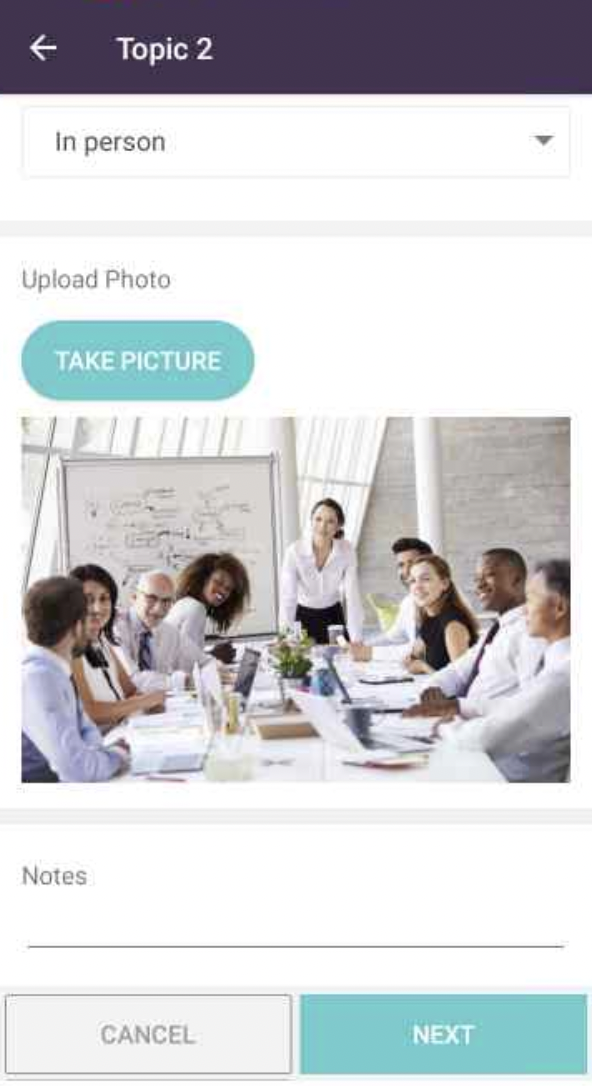.png)
The captured photo will be available in the training page (last column) and also in the export of the training page:
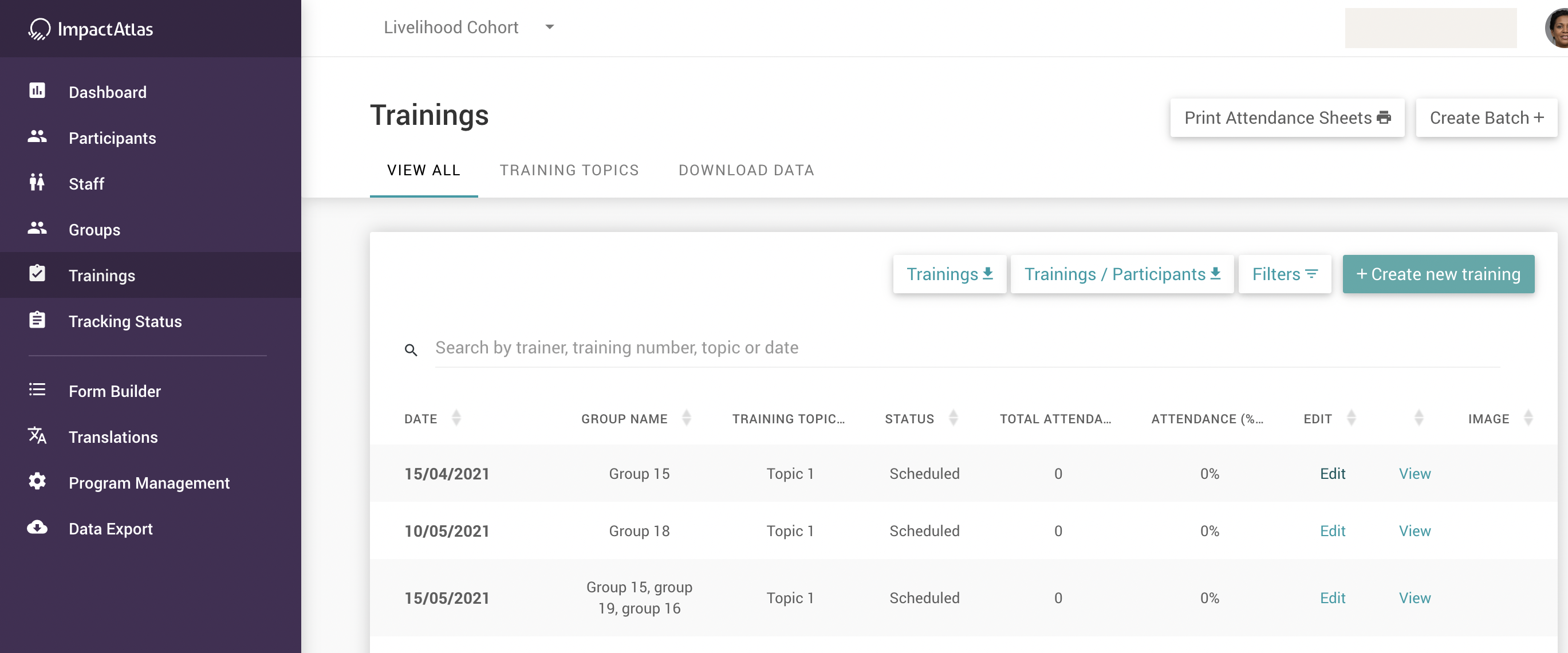.png)