The household members can be tracked in the attendance of trainings and specific surveys. There is an interface that allows users to check or uncheck the attendance of participants and / or household members in a training or survey.
Household members are not taken into account in any other training or participant calculation (e.g., the active participant number counts just the participants). Their data can be seen either in the survey / training export file or their own attendance widget.
In order to automate this solution, the next step will be to add the settings for the household members questions in the form builder. So, the users can manage the creation themselves.
Training Attendance
To enable tracking the household members attendance, a request should be sent to IA.
Once this widget is enabled, whenever you create a new training and fill out the training attendance, you will be able to select the the participant and / or the household members that participated in the training as the screenshot below.
As mentioned before, this information will be available in the training attendance itself and in the training exports.
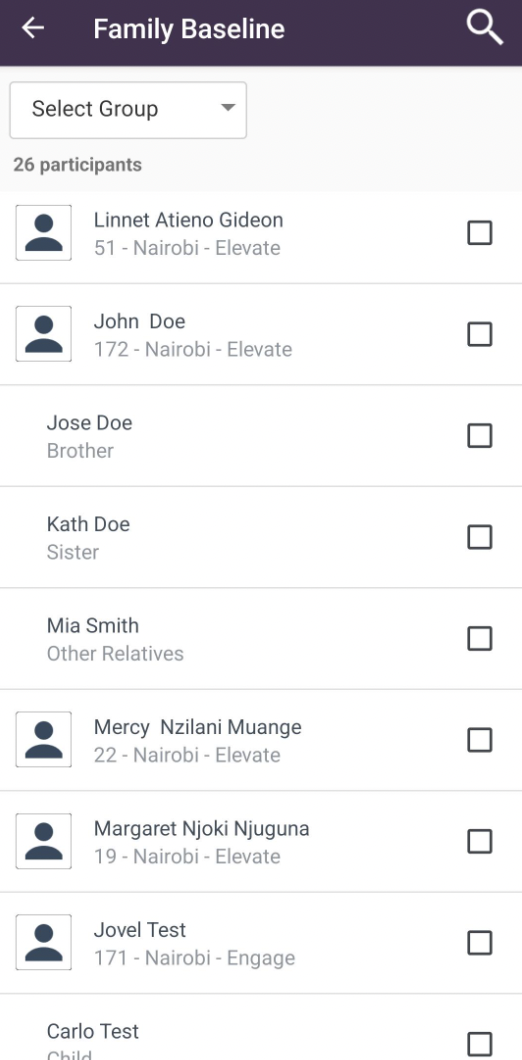.png)
Survey Attendance
To enable the survey attendance for participants and household members, a request should be sent to IA that will set it directly in the database. In the future, this setting will be available for the user through an UI in the form builder.
The survey attendance for participants and household members is specially relevant for the group surveys such as distribution. The distribution survey is used when you would like to track for whom you have distributed certain materials / items as the example below of a food distribution survey:
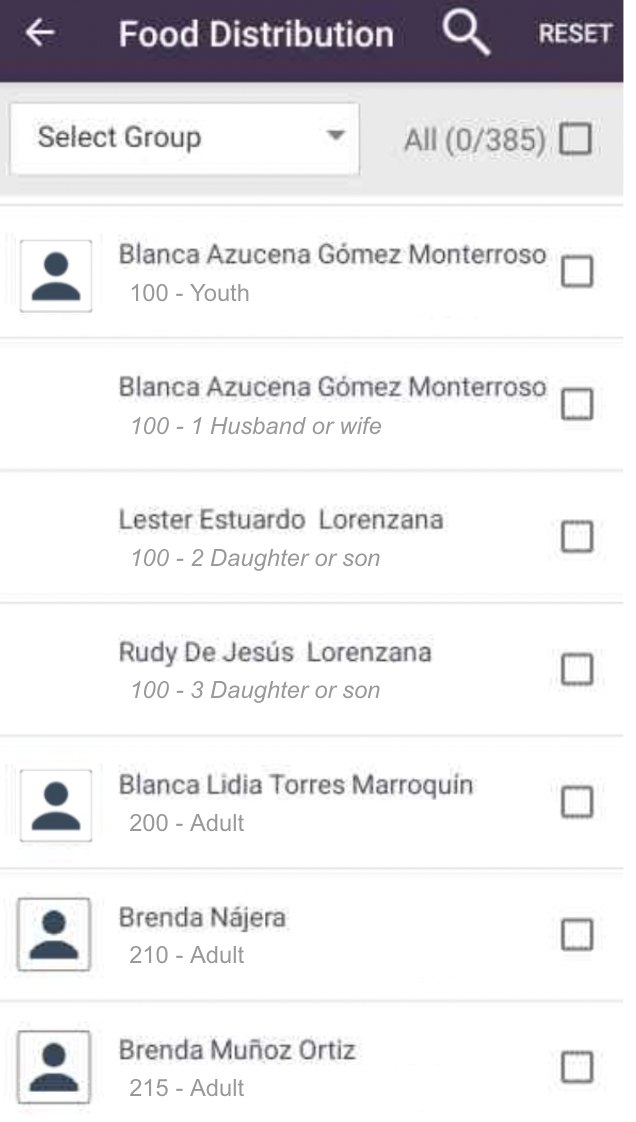.png)