The different survey modes are set up to determine the actions that should be done on each phase. The modes are:
- Draft: create and edit a survey;
- Test: guarantee the survey is working properly: questions, answers, order, dependencies, calculations, relevances, etc;
- Active: survey that is ready to collect real data;
- Archived: survey no longer used;
Whenever you change a survey from test mode to any other mode (active, test, archive) the collected test data will be automatically deleted. There is a pop message that will warn you about it.
In the example below we will change a "Calculation example" survey from test to draft:
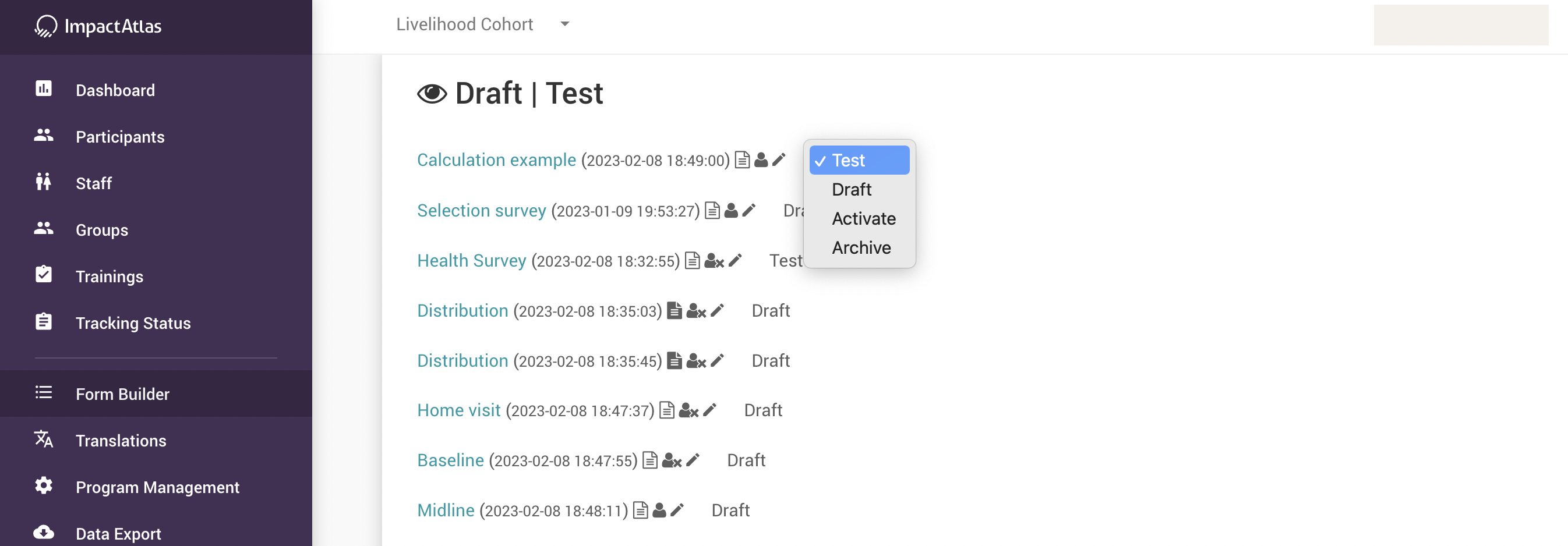.png)
The warning message will pop up and ask you to confirm if you would like to proceed with the action of changing the survey mode and deleting the test submission.
If you agree, you click on "Yes, delete test data" and the test data will be automatically deleted and the survey will be in draft mode for edition;
If you do not agree, you click on "Cancel" to stop the action.
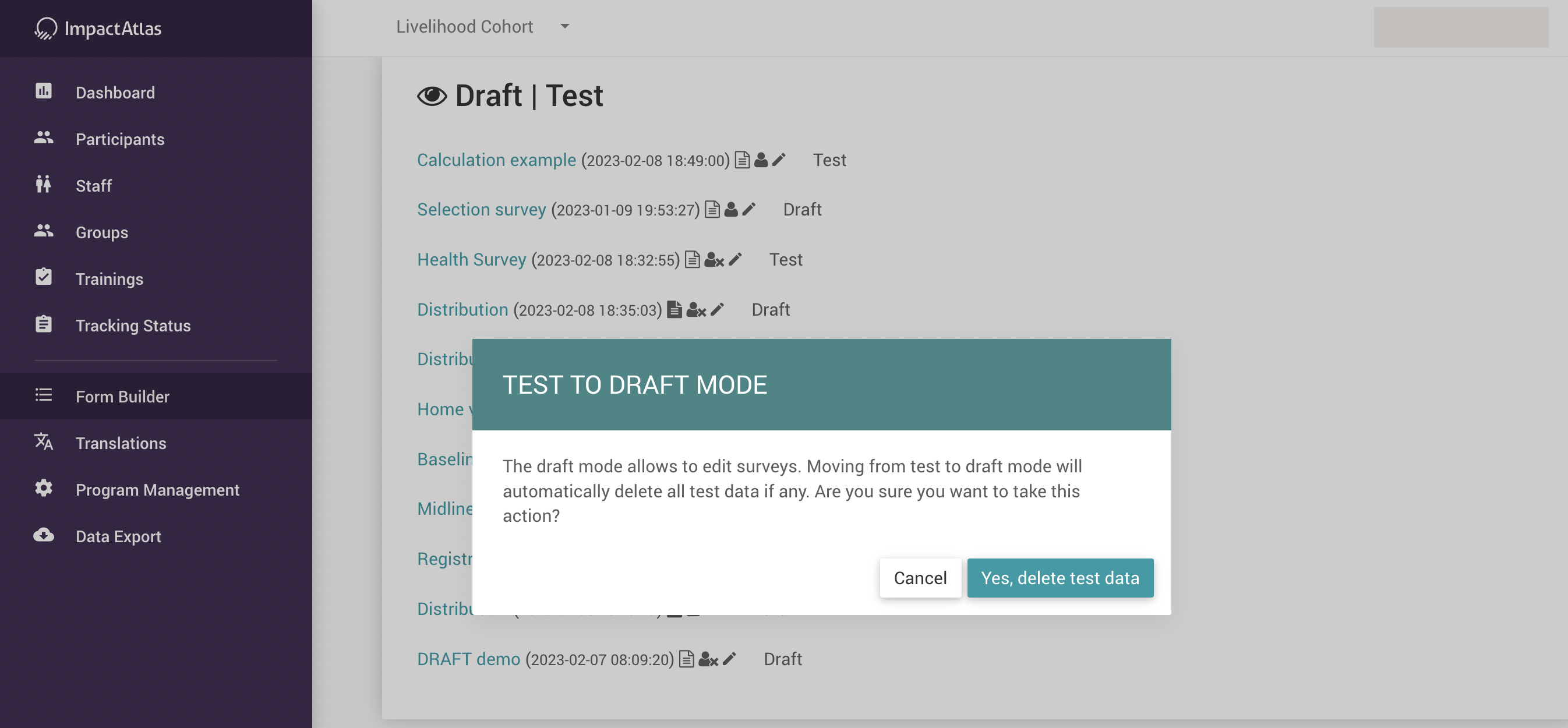.png)