The Form Builder offers you the possibility to set a maximum limit for a survey to be answered by the same participant. This functionality is useful when you want to collect a determined quantity of answers for a specific form per participant. One very common use case is a self evaluation survey that a participant should answer it 3 times, for example: beginning, middle and at the end of the program.
In order to access this functionality, go to the Form Builder in the left menu:
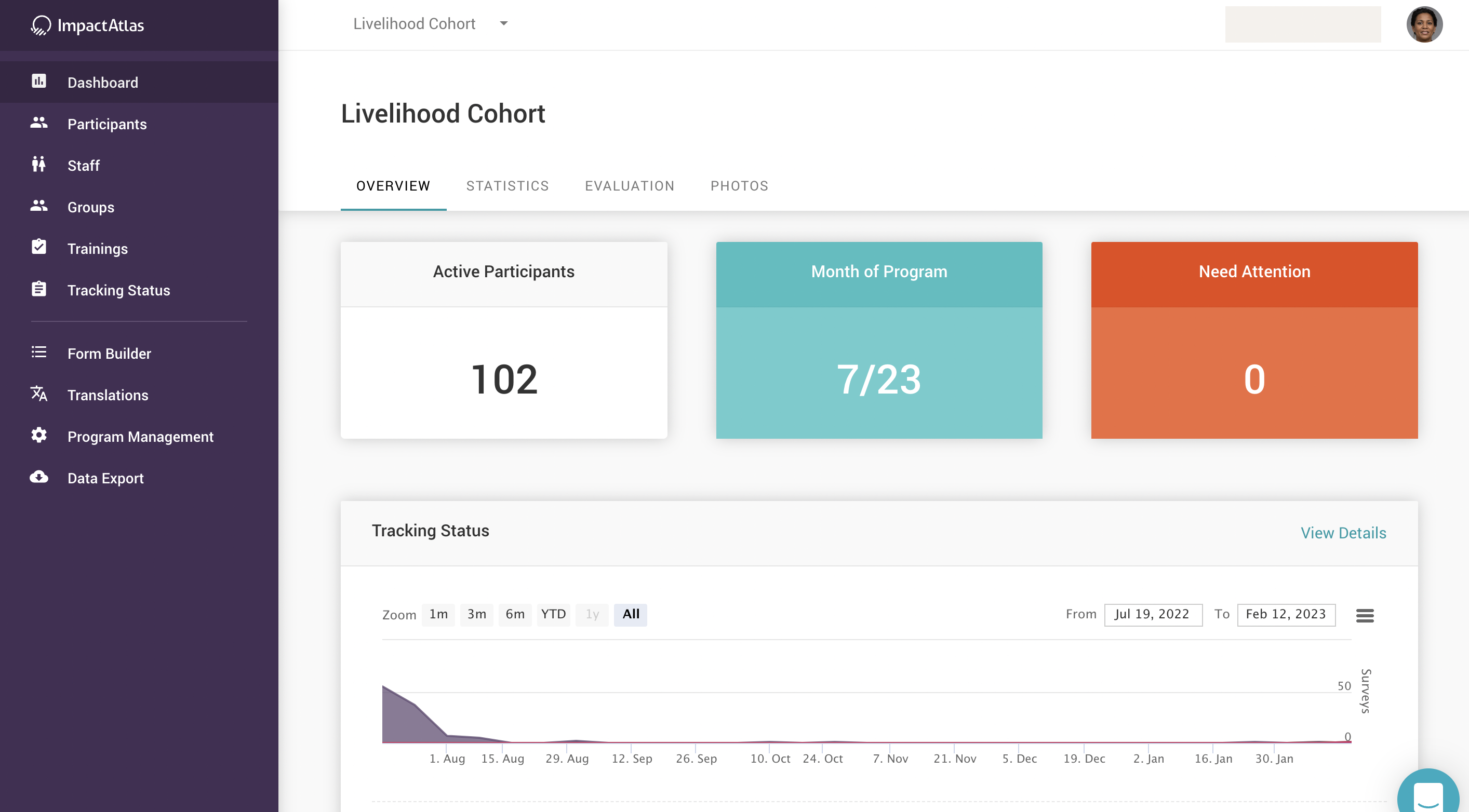.png)
Fill out the requests information as any other regular survey. And where it says "Limit survey submission number", click "Enable" and enter the maximum quantity:
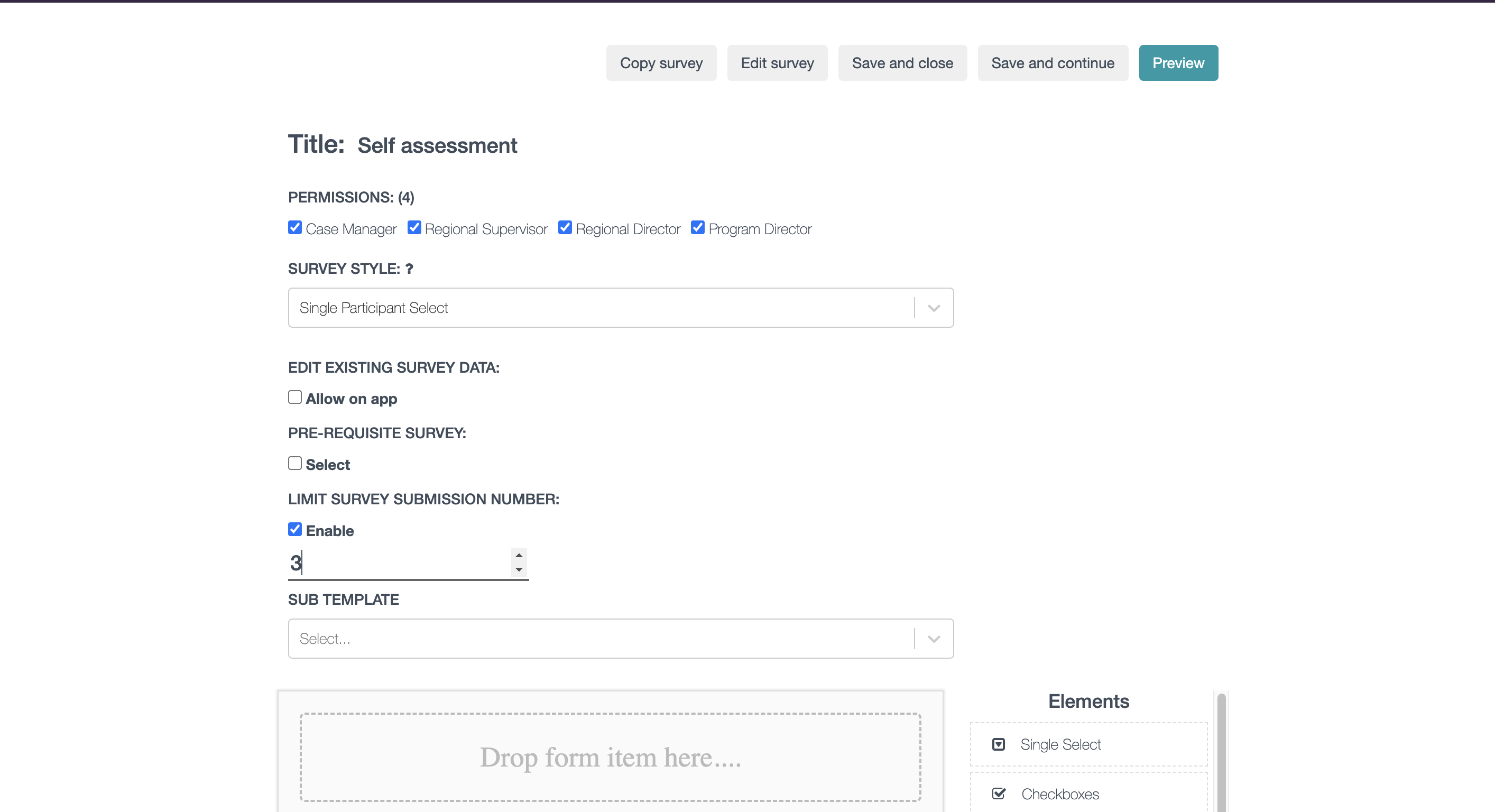.png)
Once you are done creating your survey, you can save and close it. Then, you should change it to test mode to be able to test it.
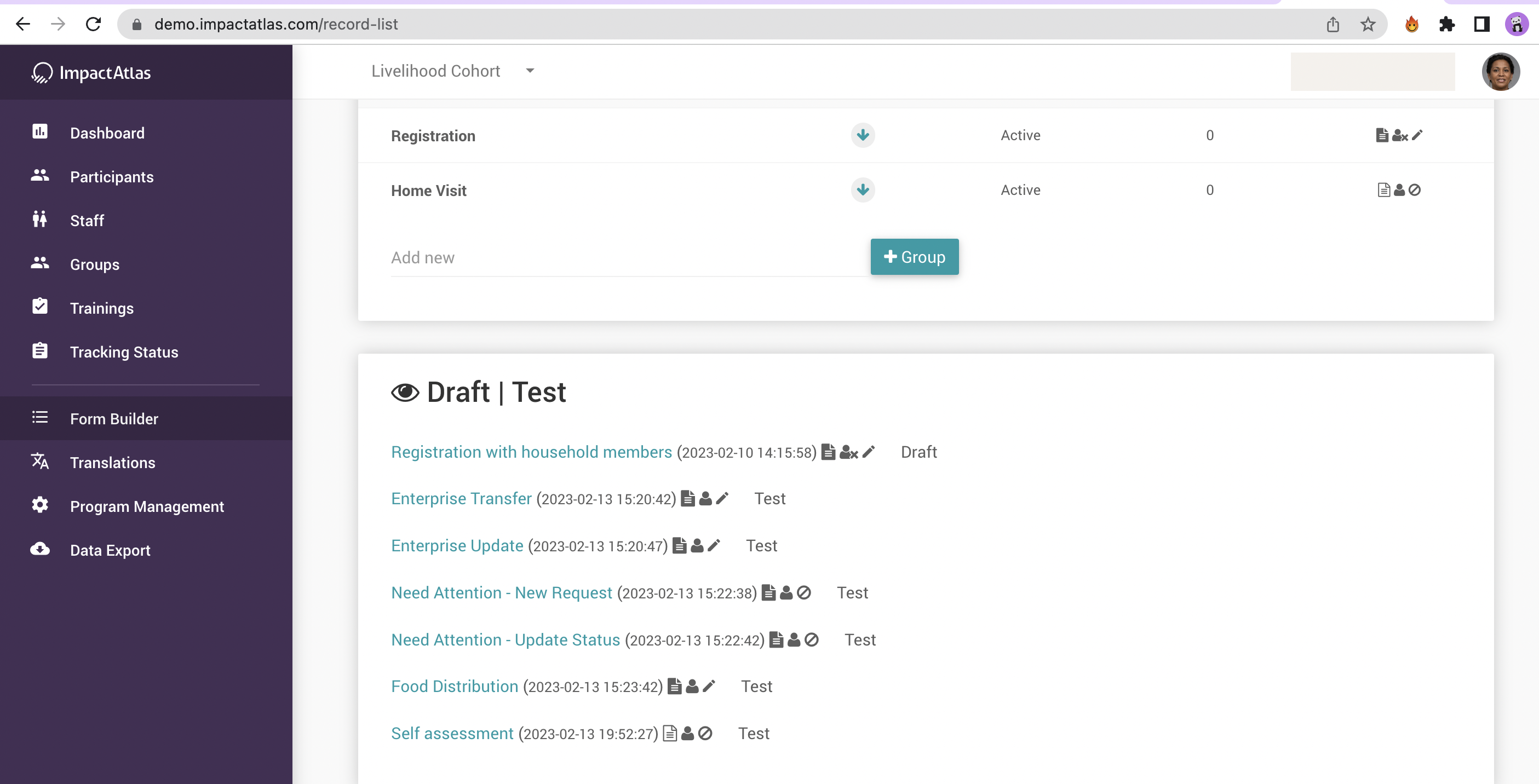.png)
On the app side, once you try to enter more than the maximum number you set for the survey, you will see the error message below.
It is important to reinforce that you need to sync the data every time you enter a new submission.
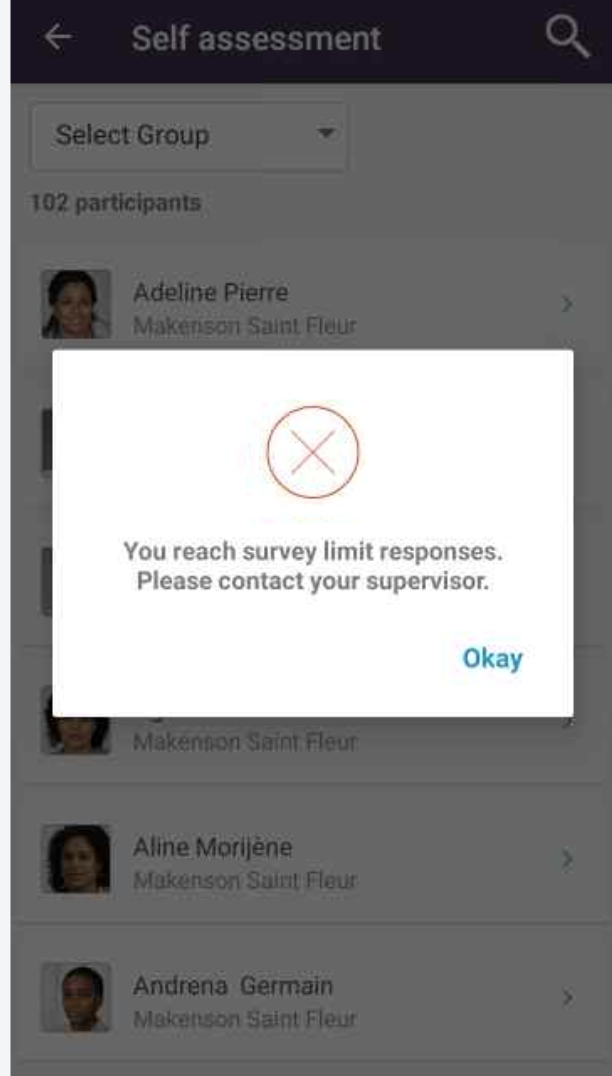.png)
Please, note this functionality works only for surveys submitted through the app. Web surveys are not supported.