When a participant is not finished completing a survey, they have the option to save their progress. Click Save in the top right.
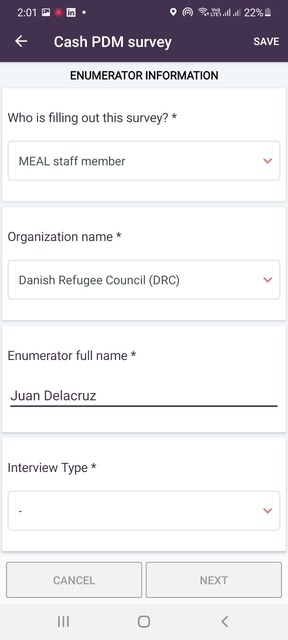.jpg)
After saving, you should see a green checkmark.

To return to a saved survey, click on Saved Records and then the pencil icon to continue. To delete an unfinished survey, click on the trashcan.
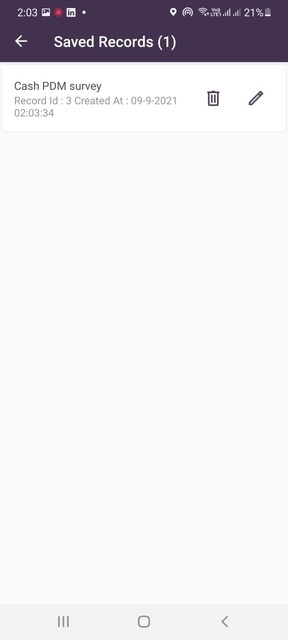.jpg)