The group tool on the Form Builder allows you to create sections within your form thereby allowing you to better organize your survey.
This tool is located on the Elements toolbar on the righthand side of the Form Builder Create Form page:
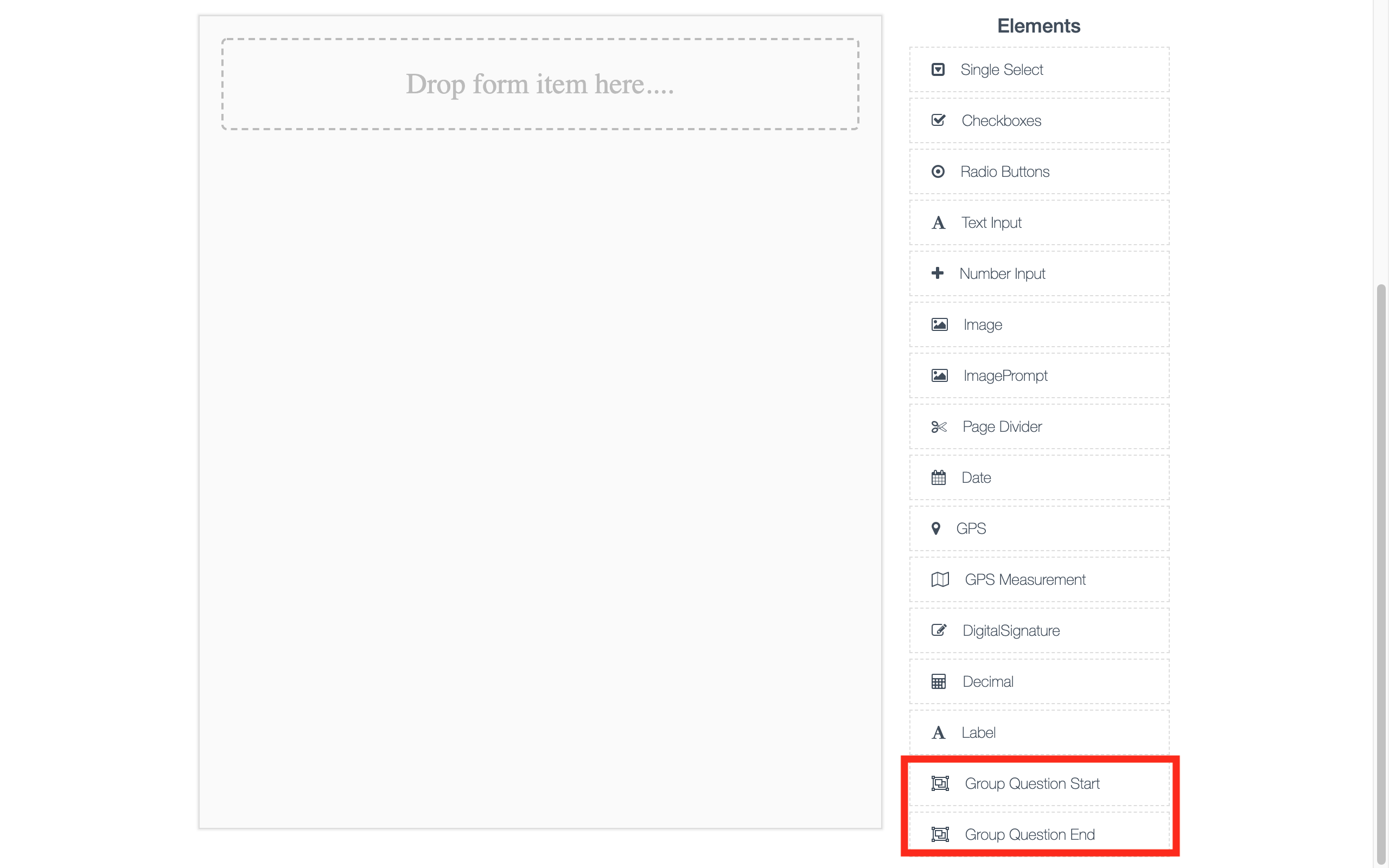.png)
You simply drag and drop the Group Question Start first followed by the Group Question End. It is important that you drag both of them at the start.
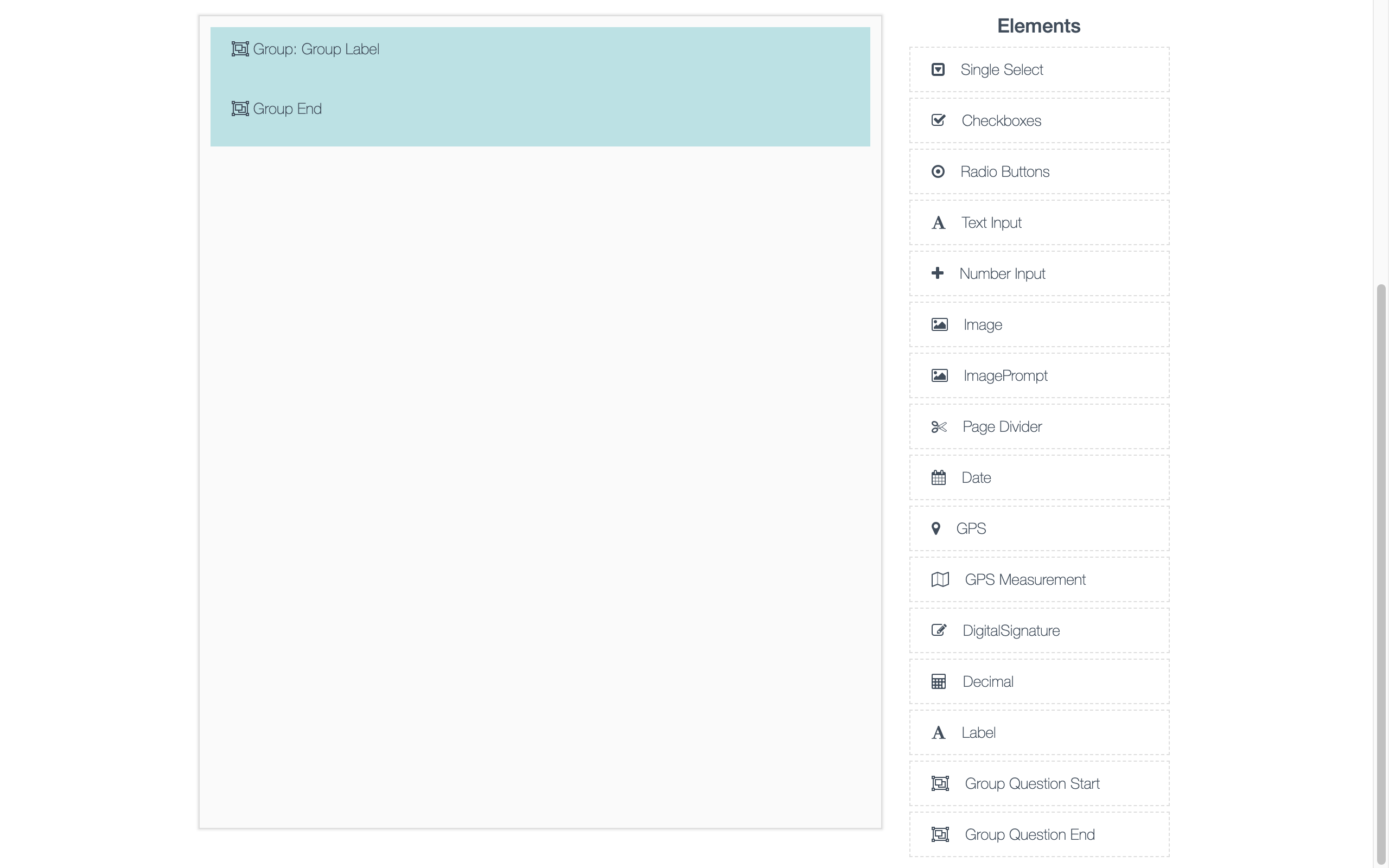.png)
You can edit the title for this group of question by hovering your mouse over the element and clicking on the icon with paper and a pen as shown below:
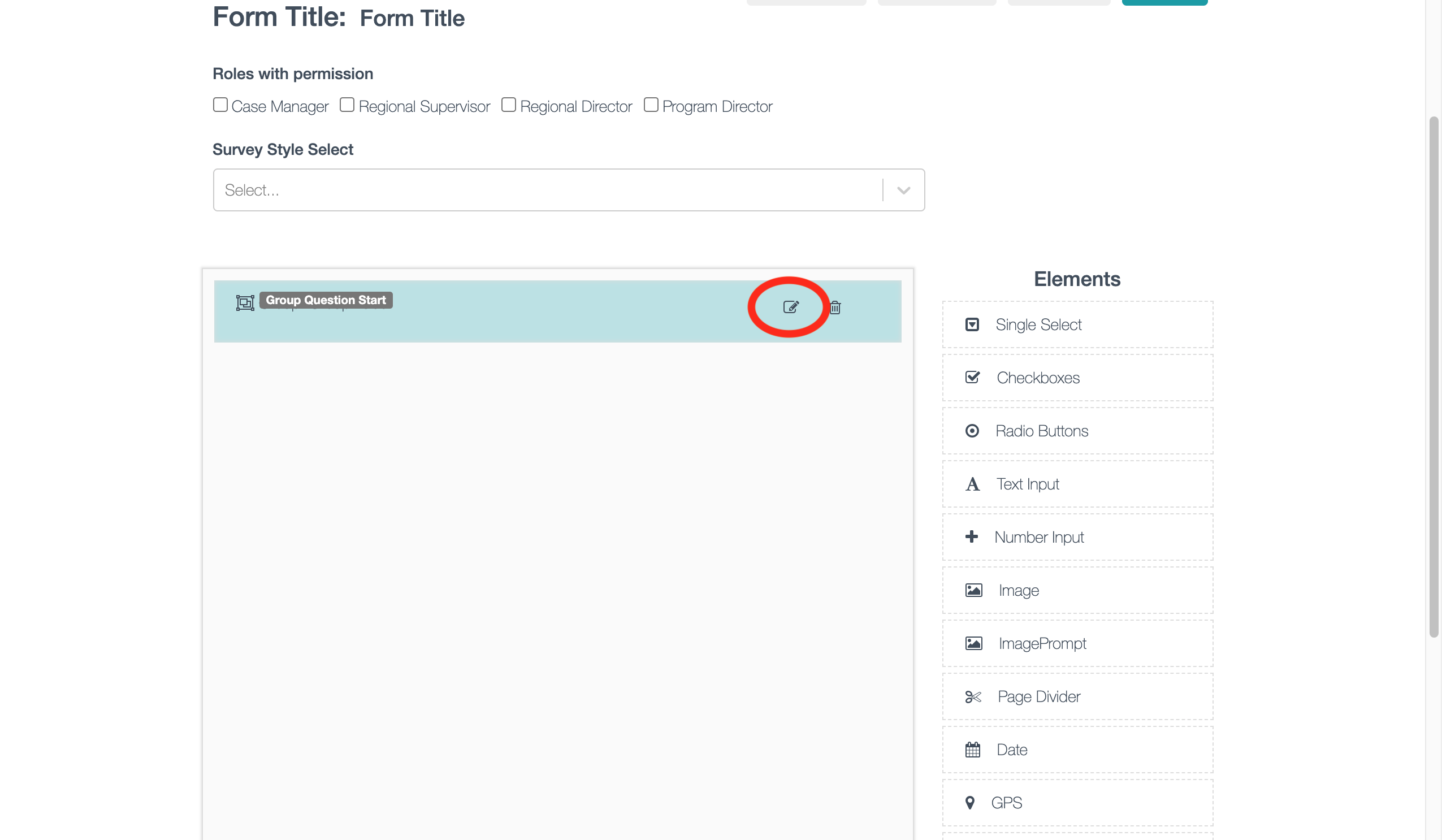.png)
The edit group label page will look as it does below. It also allows you to mark this group of questions as required.
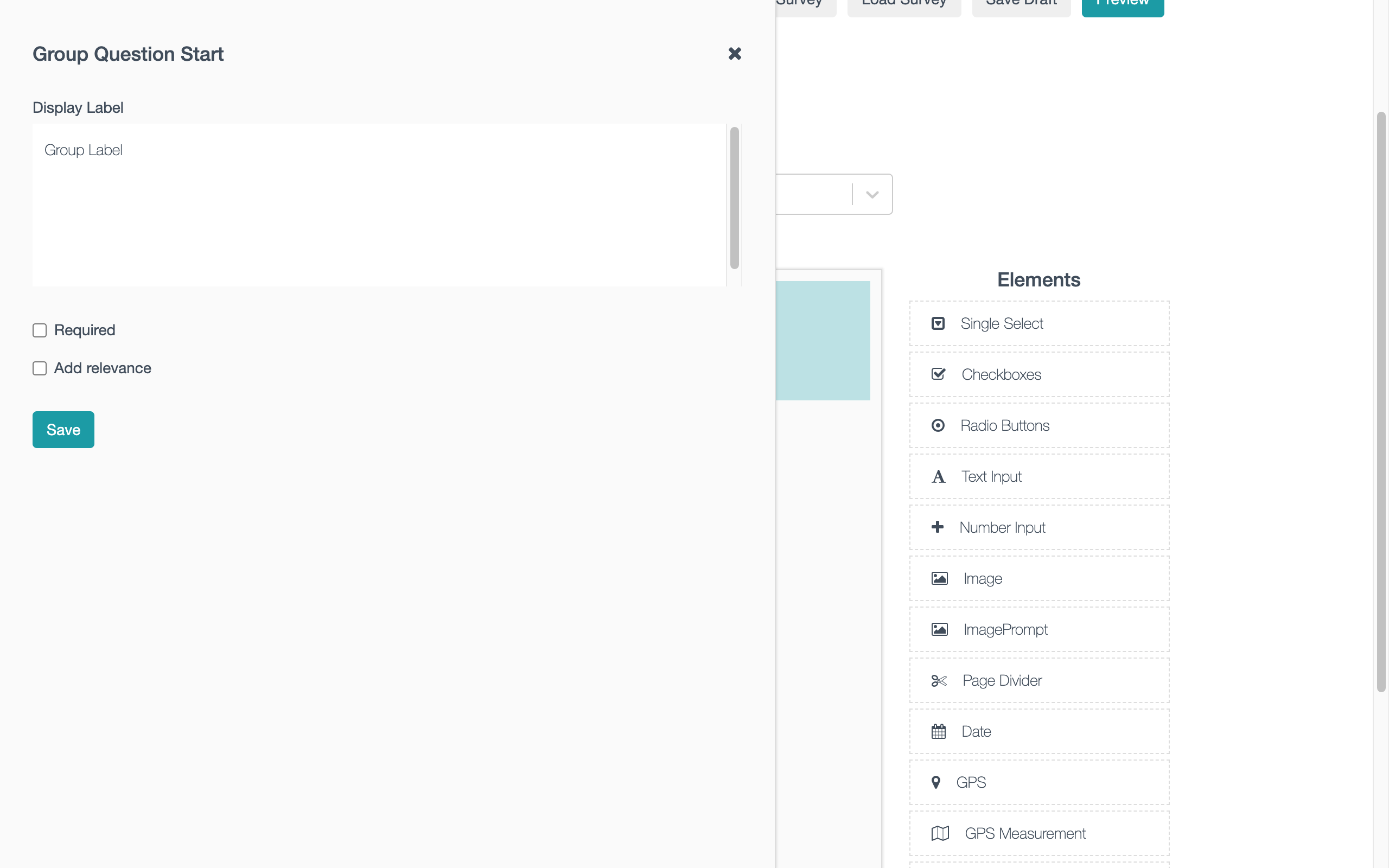.png)
After setting up the label as you wish, you are ready to build out this group of questions. Simply drag and drop other elements from the right hand Elements bar into the survey. I chose a single select question as an example of how your group will appear:
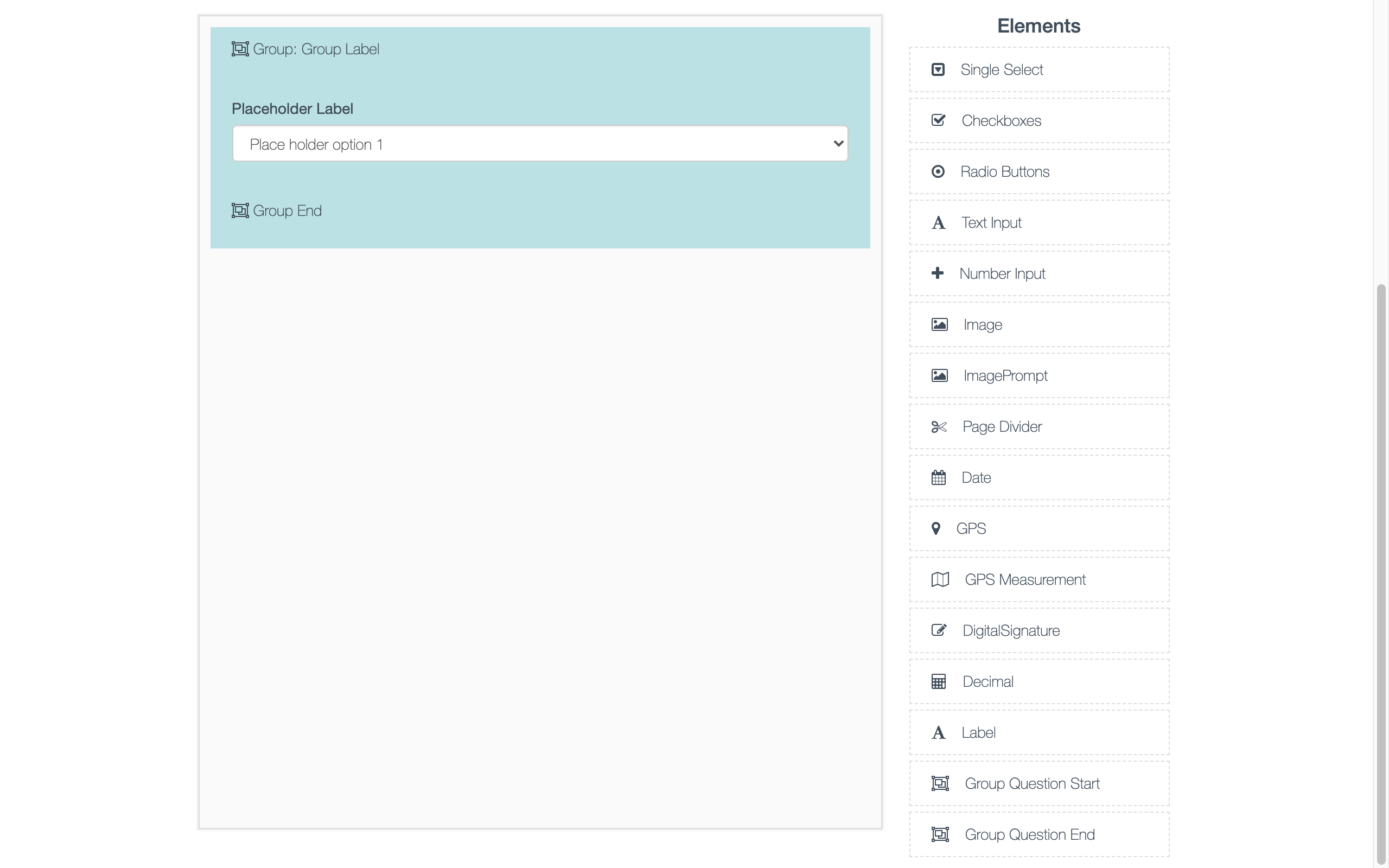.png)
When you are done, simply save.