It is not rare to see cases of entering wrong survey submissions in the platform. Sometimes, because it was selected the wrong participant or entered the same data twice by mistake among other examples.
At IA, the users are now able to delete the survey submissions themselves. This functionality is available only for simple surveys. The independent surveys that are not going to impact in any other data collection or presentation.
The survey submission deletion is available in the "Visit log" tab under each participant page. To access it, click on the "Participants" option in the left menu:
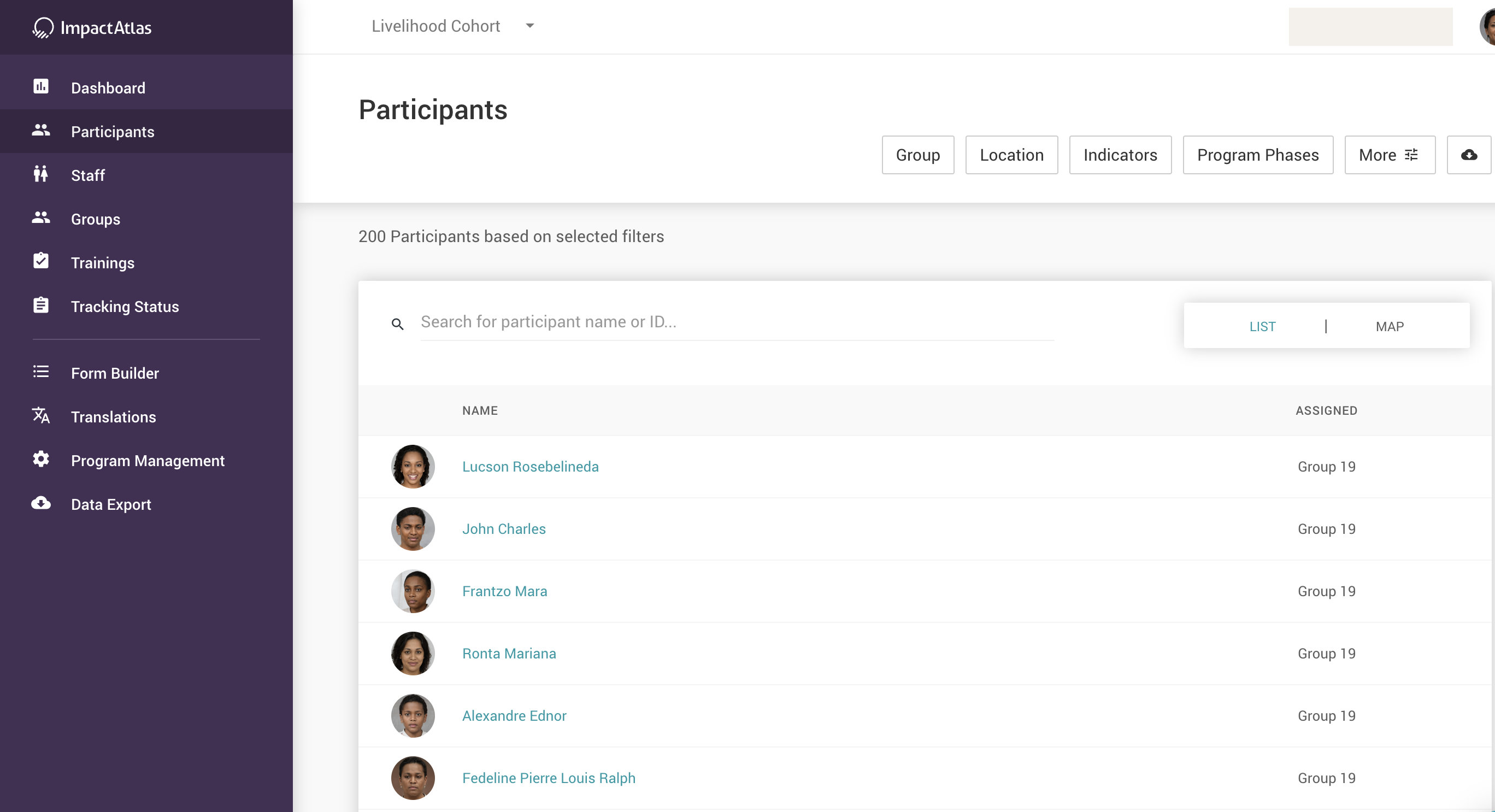.png)
Then, go to the "Visit Log" tab and look for the survey submission you want to delete:
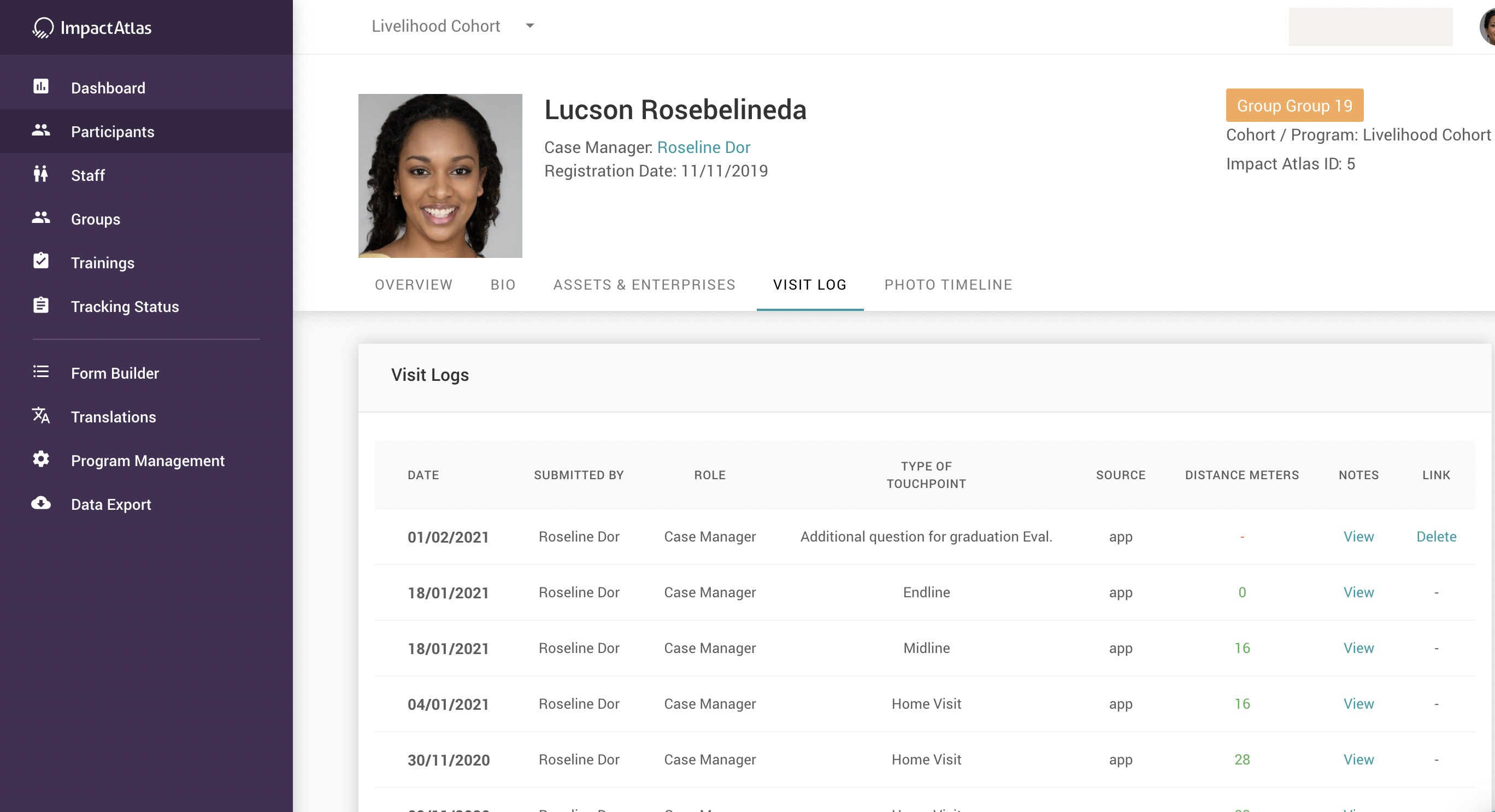.png)
Once you find it, click on the "Delete" button right next to the corresponding survey. Note the a warning message will pop up to validate your decision. If you are sure, you can proceed and click on "Delete":
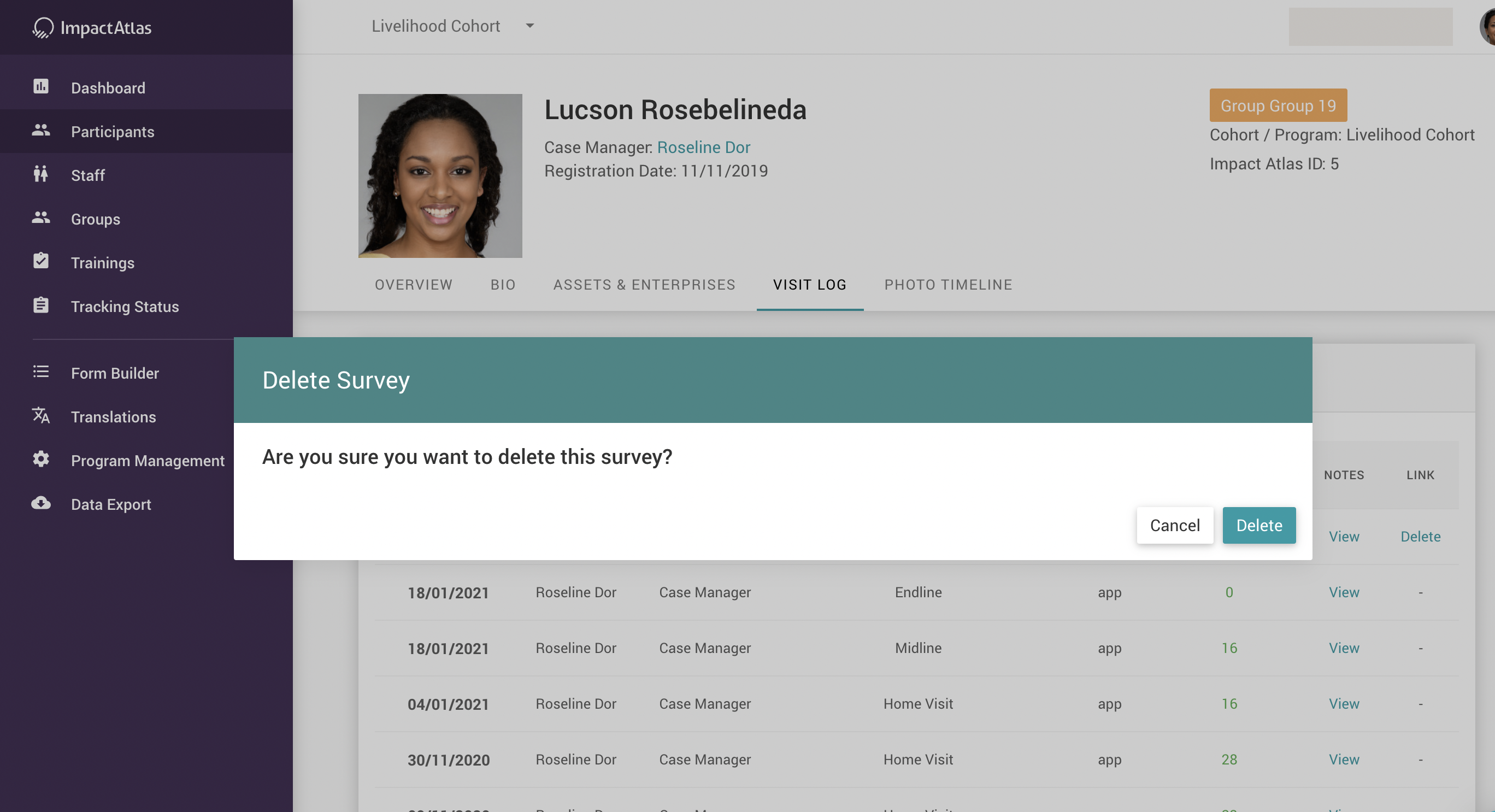.png)
The deleted submission will no longer be available in the Visit Log after refreshing the page nor be counted in the dashboards such tracking status or metabase.