The purpose of the copy survey functionality is allow the user to use an existing survey to create a new one. It is possible to copy surveys available within the cohort or across different cohorts. The survey template is also copied, for example, registration, enterprise transfer & update, distribution and so on.
Note, the copy survey functionality is available whenever creating new surveys. For existing saved surveys, the button will not be enabled.
Copy survey within the same cohort
To copy survey within the same cohort, go to Form Builder in the left menu:
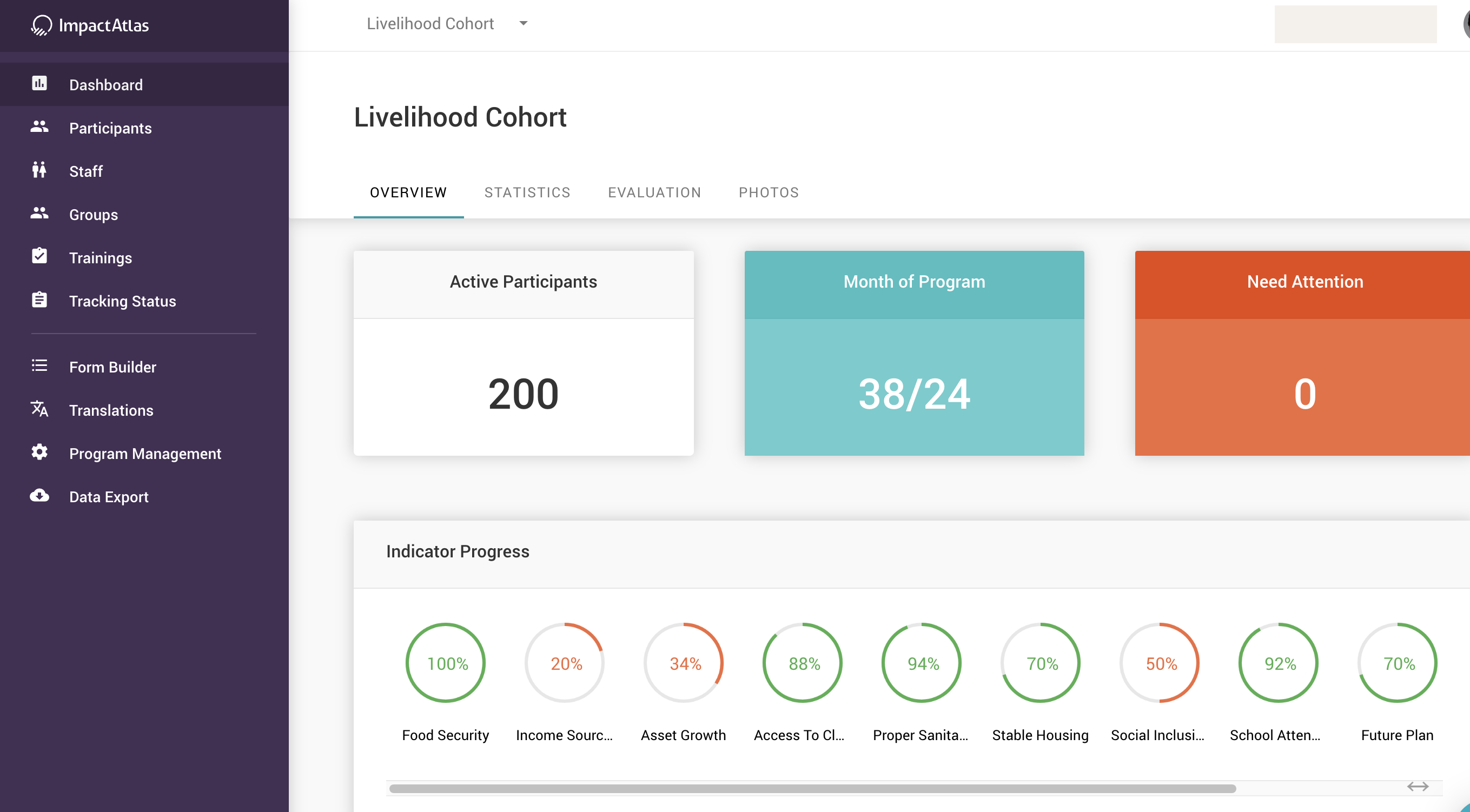.png)
Click on the "Create" button on the top right:
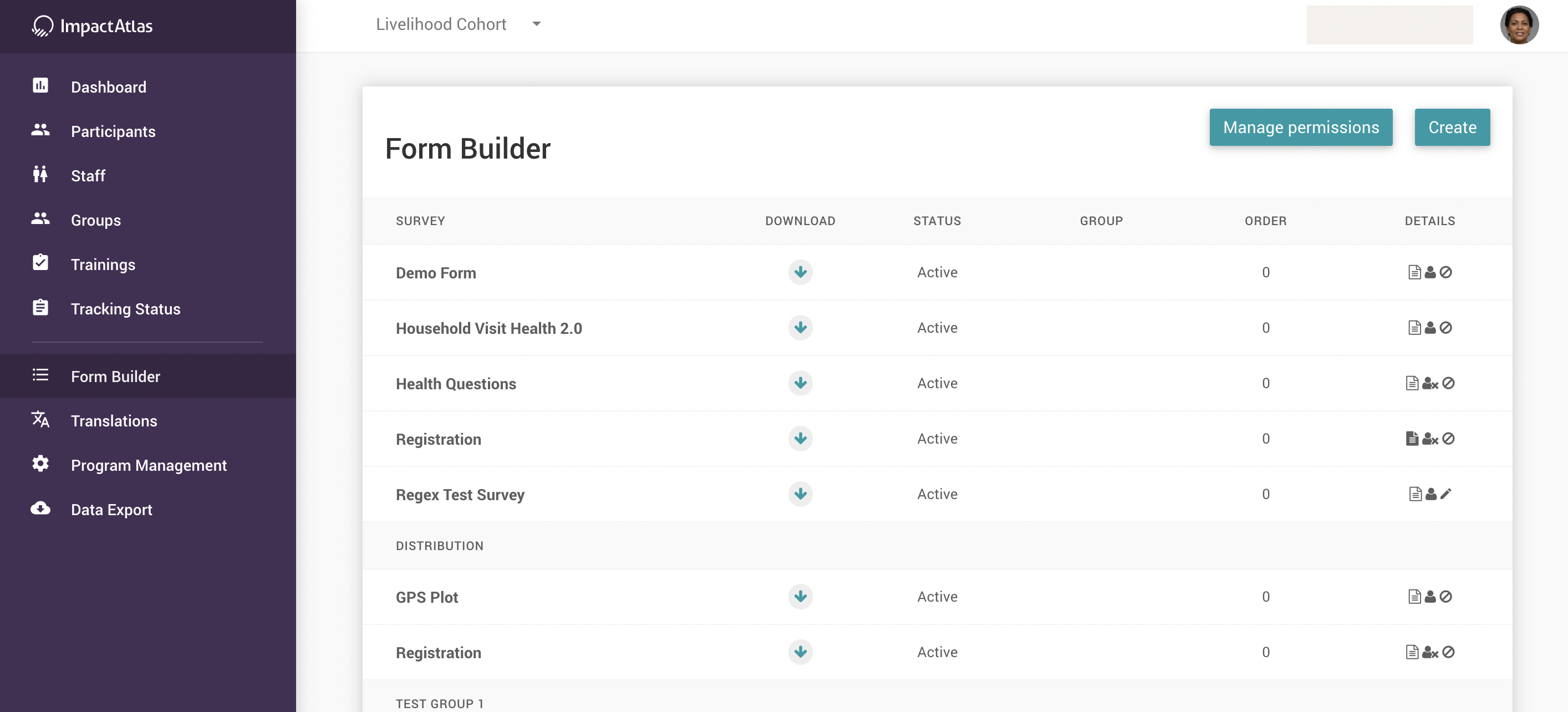.png)
You can choose "Other - Start fresh":
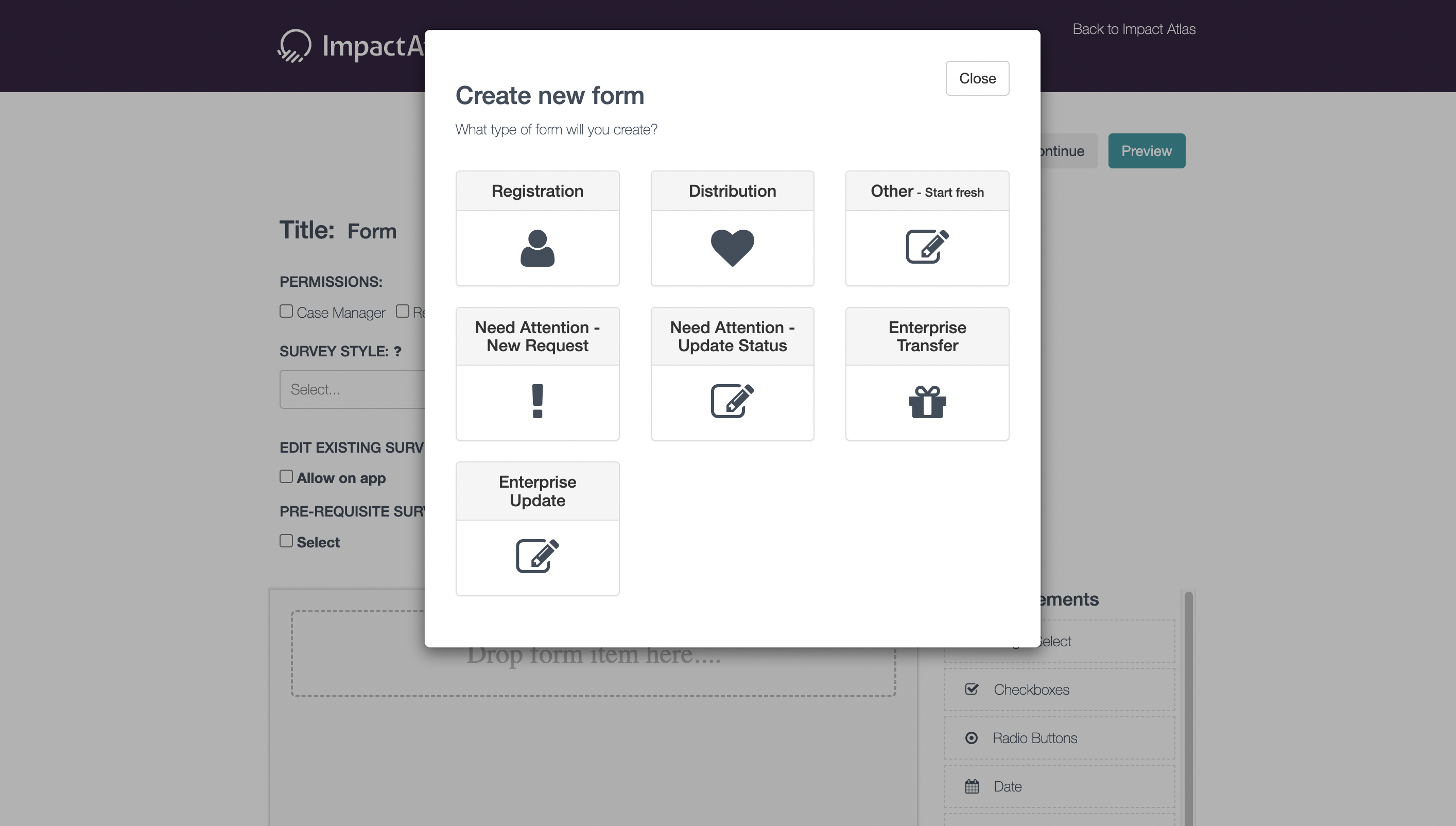.png)
Click on "Copy survey" button on the top of the screen:
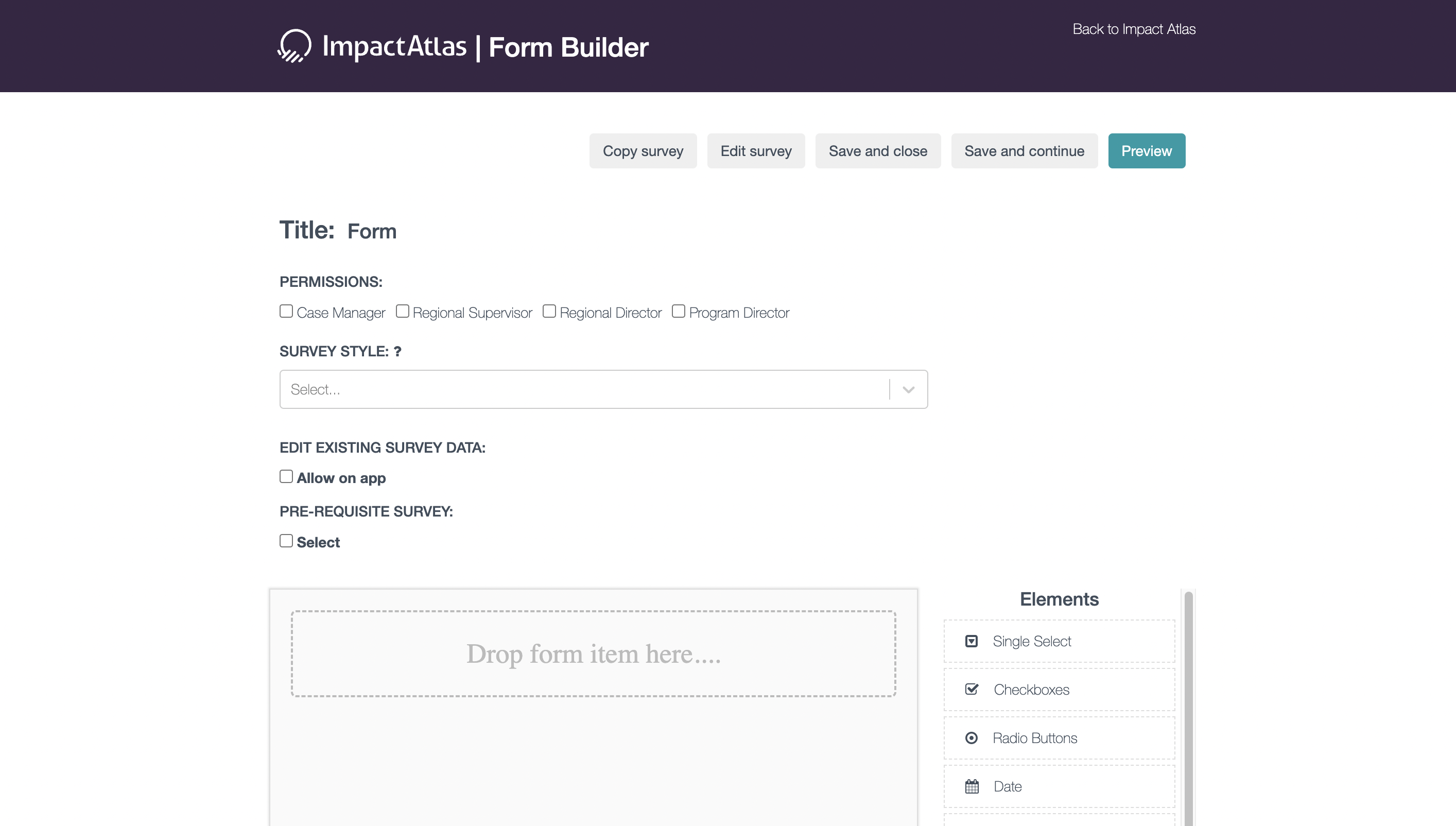.png)
In the dropdown, choose the survey you want to use:
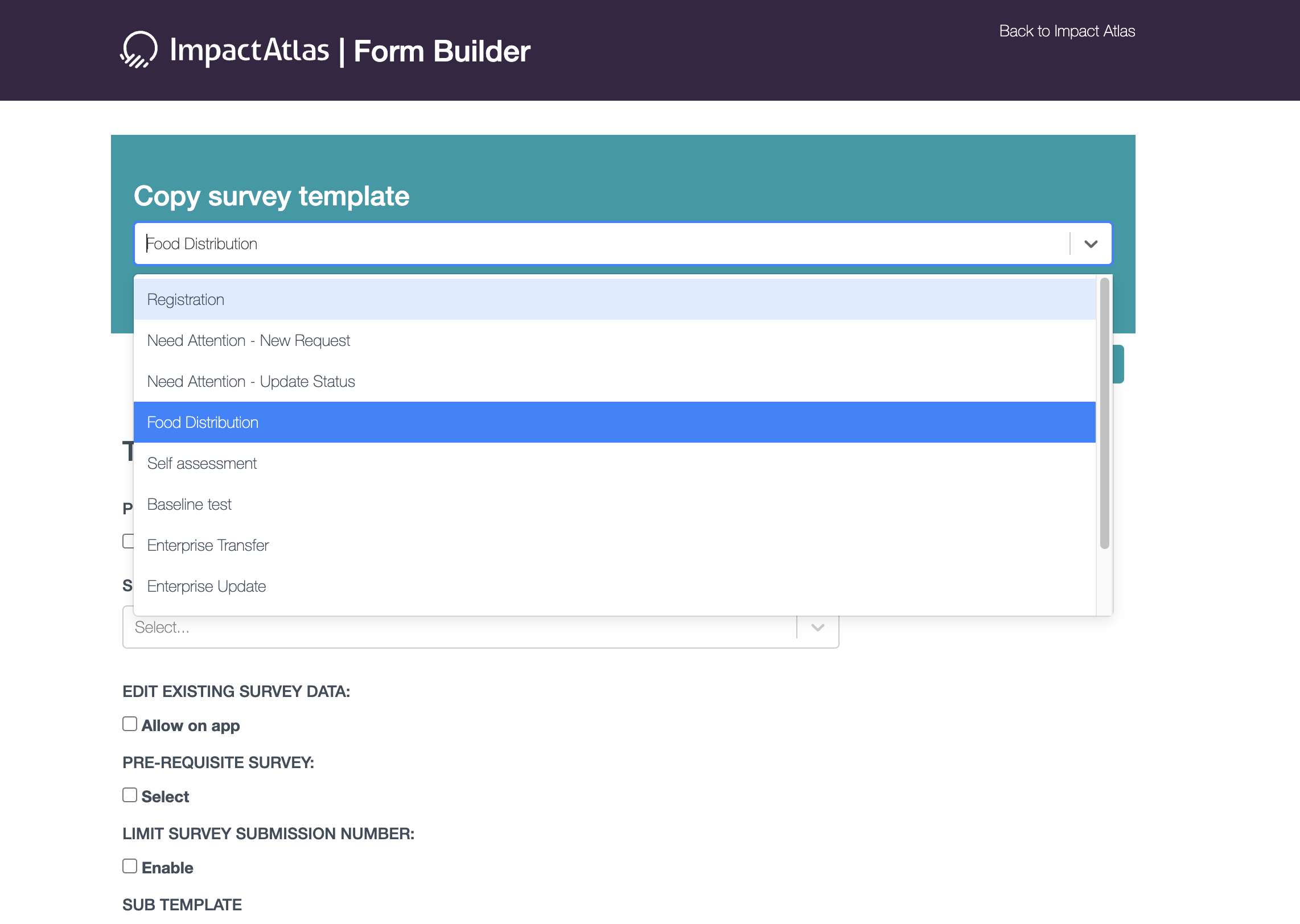.png)
Once you select the survey, the template is going to be automatically copied and saved as active:
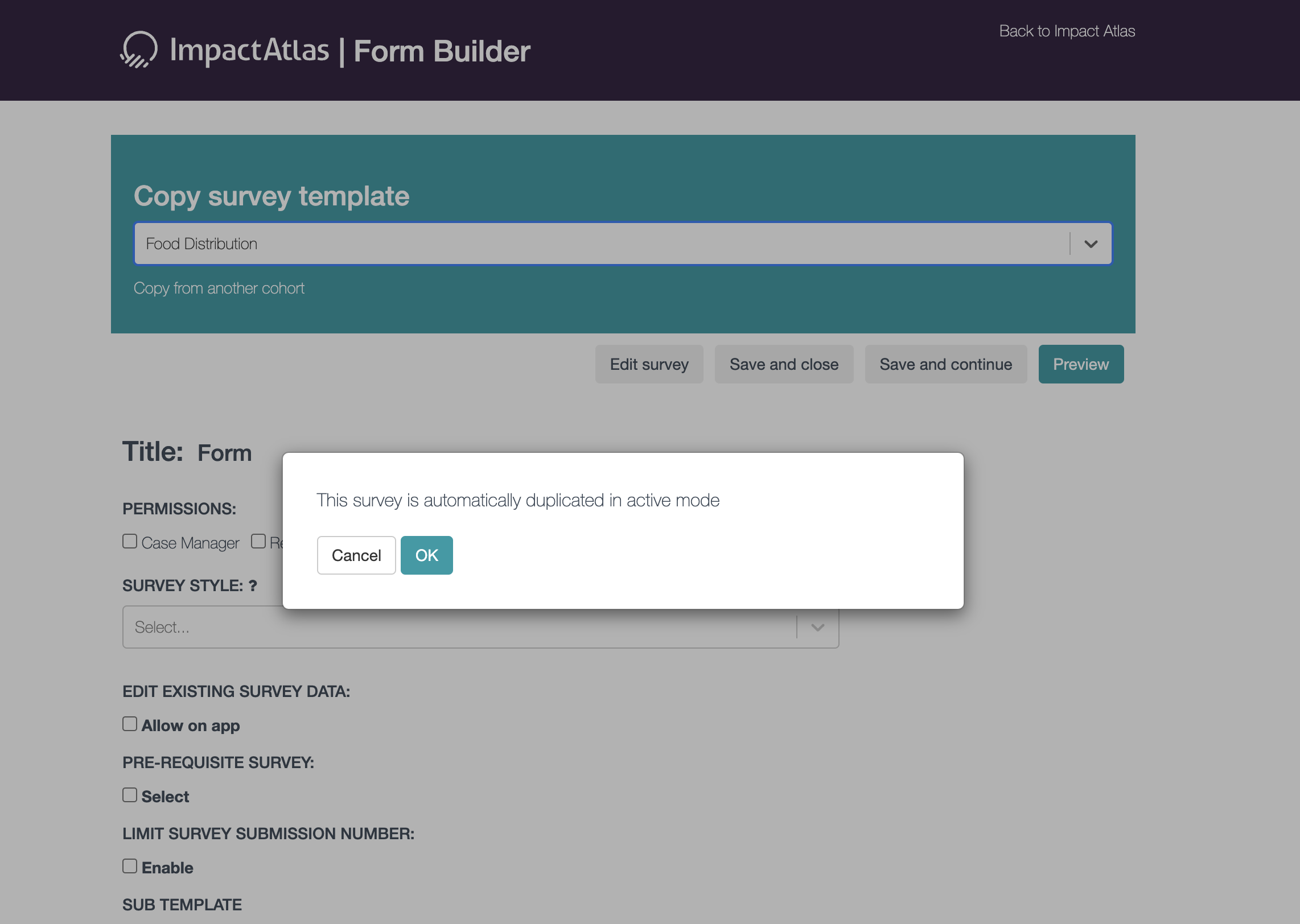.png)
Copy survey across different cohorts
To copy survey across different cohorts, go to Form Builder in the left menu:
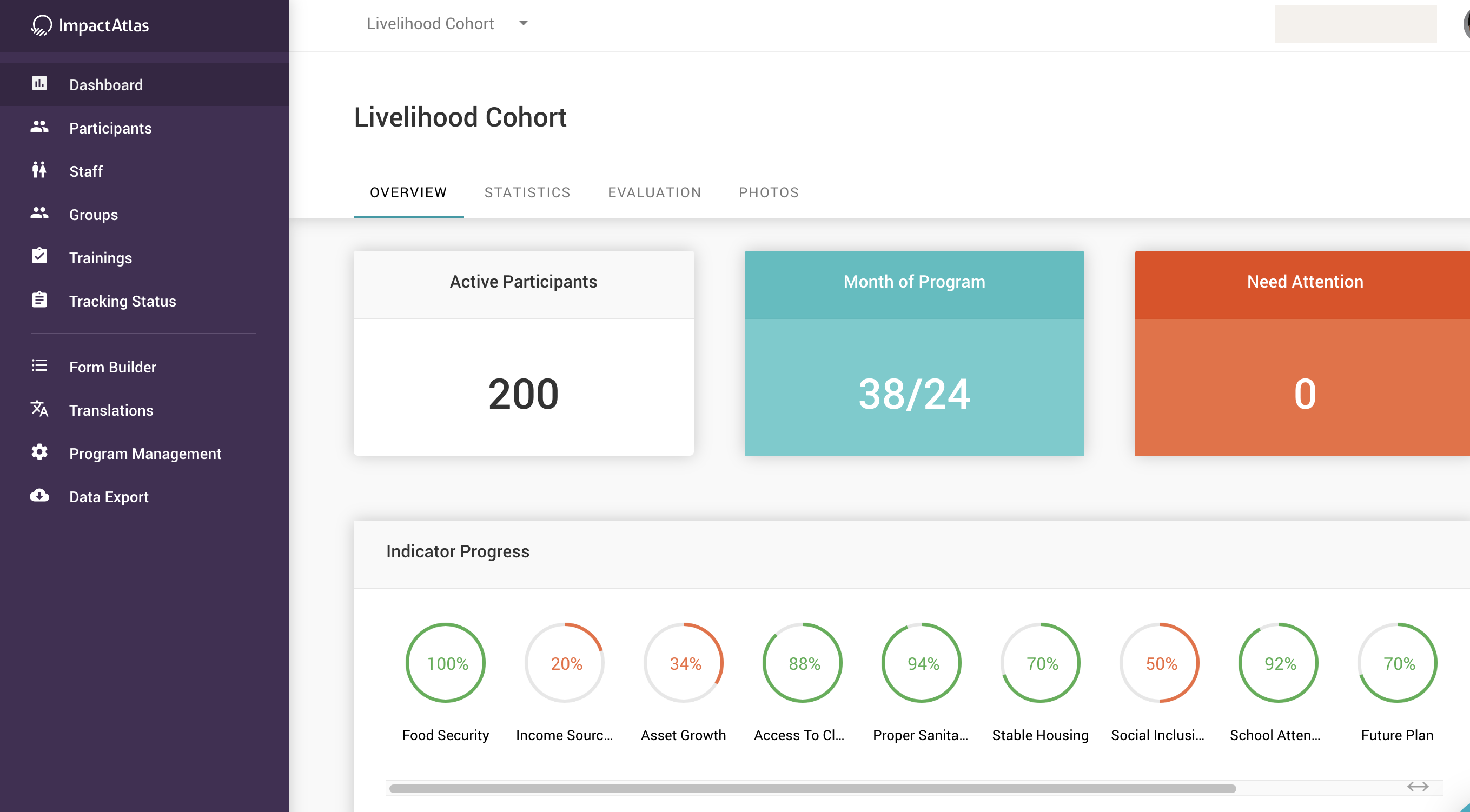.png)
Click on the "Create" button on the top right:
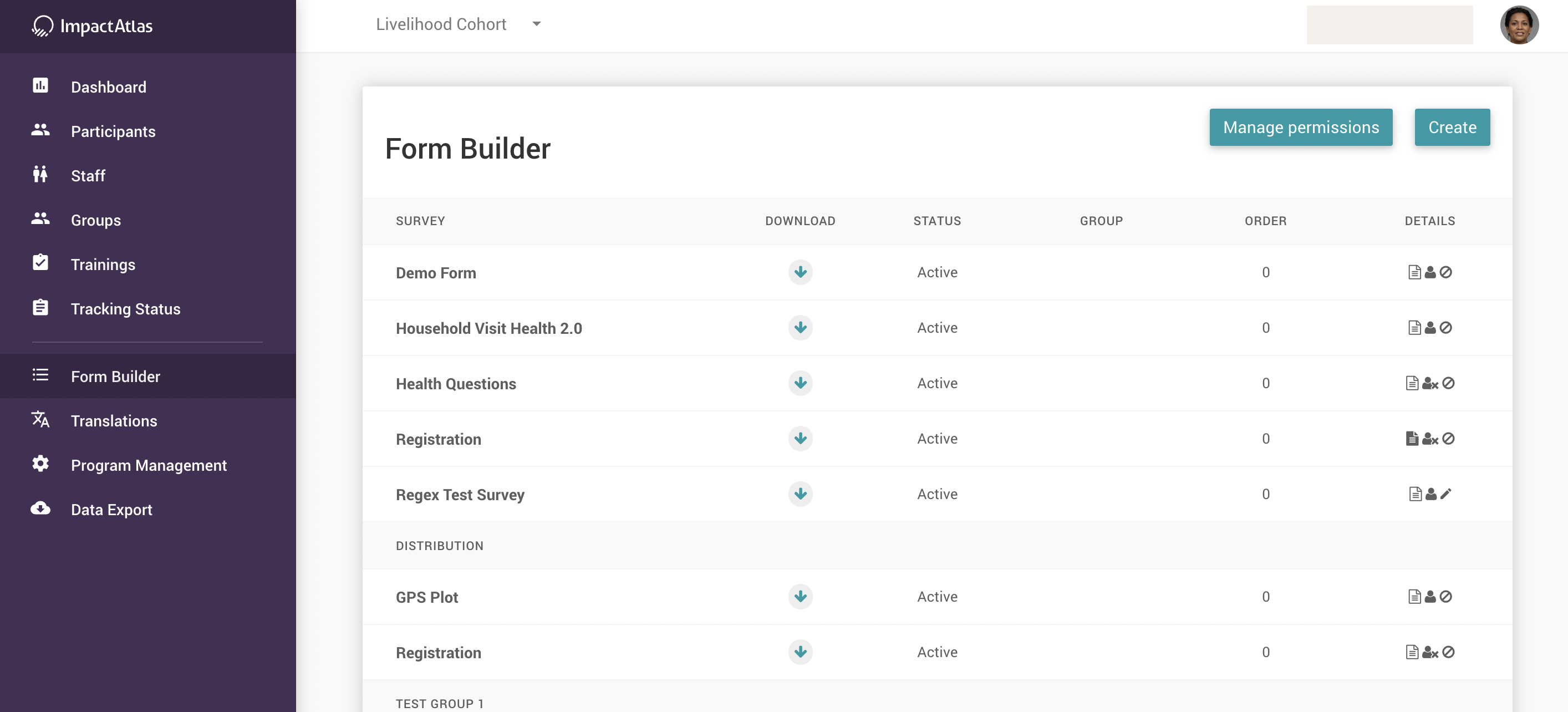.png)
You can choose "Other - Start fresh":
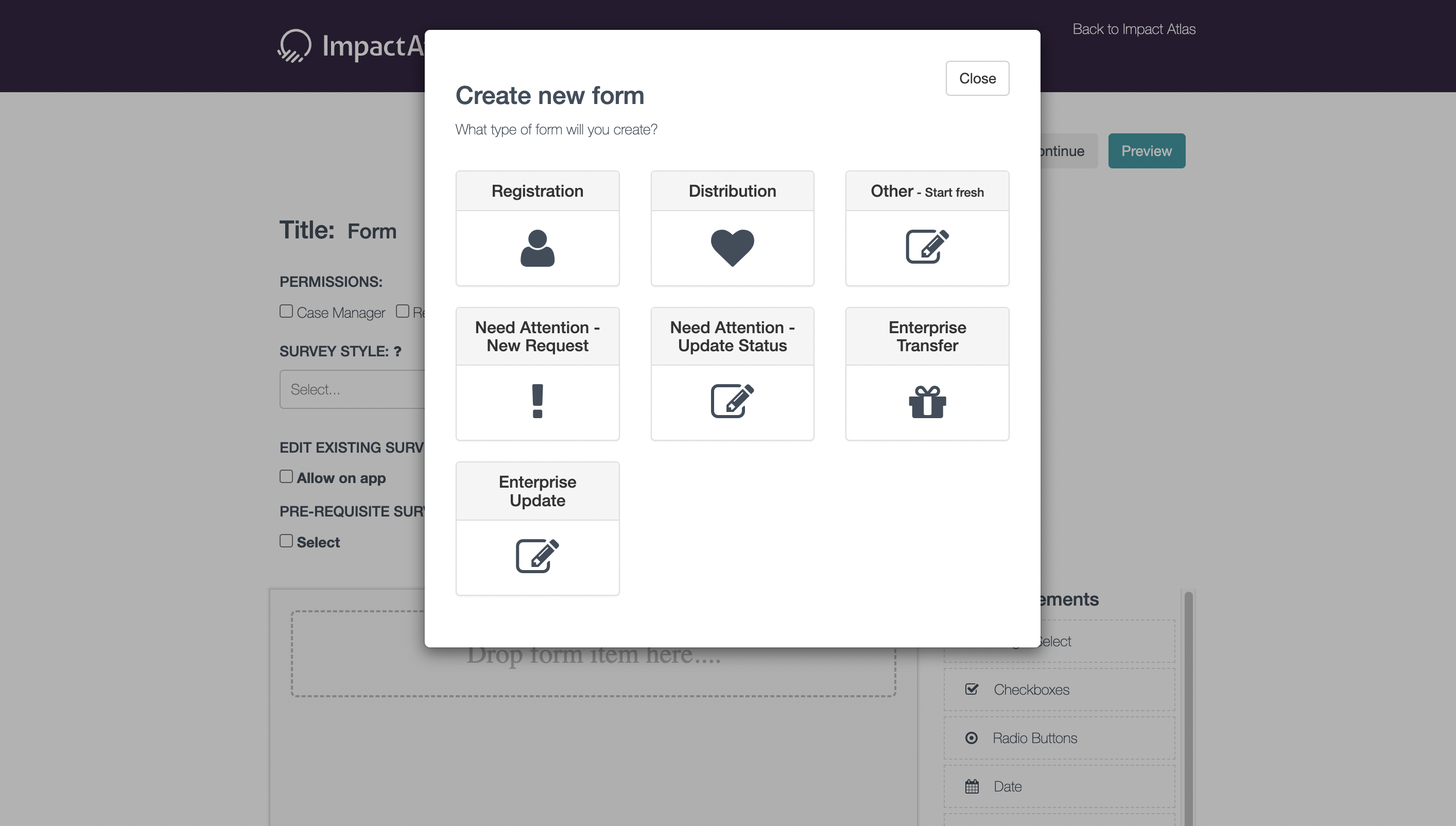.png)
Click on "Copy survey" button on the top of the screen:
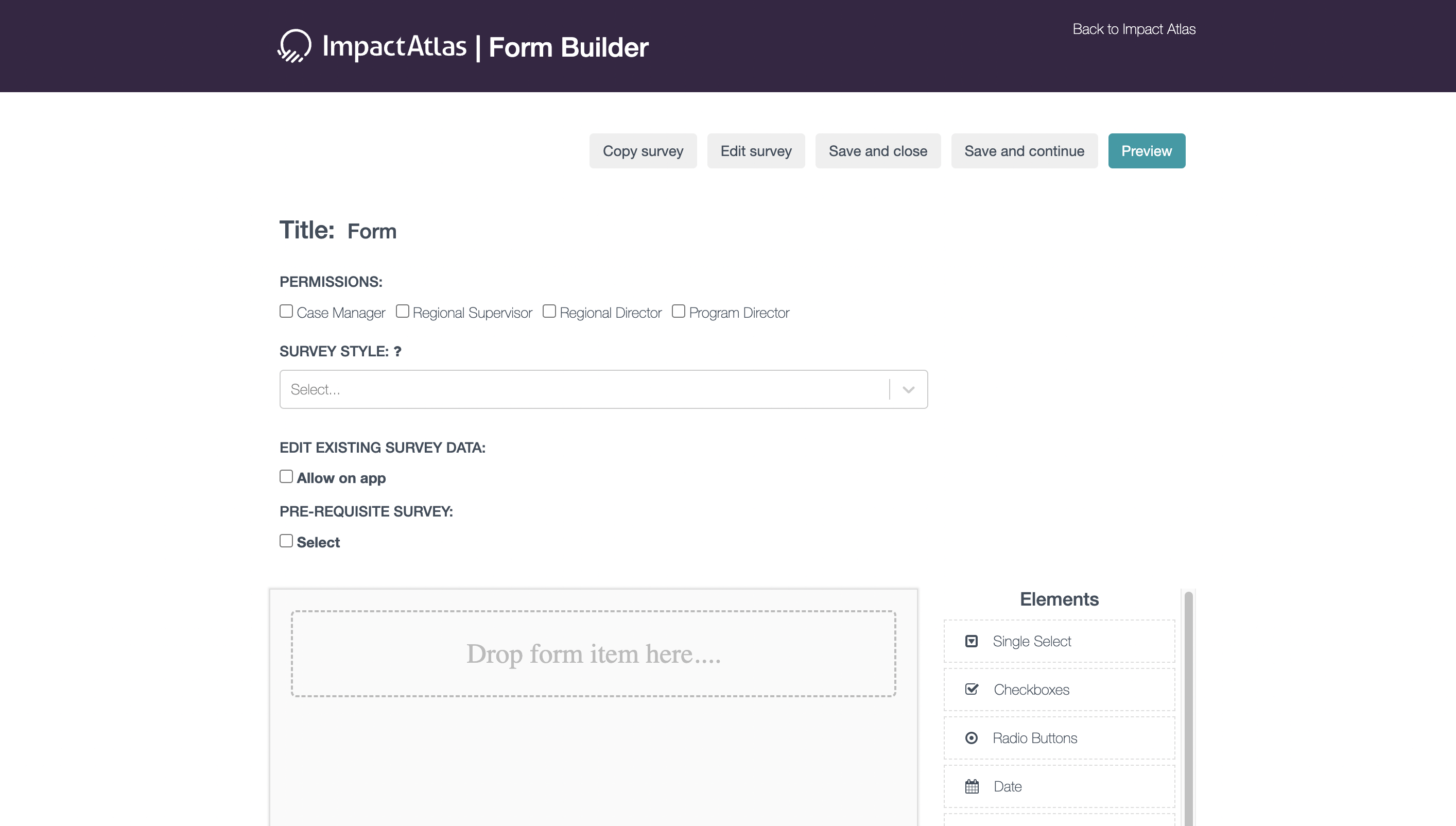.png)
Then click on "Copy from another cohort" hyperlink:
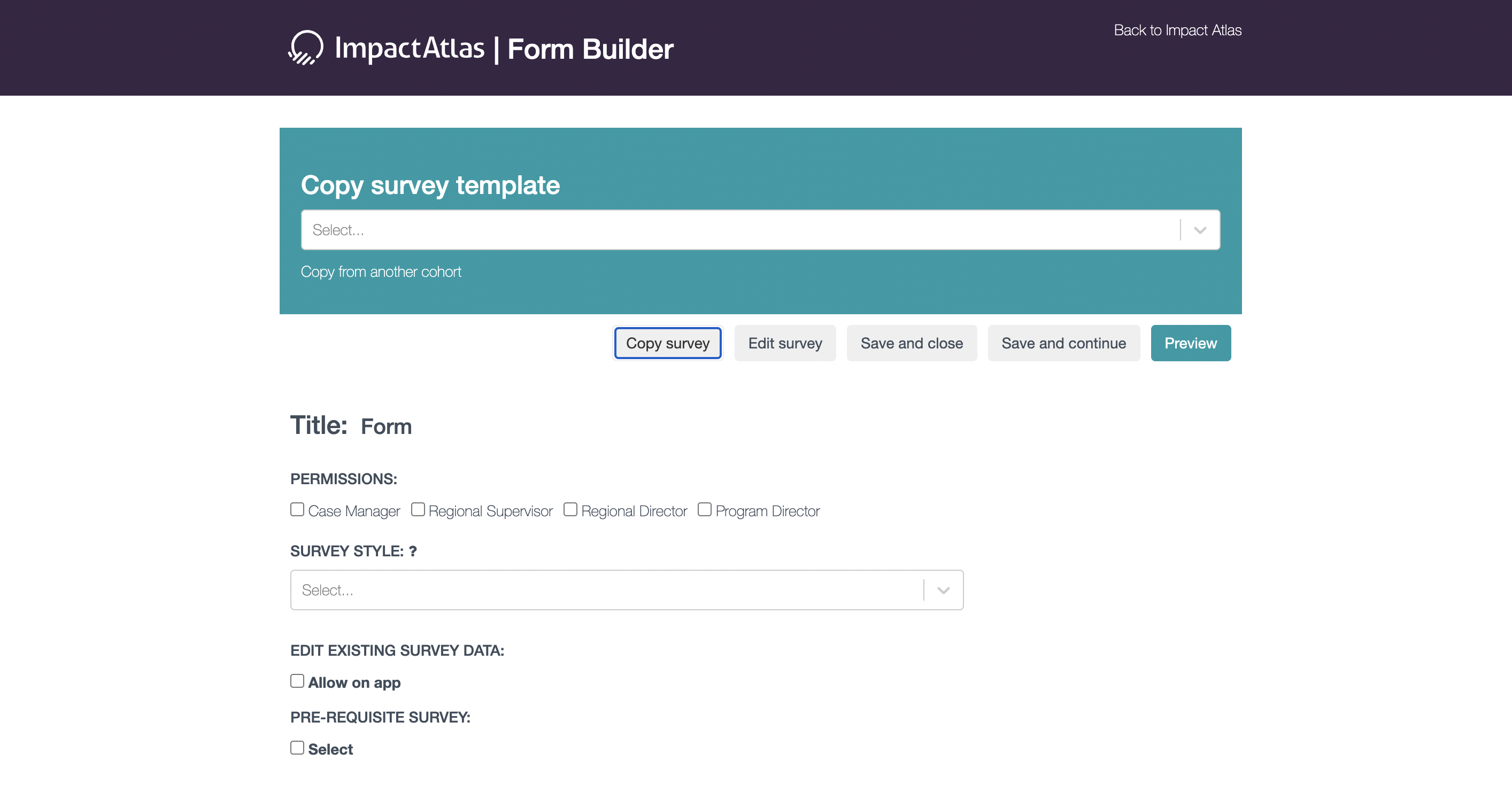.png)
In the dropdown, select the cohort you want to copy the survey from:
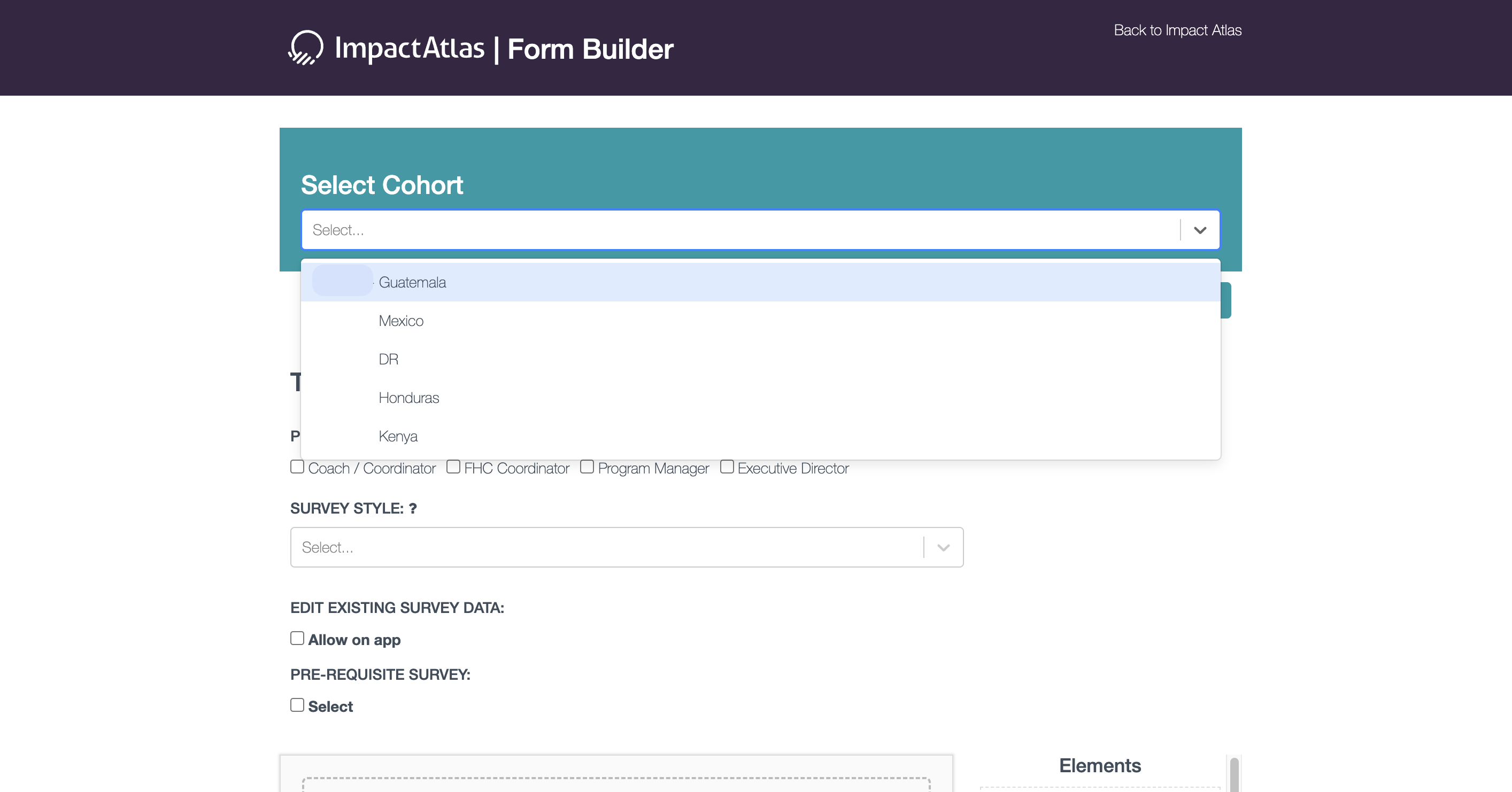.png)
In the next dropdown select the survey you want to use:
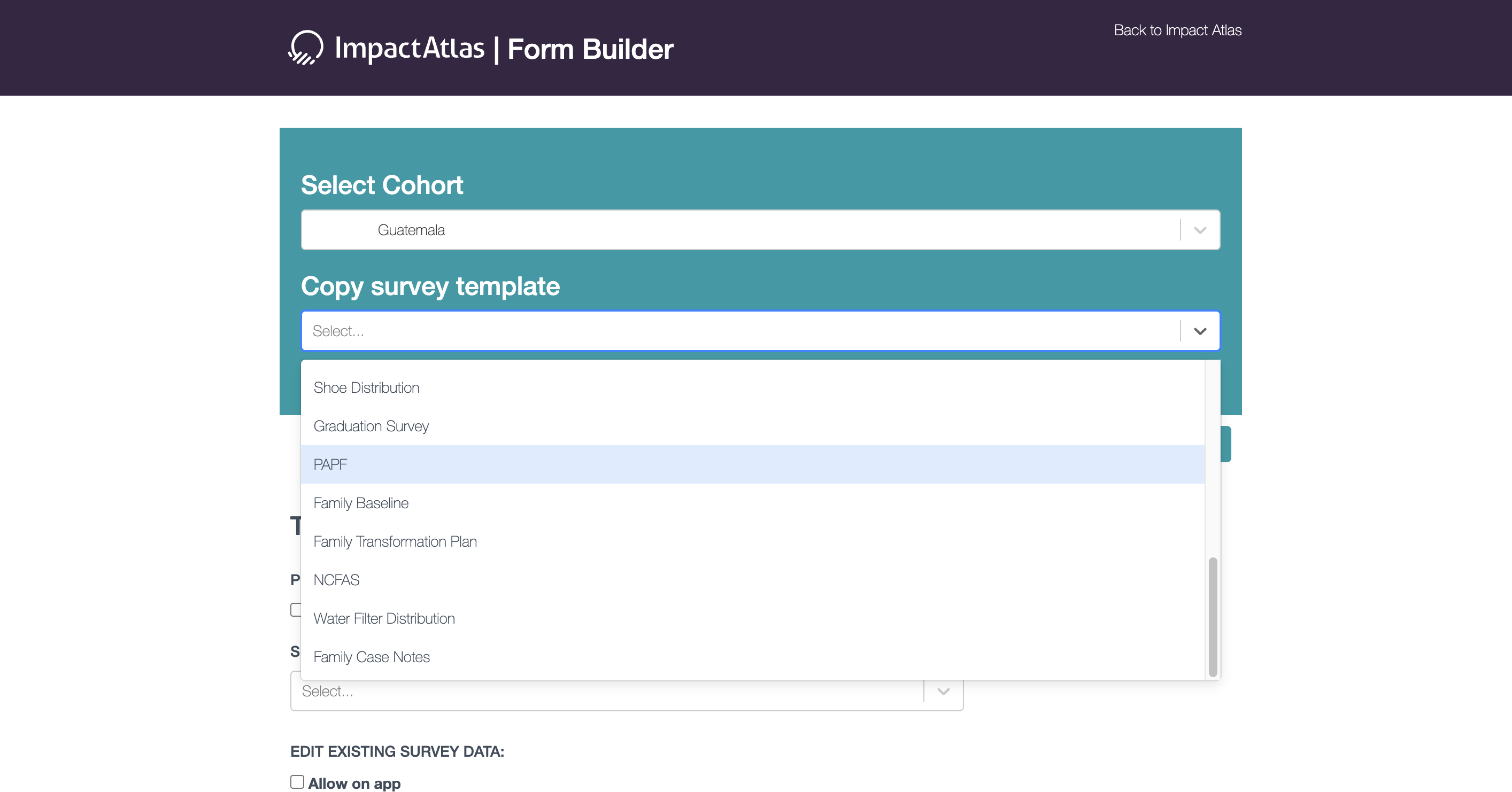.png)
Once you select the survey, the template is going to be automatically copied and saved as active:
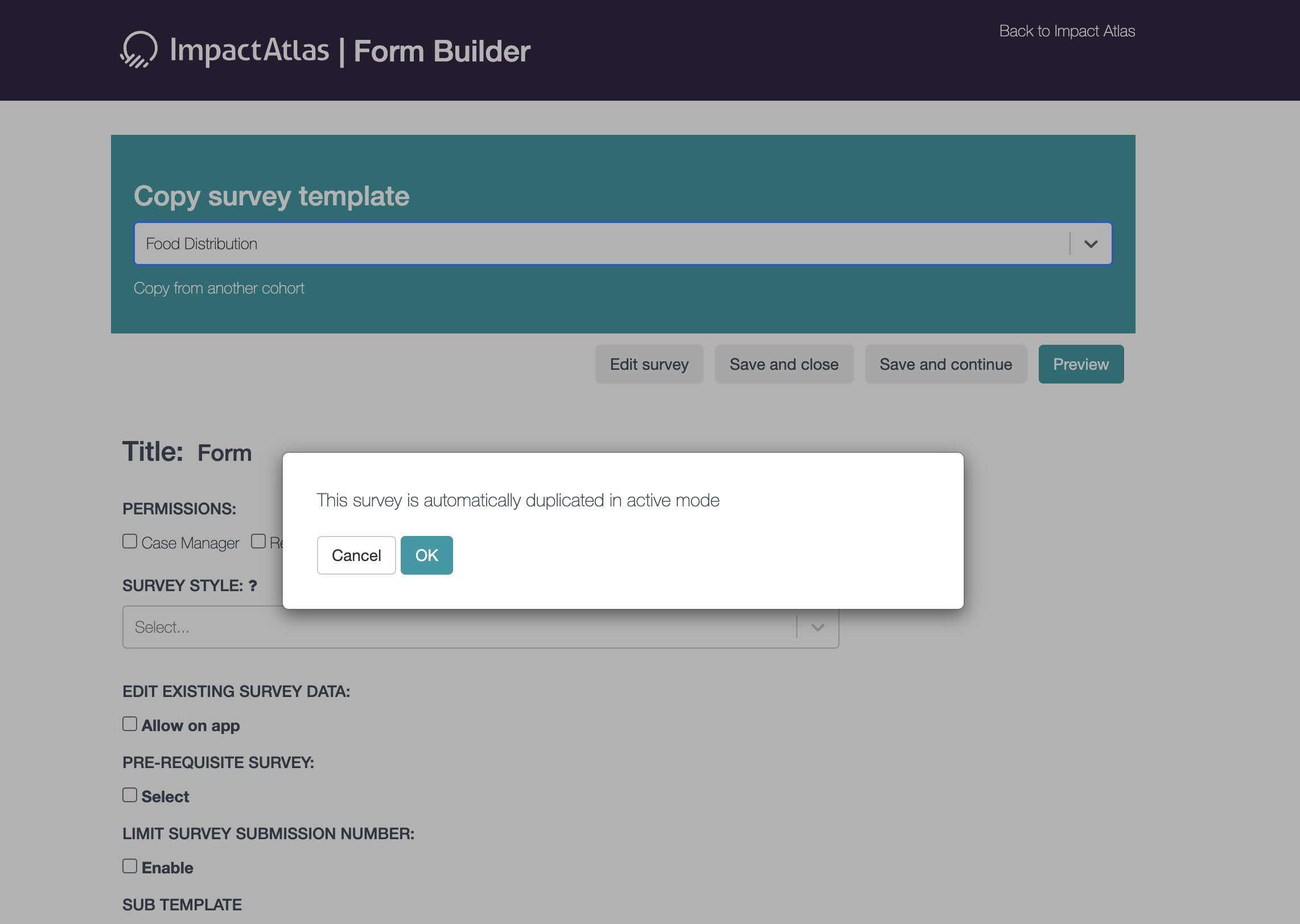.png)