Now, in the form builder you can find a new widget called "TimeInput".
To add it into a survey, you can either click on it or drag and drop in the position you want:
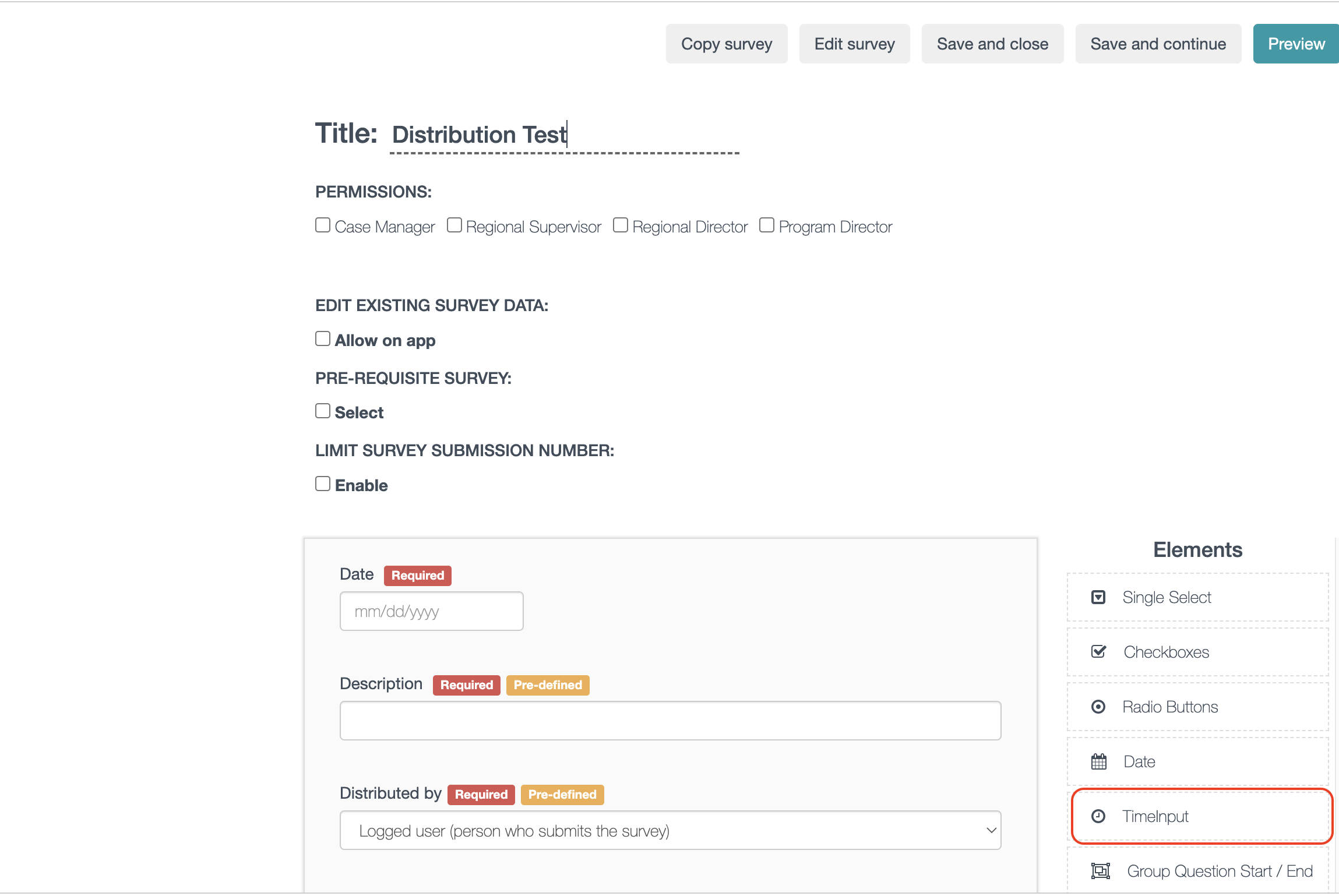.png)
You mouse over the TimeInput question and click on the Edit icon:
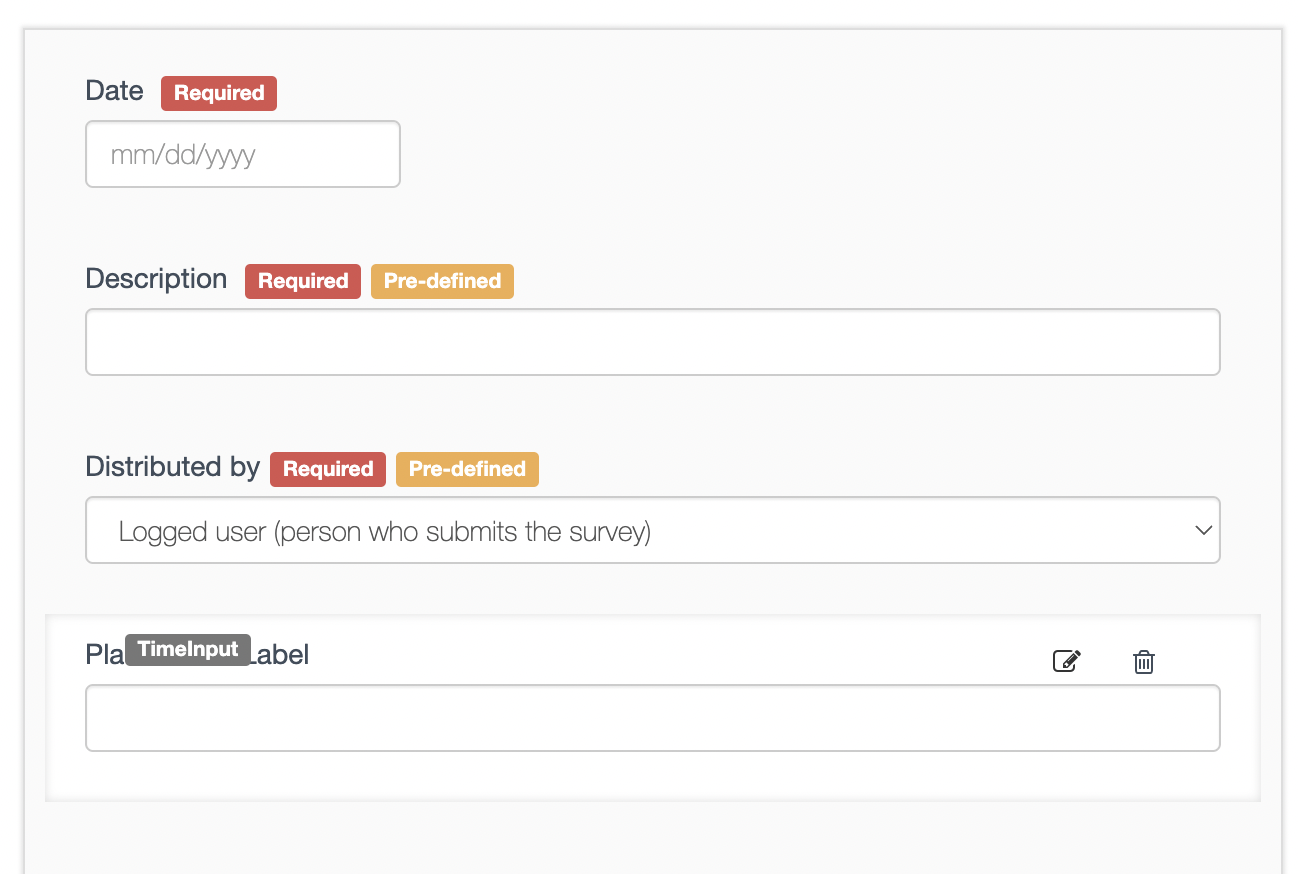.png)
Once you finish editing it, hit save:
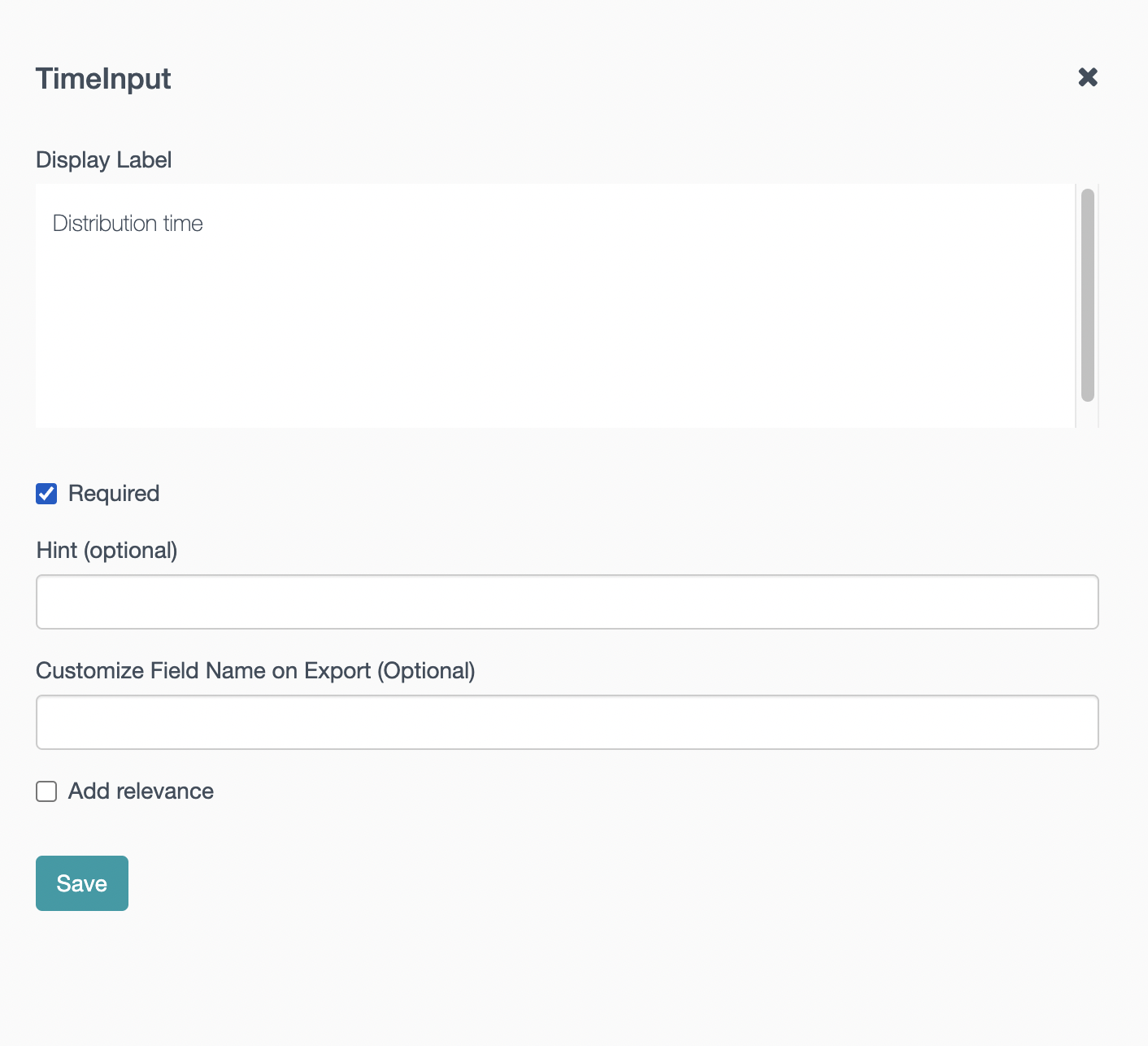.png)
Once you finish editing the survey, you can hit "Save and close":
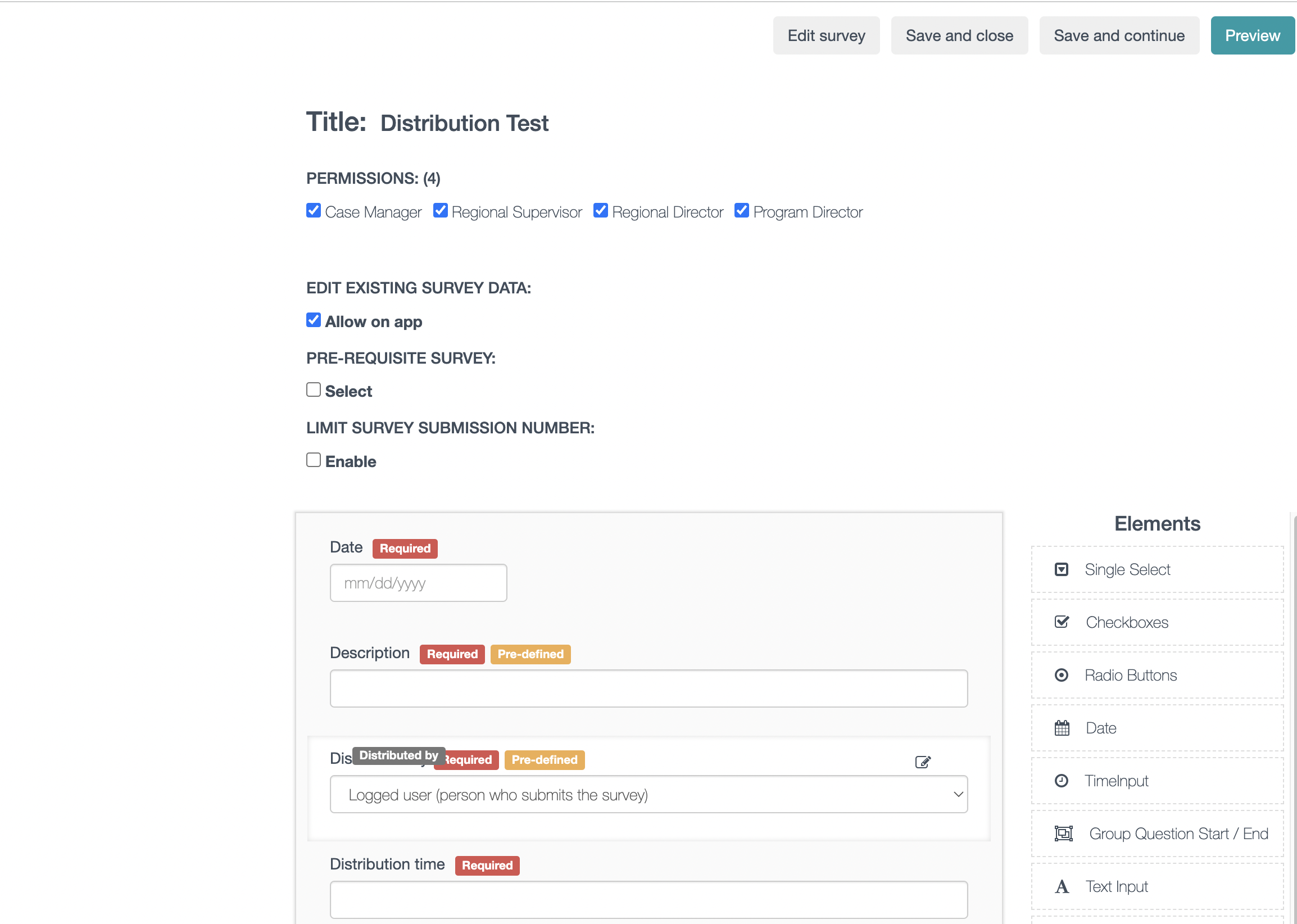.png)
On the app side, once you access the survey, you should be able to collect the time information:
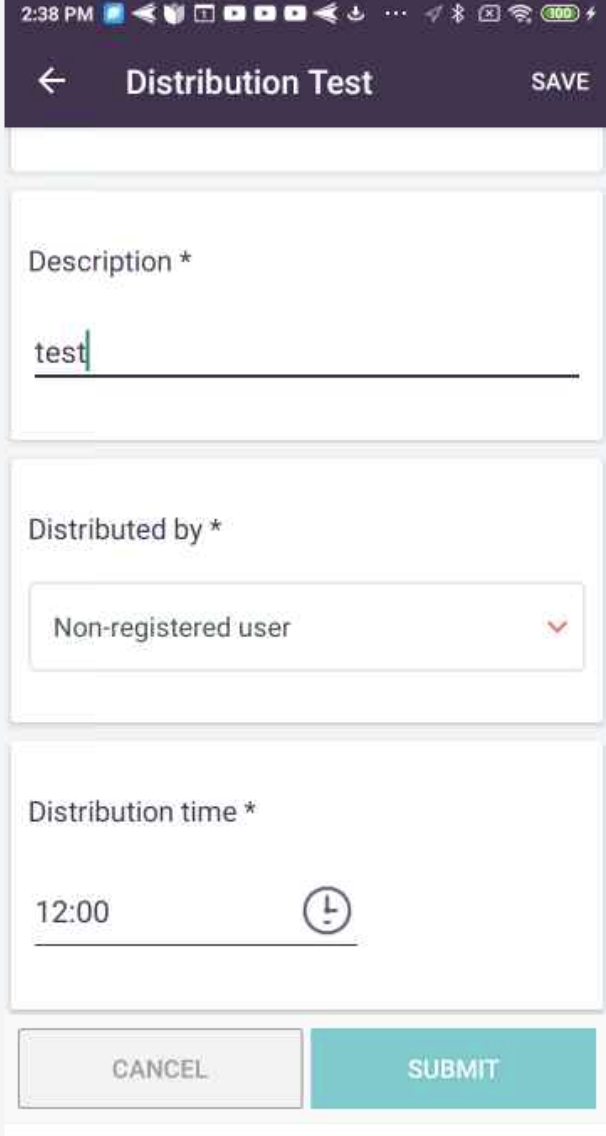.png)