You can easily edit your profile information through the following steps.
Click on your profile picture (this could be blank) in the top right hand corner of the homepage
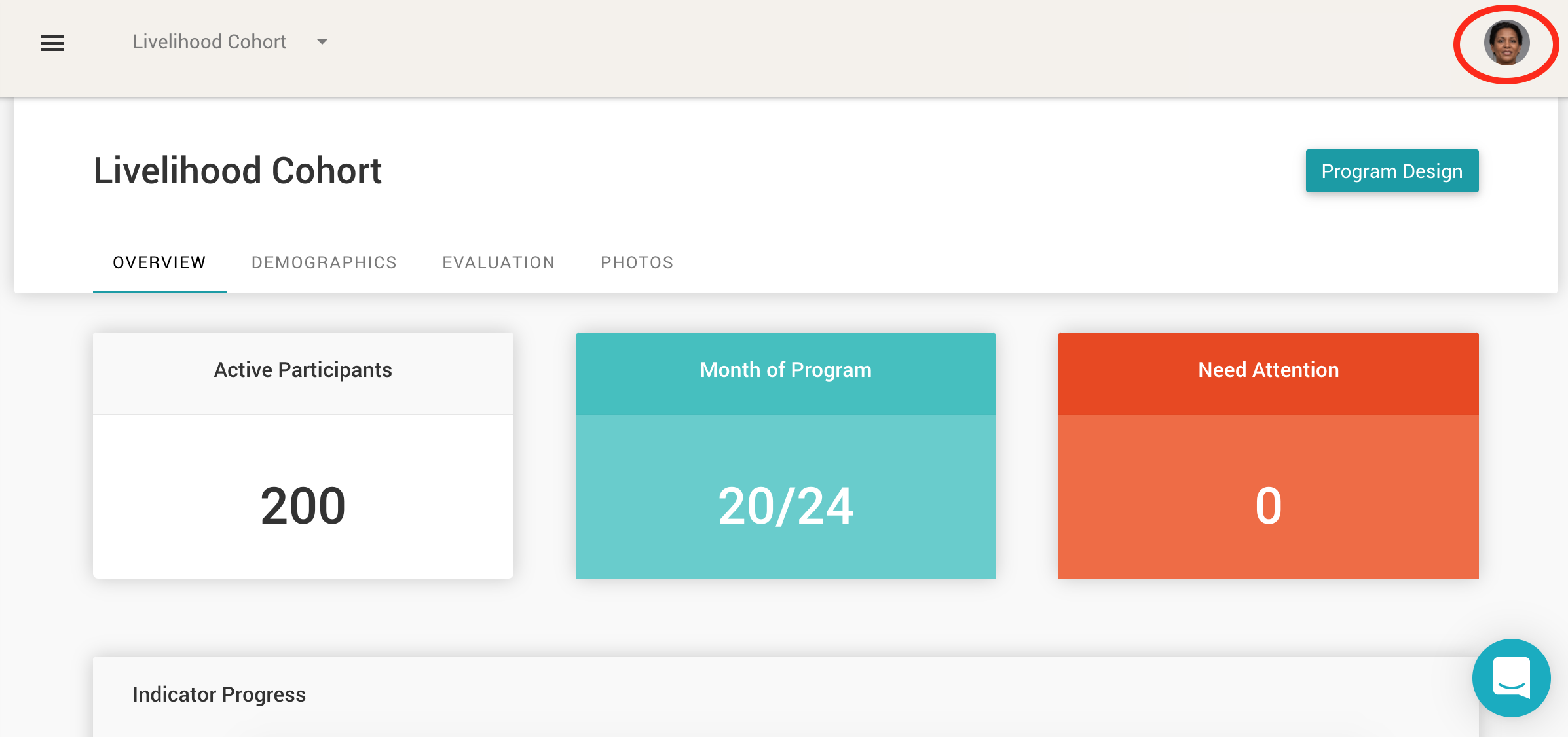.png)
Click the picture will reveal a drop down menu. Select Settings.
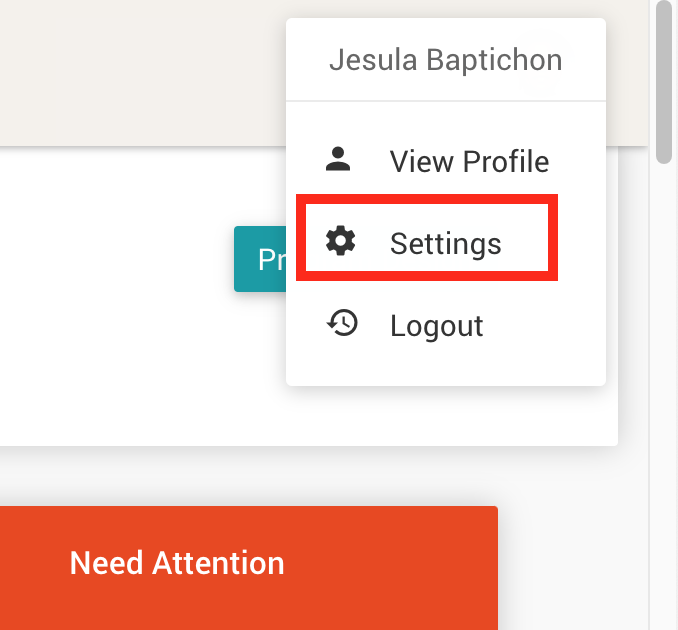.png)
Then you will be directed to the profile page where you can edit any of the sections, such as your basic information and contact info:
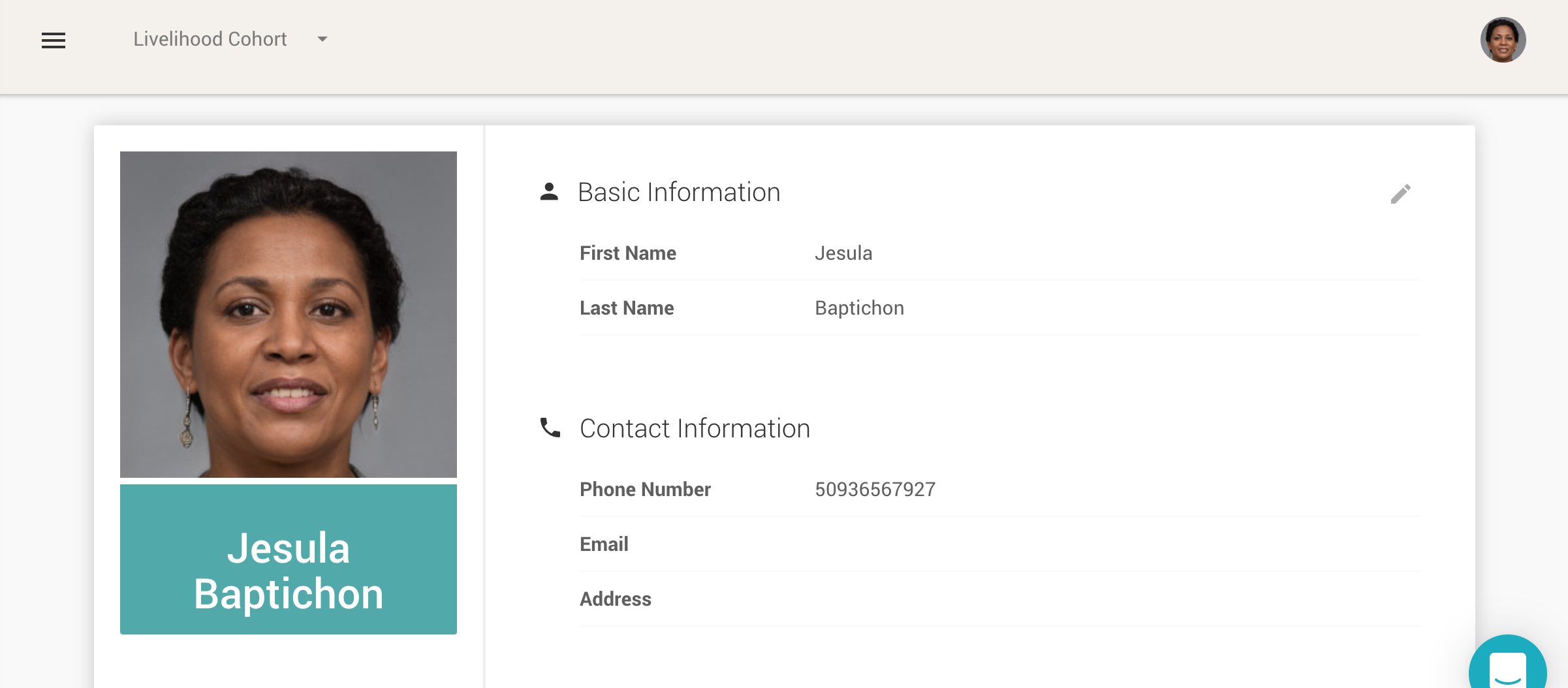.png)
You can add a profile picture and edit your log in information.
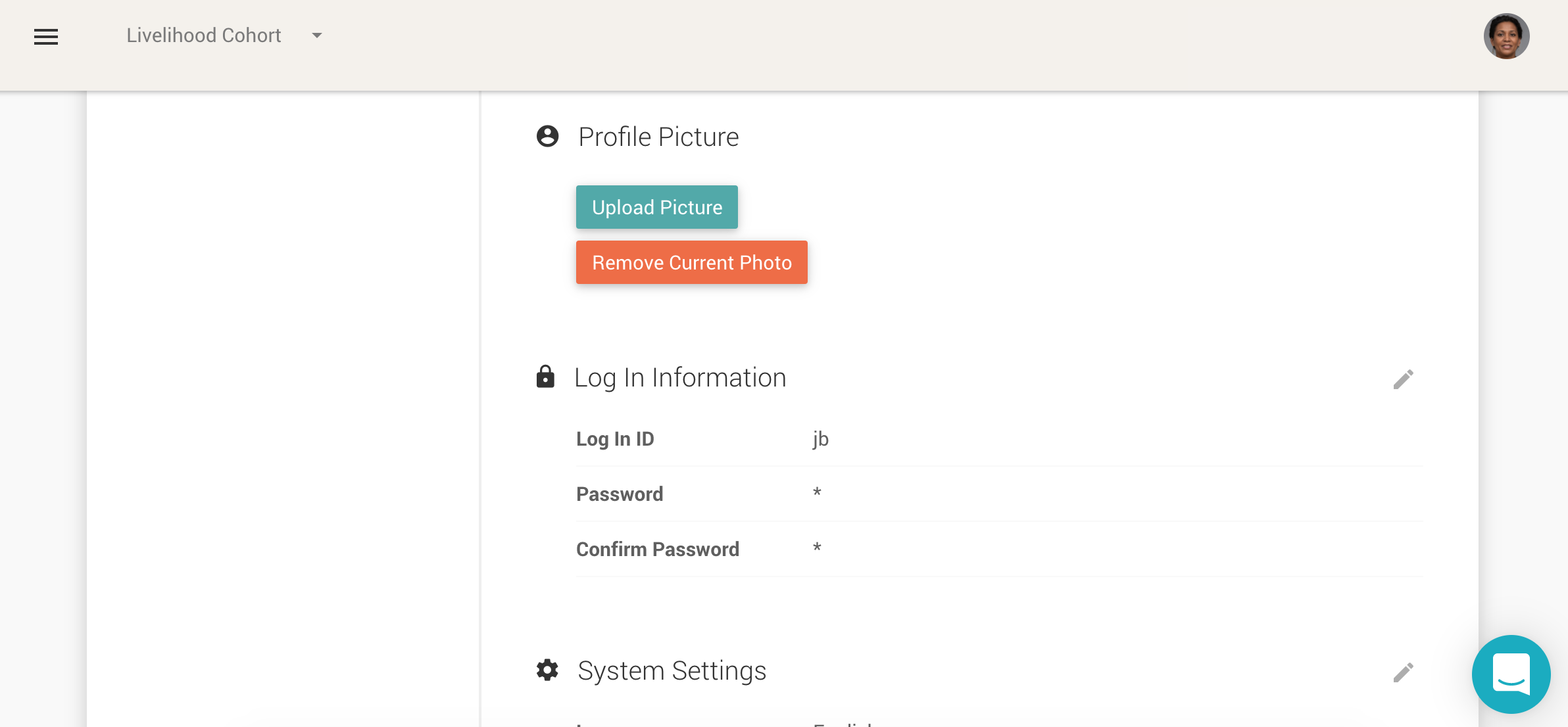.png)
To edit your log in information, click the pencil on the right of the "Log In Information" title and be sure to hit Save:
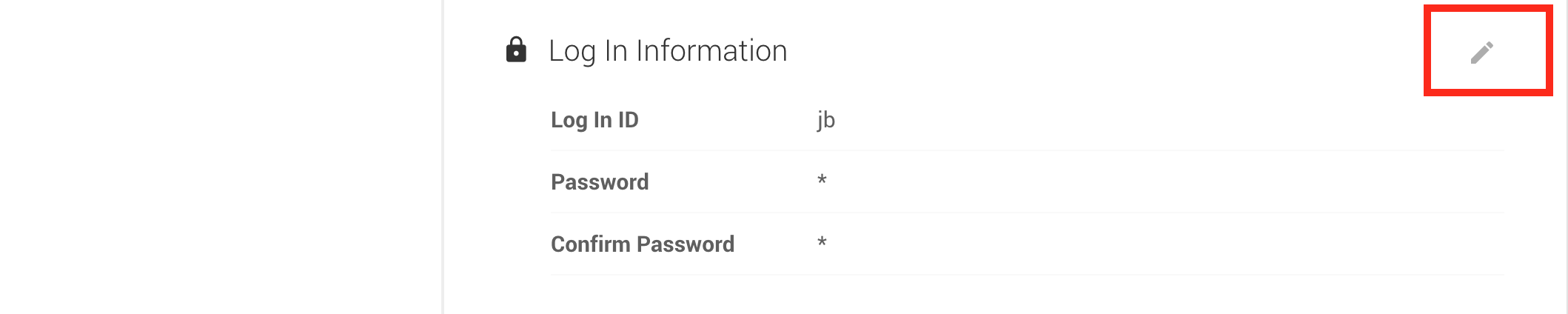.png)
You can also edit your system language preferences at the bottom of this page by click on the pencil. Don't forget to hit Save.
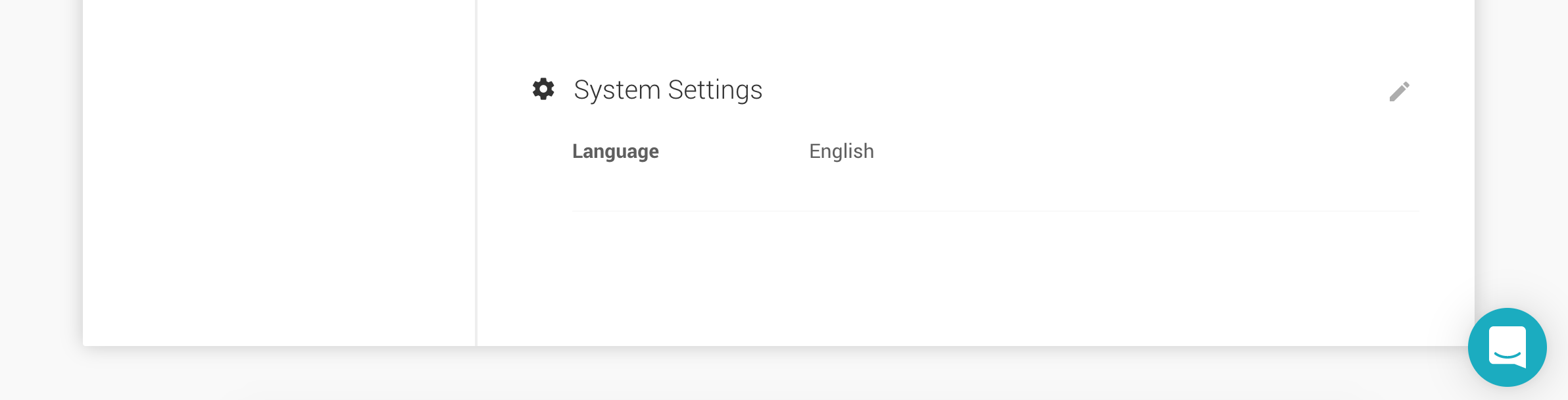.png)
Important: You must log out and log back in with your new username and password. Doing so will also reset the system language preference if you changed it.
Please see the following video for a tutorial on the above steps.