To re-activate participants, you will need to go into “Program Management” on the left navigation.
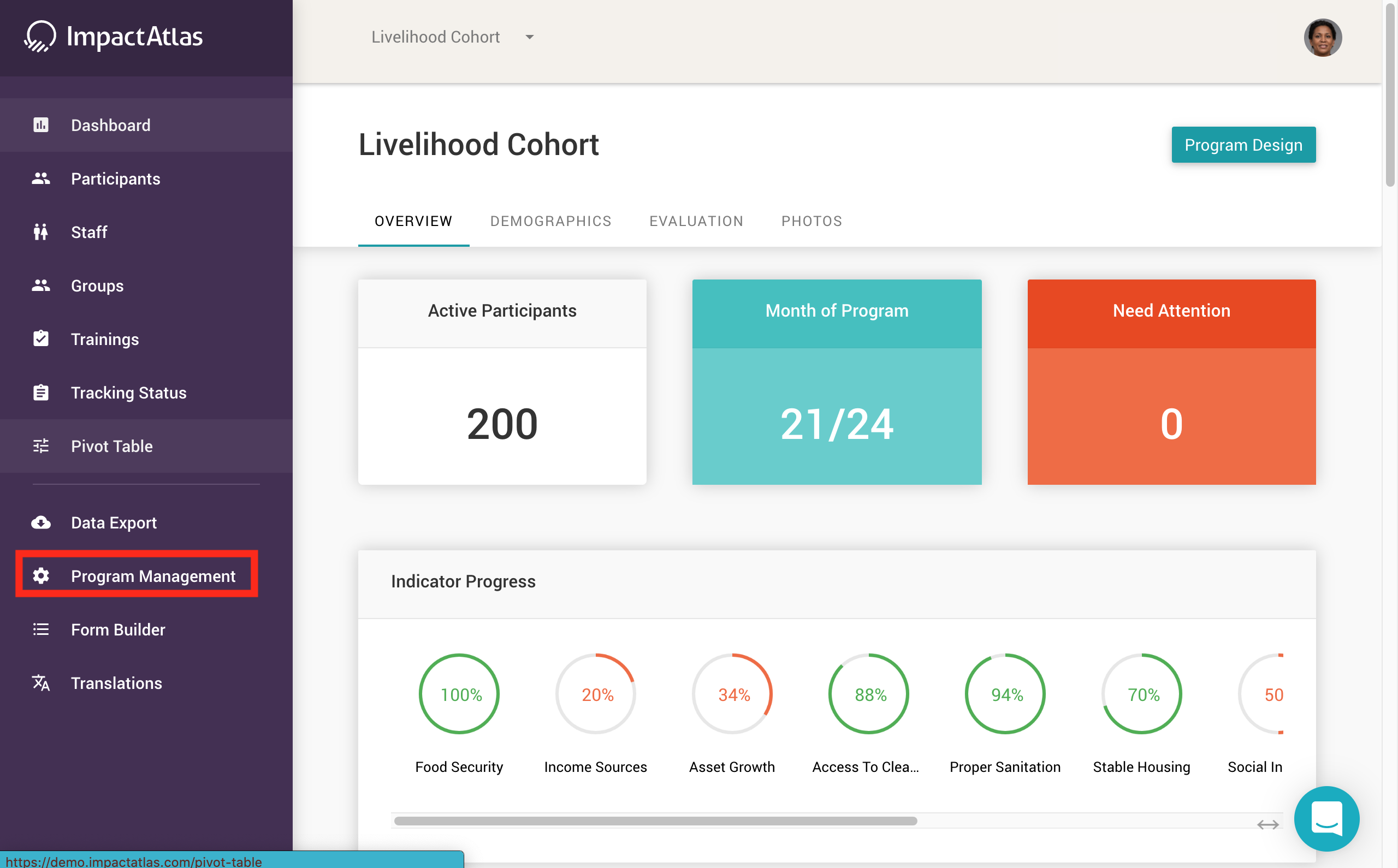.png)
You will then select which action you wish to do:
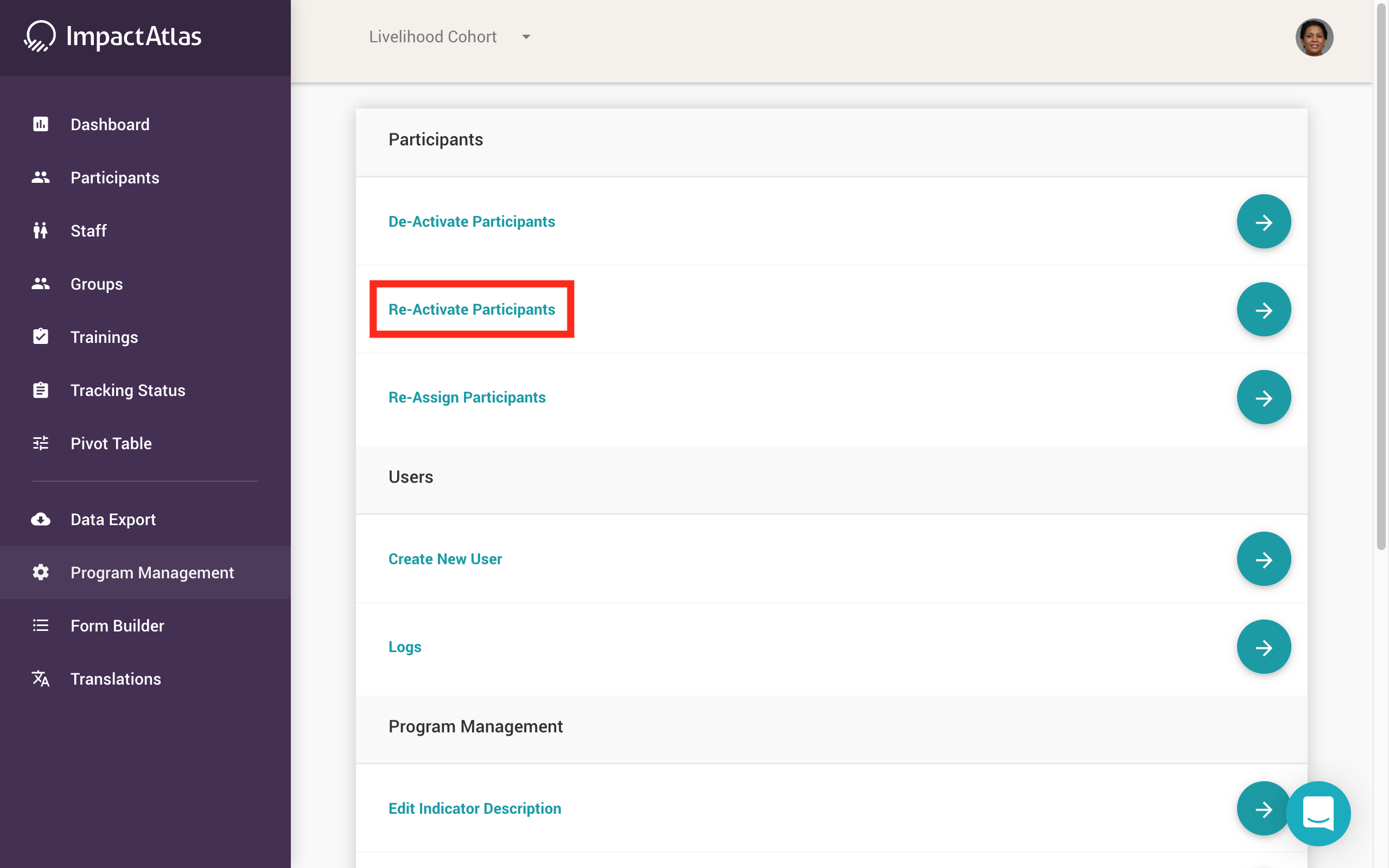.png)
You will then see the Participant list. Tick the box next to the participant who you wish to reactivate. Then click on the top right hand box that says either Re-assign, Reactivate, or Deactivate.
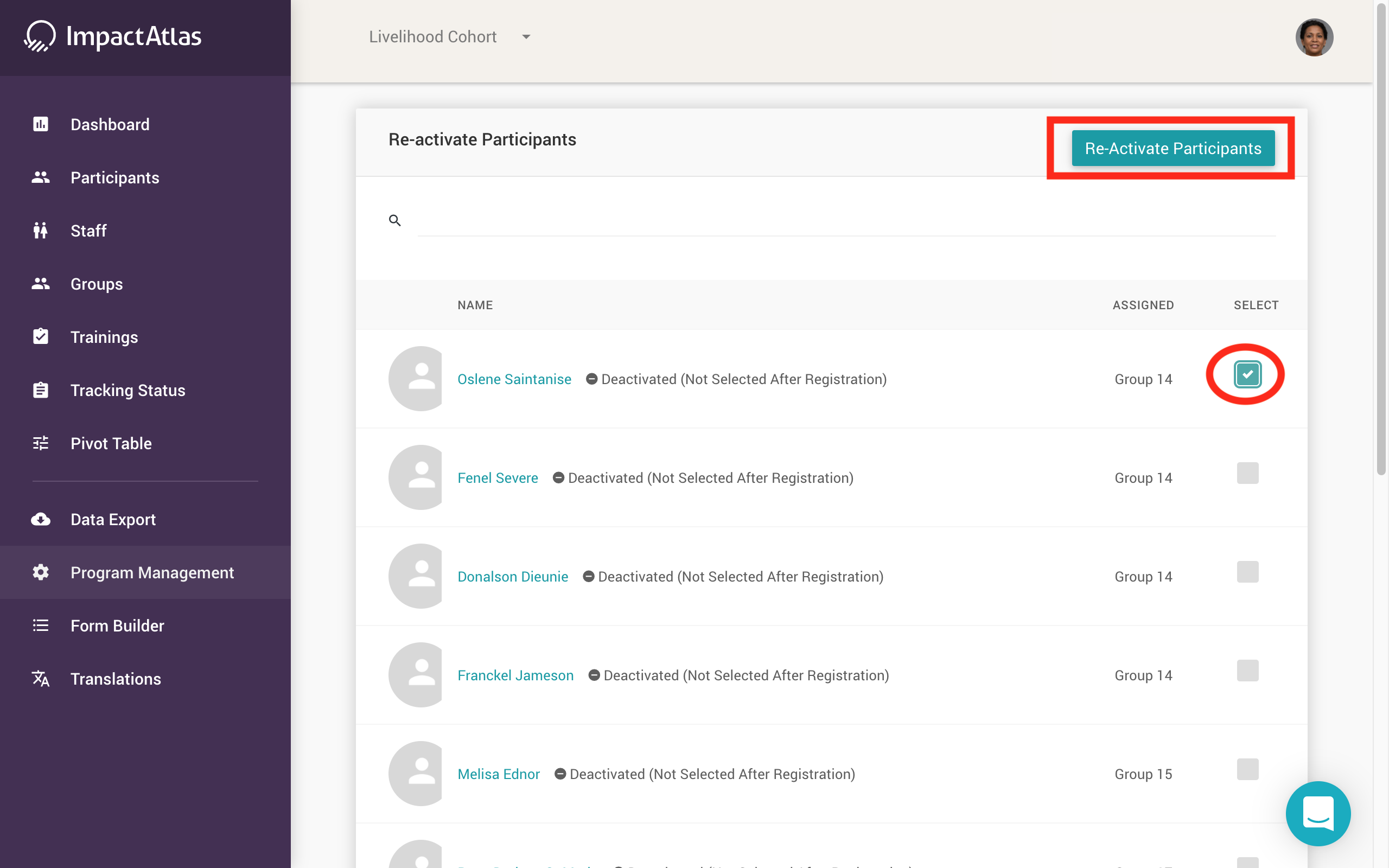.png)
When you wish to reactivate a participant, the platform will require your confirmation to do so.
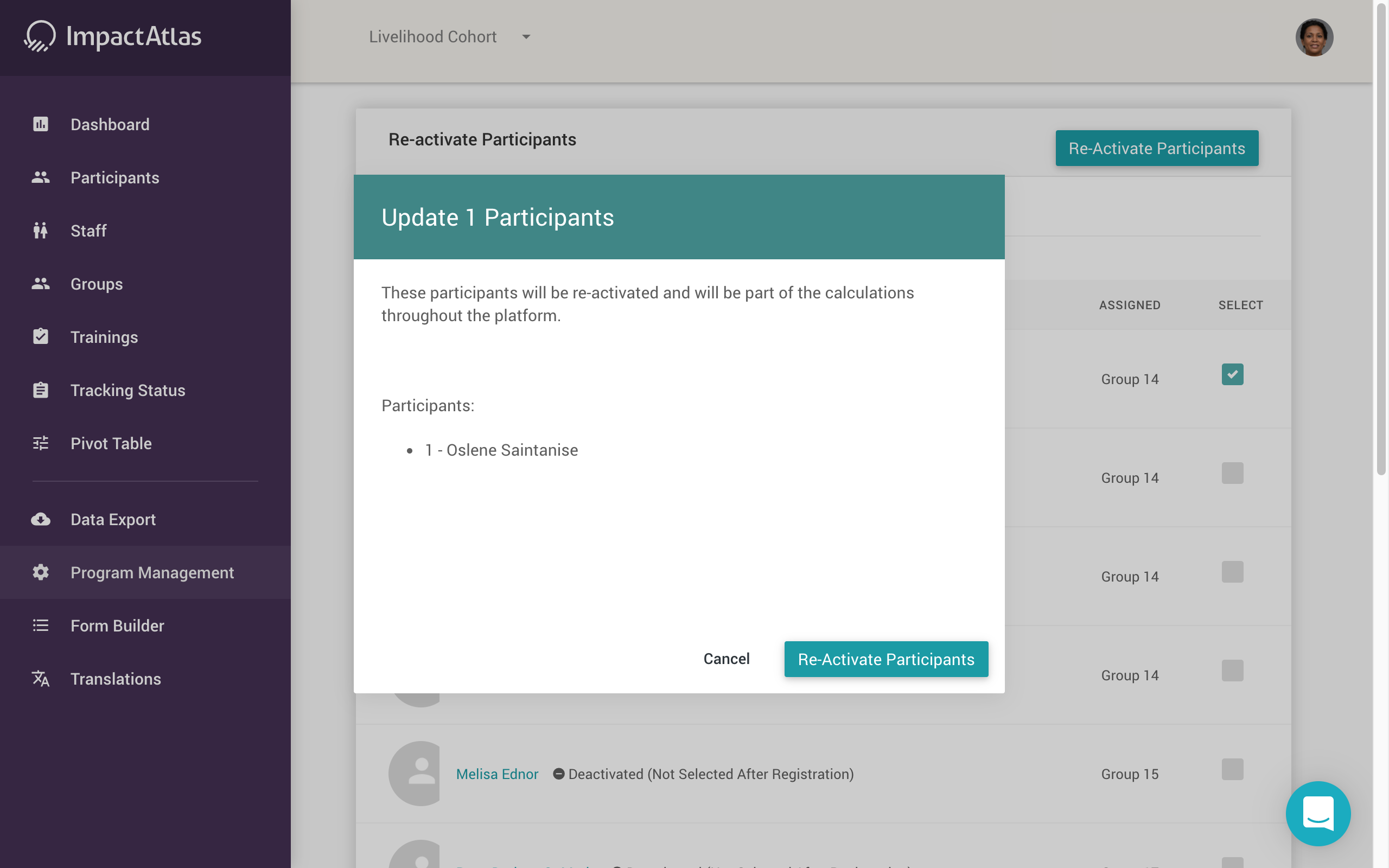.png)