One very common business case is the necessity of reassigning an existing user to a different group. Now, this functionality is available and you can assign users to any group level.
To access it, click on "Program Management" in the left menu:
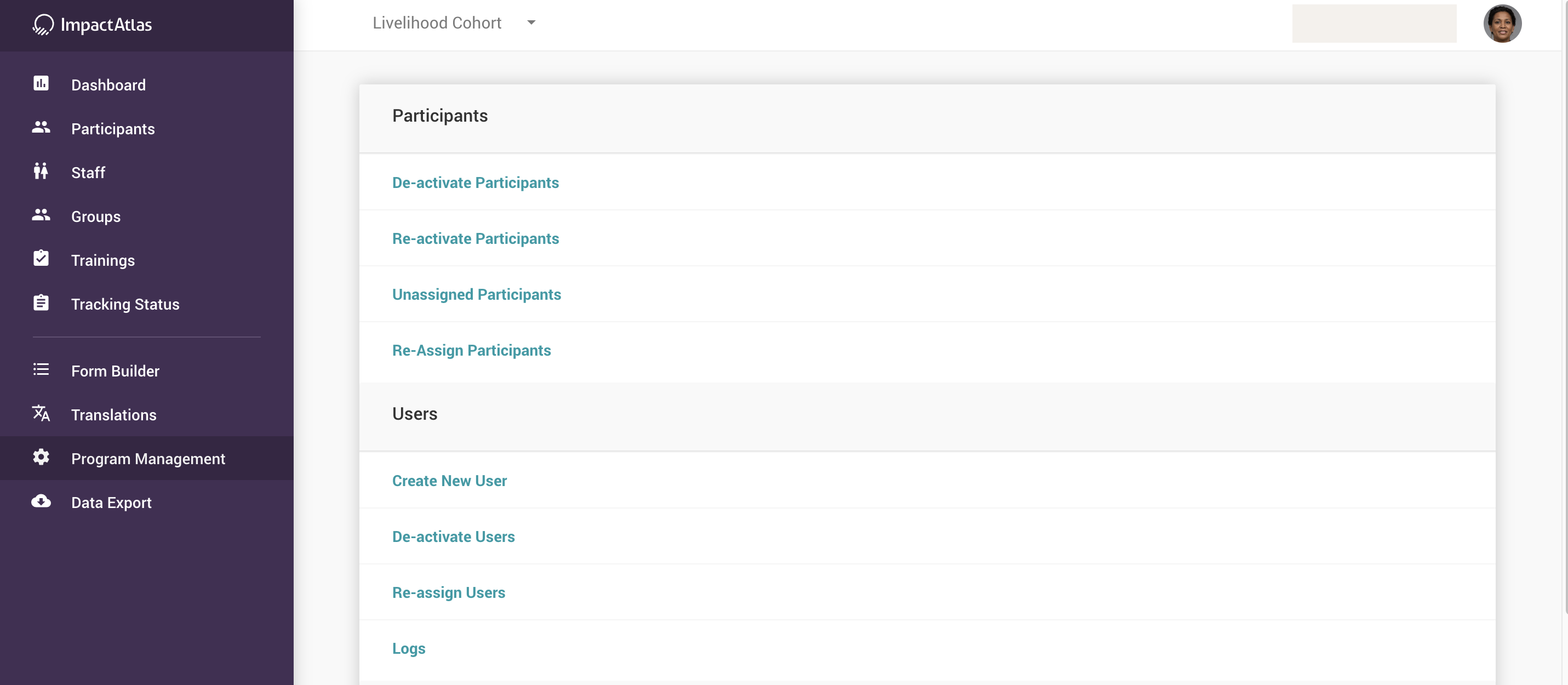.png)
Search, select the user (s) you want to reassign and click on "Re-assign Users" button on the top right of the screen:
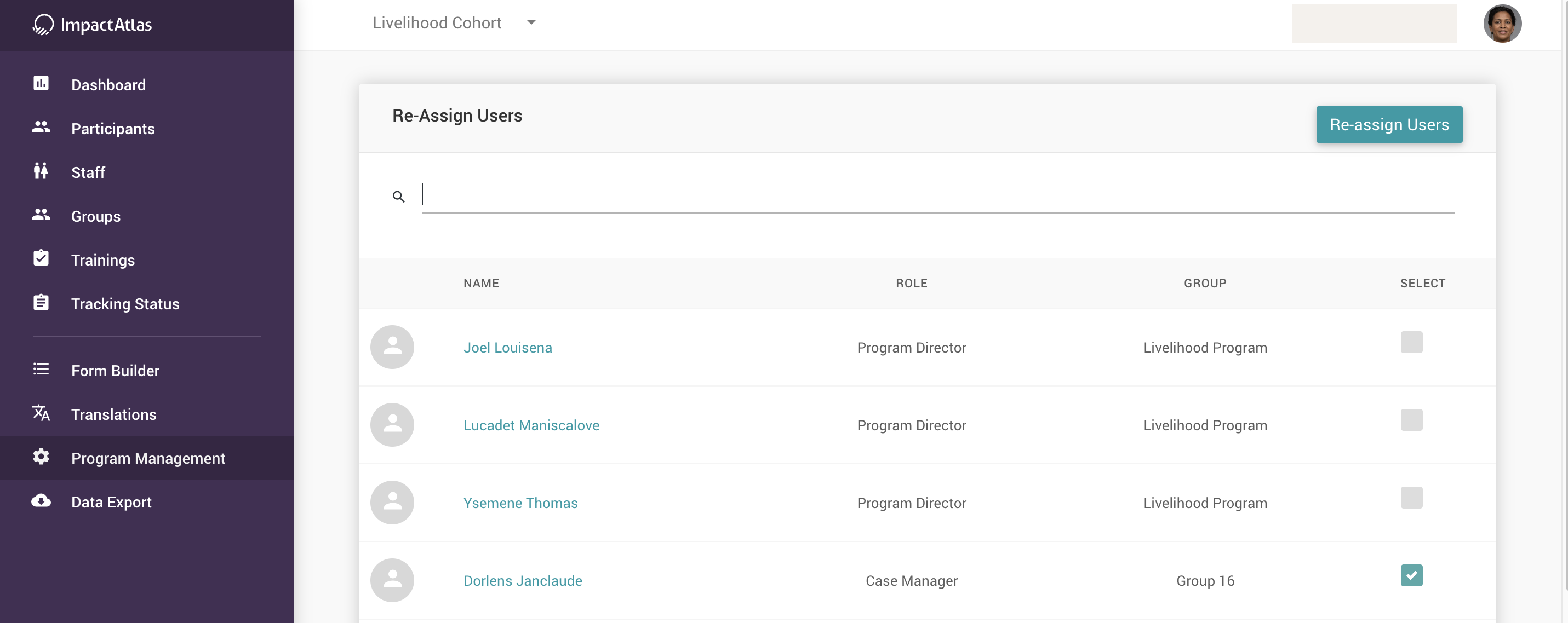.png)
Select the new group and click on "Re-assign Users" button:
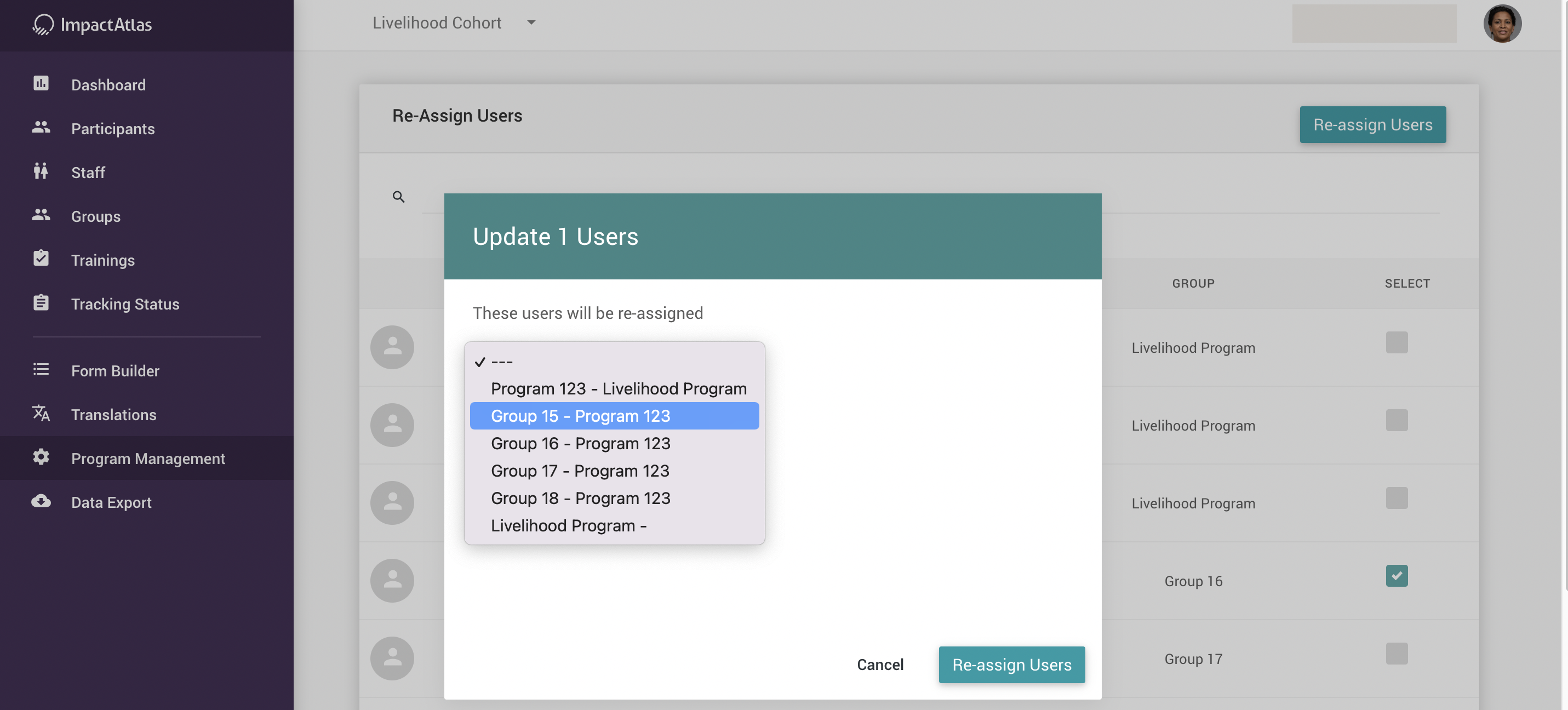.png)
Your change should be immediately reflected in the platform:
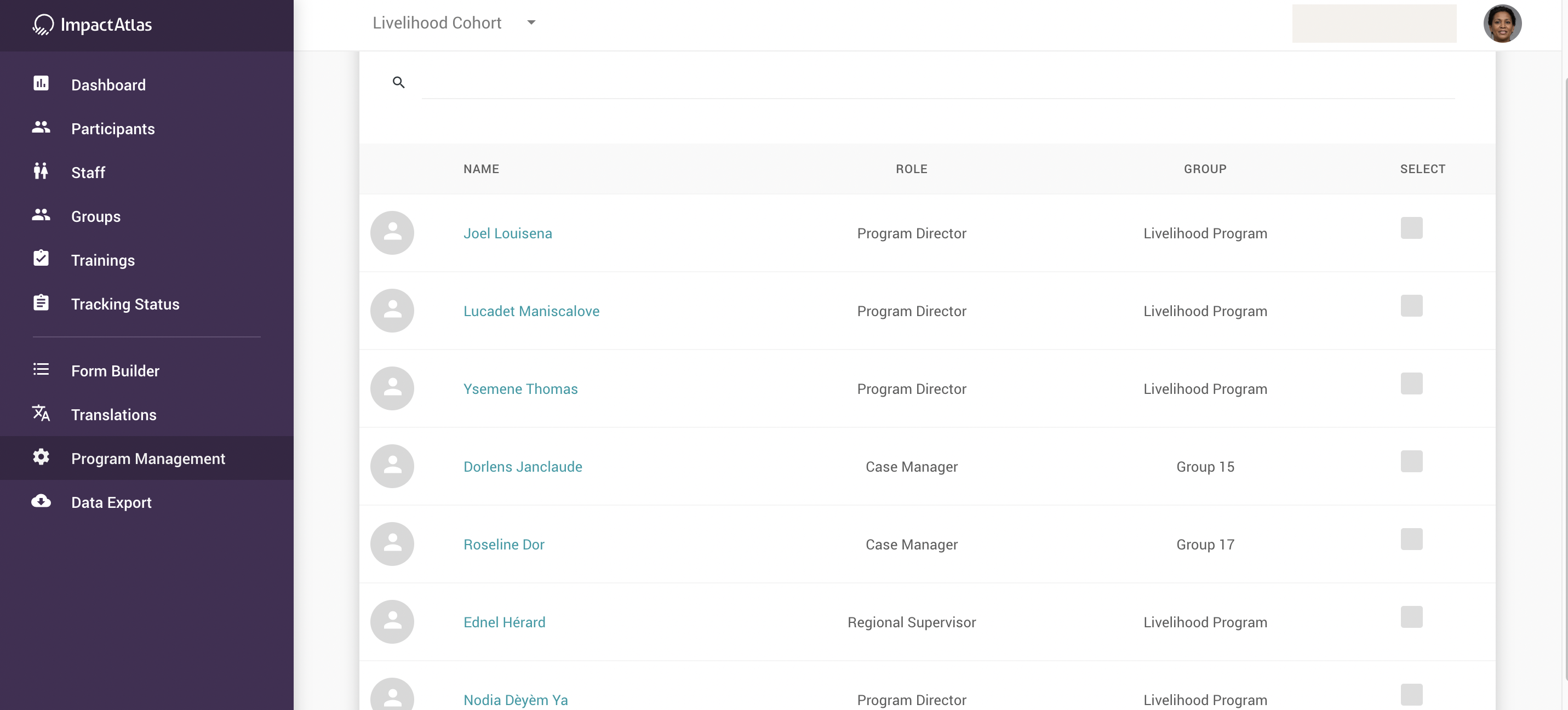.png)