If you need to move participants from one group to the other, you can do this via the Impact Atlas web dashboard.
Click Program Management in the left hand navigation panel:

Within Program management there will be an item titled “Re-Assign Participants”:
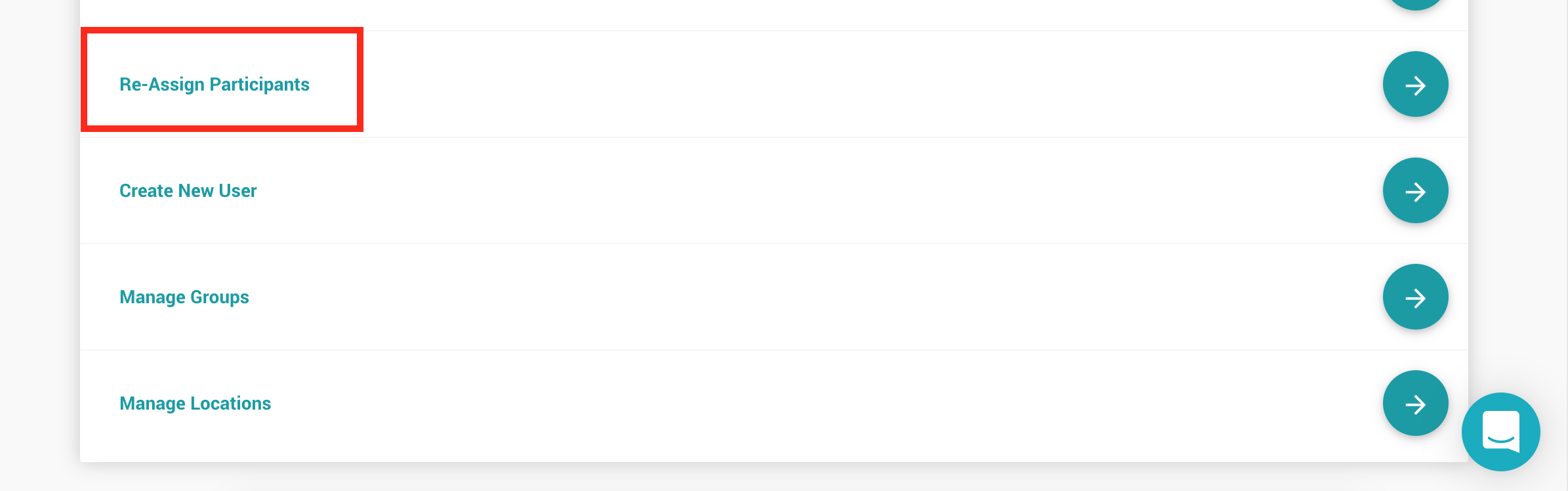.png)
You will then select the participants you need to move and click the button “Re-assign”:
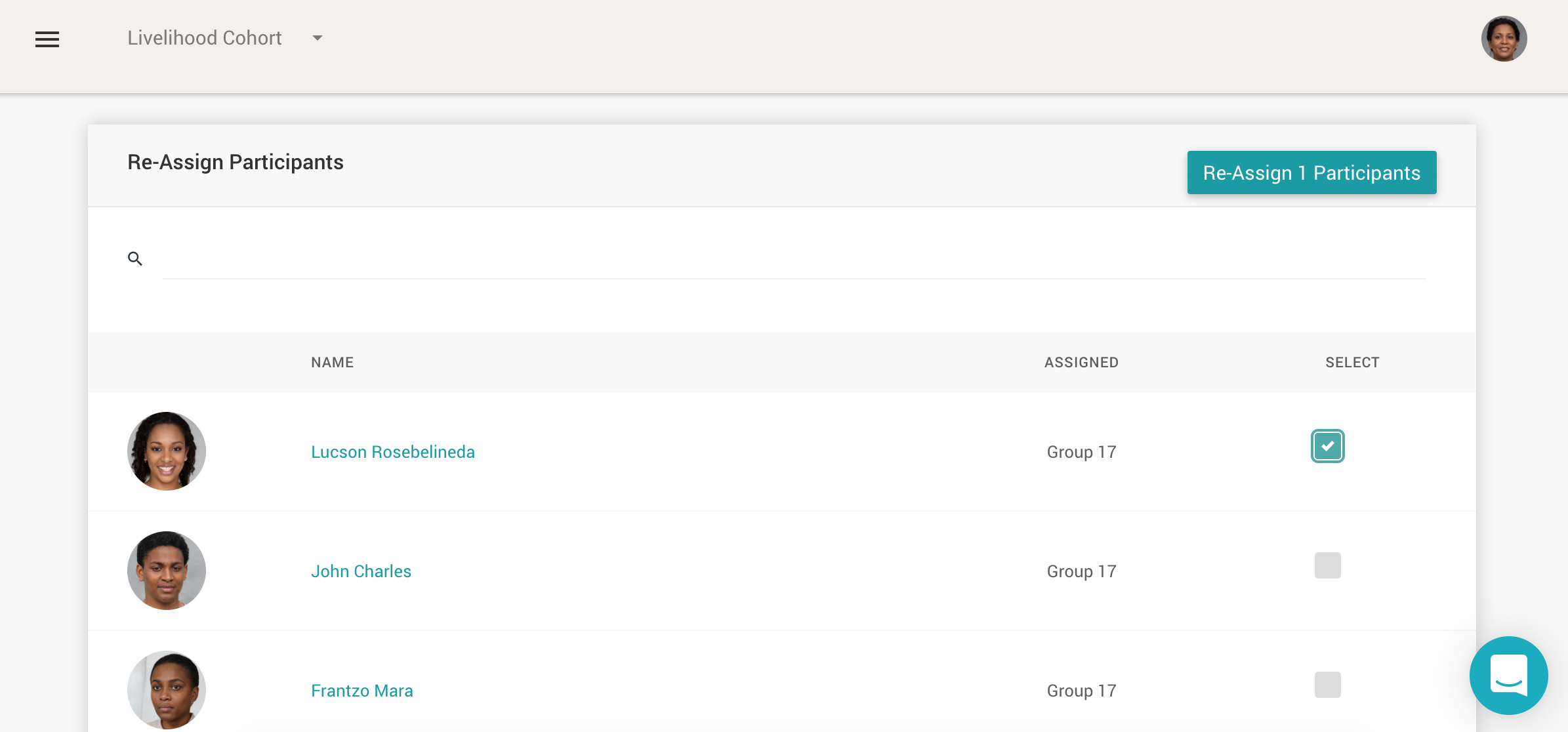.png)
You can then click on the location for which these participants will be re-assigned and select the “re-assign” button.

See the video below for this same process: