You can edit the descriptions for your indicators in the Program Management portal:
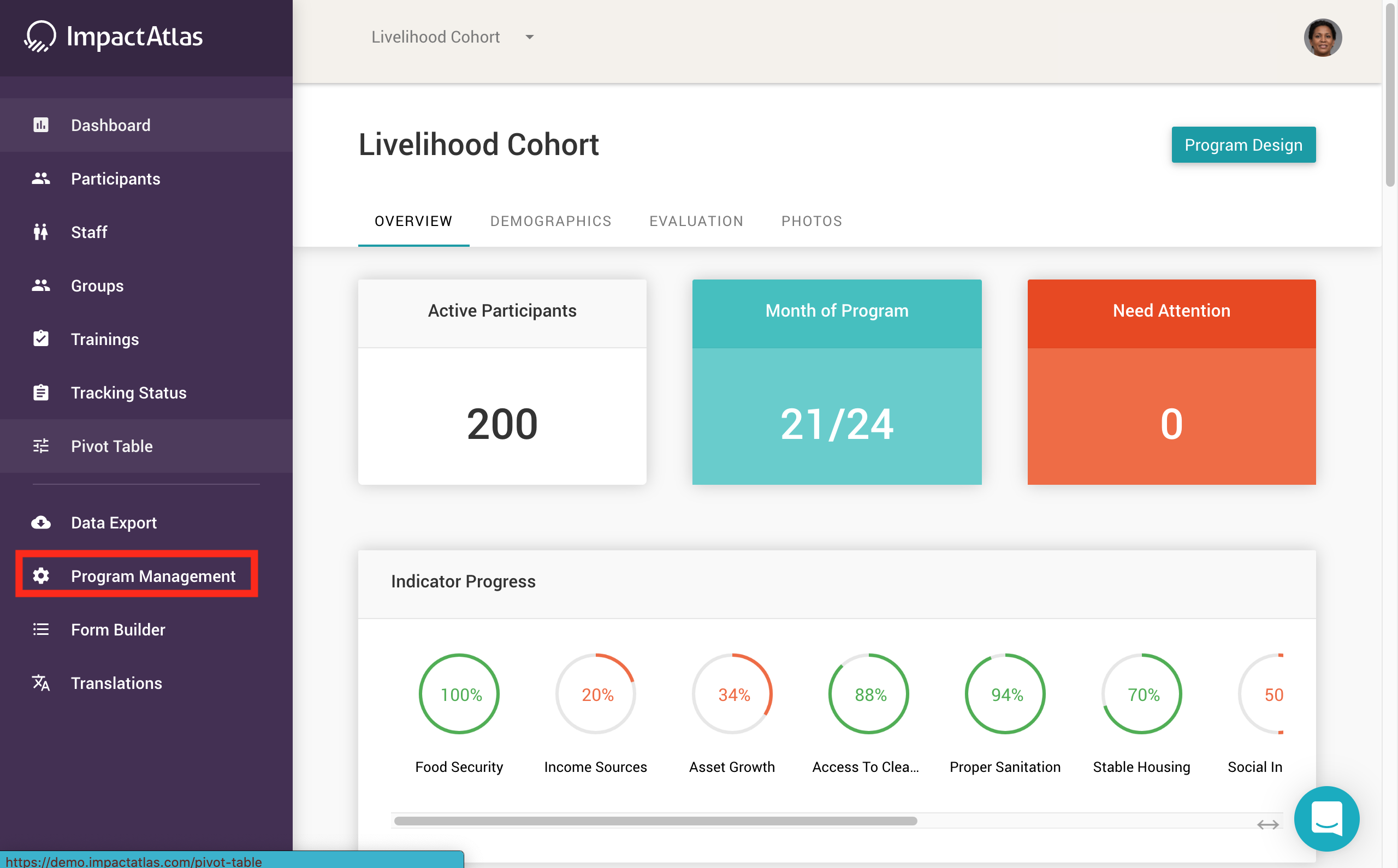.png)
From there, click on Edit Indicator Description:
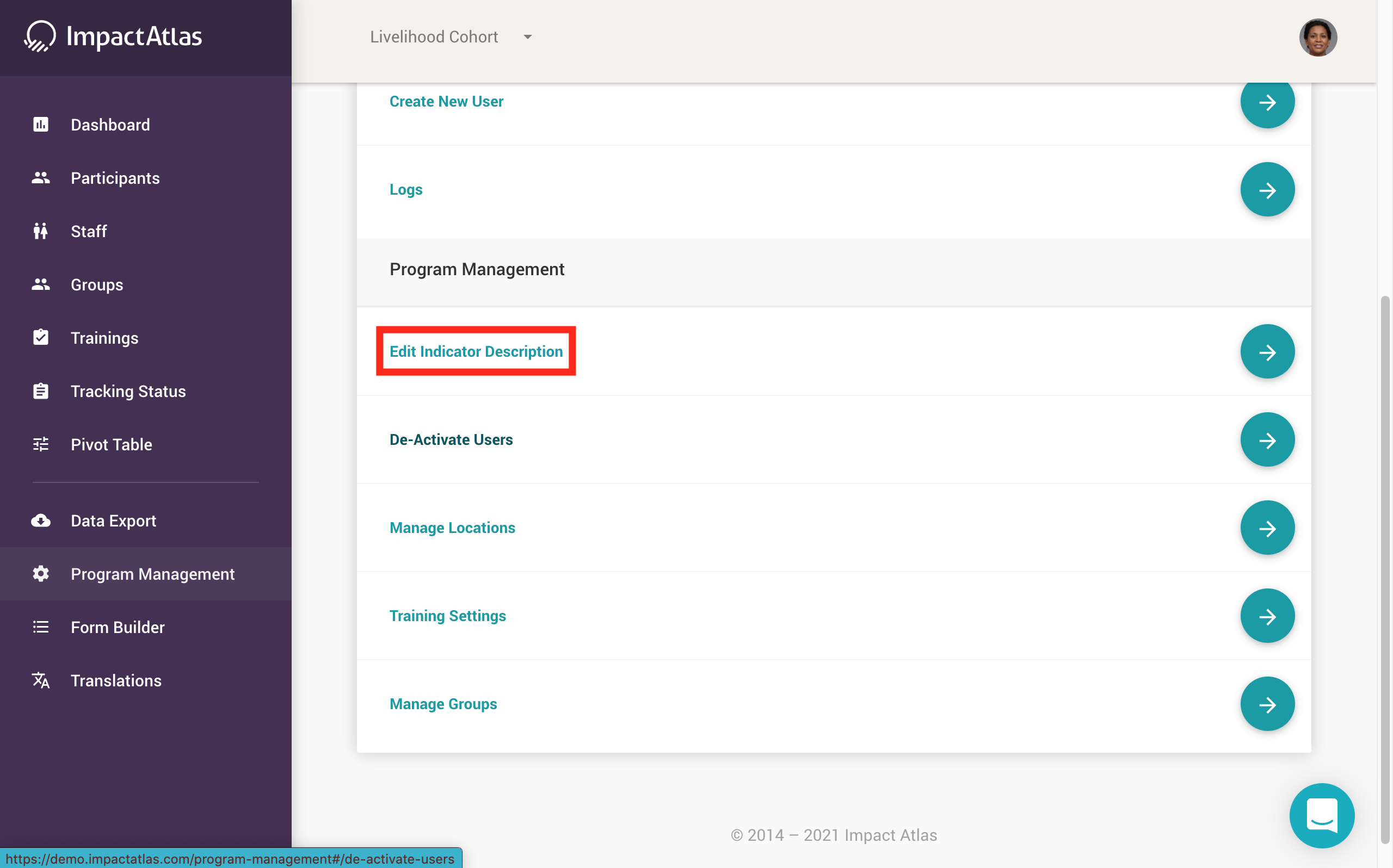.png)
You will then see a list of your indicators with their descriptions. Click on the text box for the indicator whose description you would like to edit.
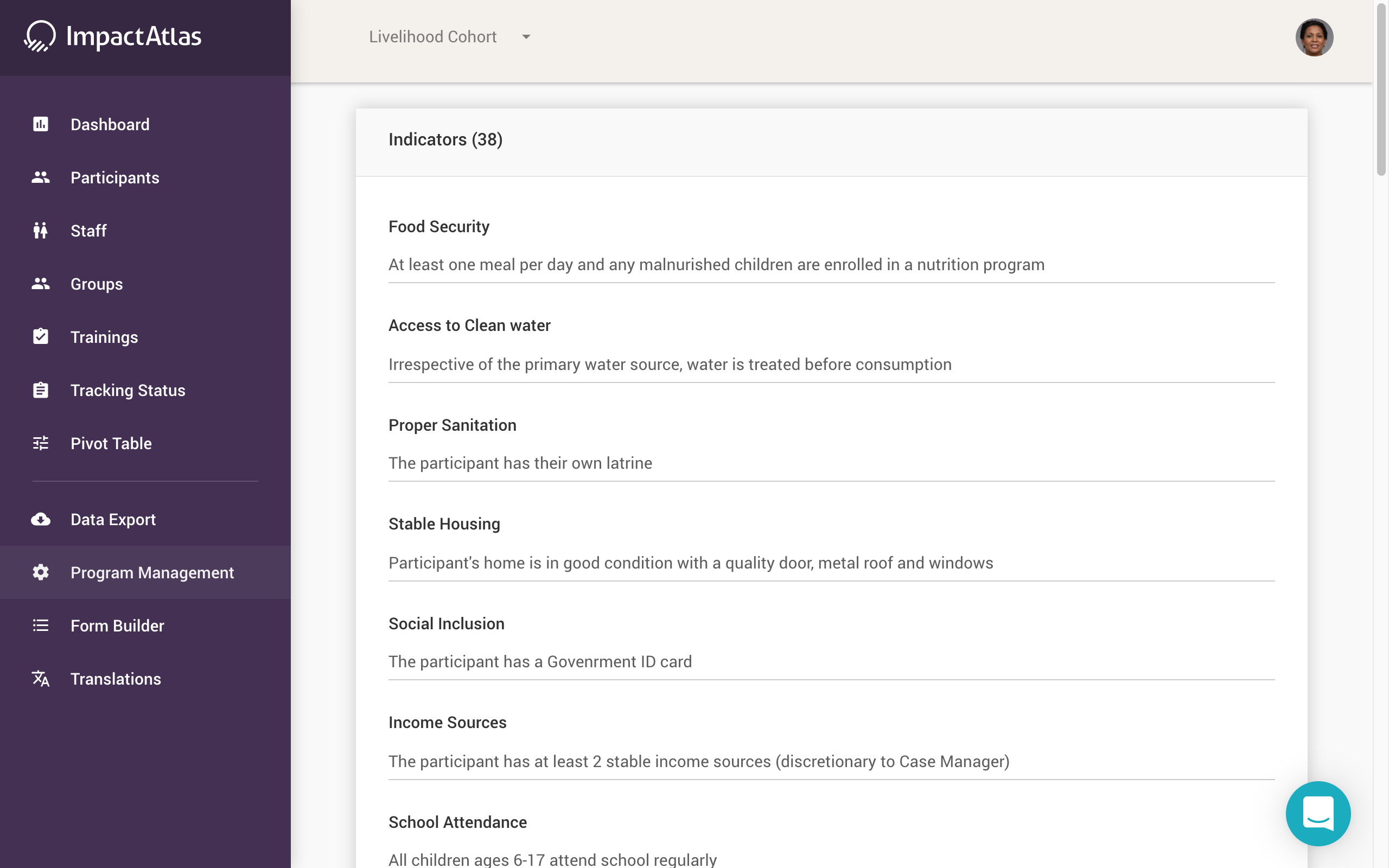.png)
When you are finished, click Save at the bottom of the page:
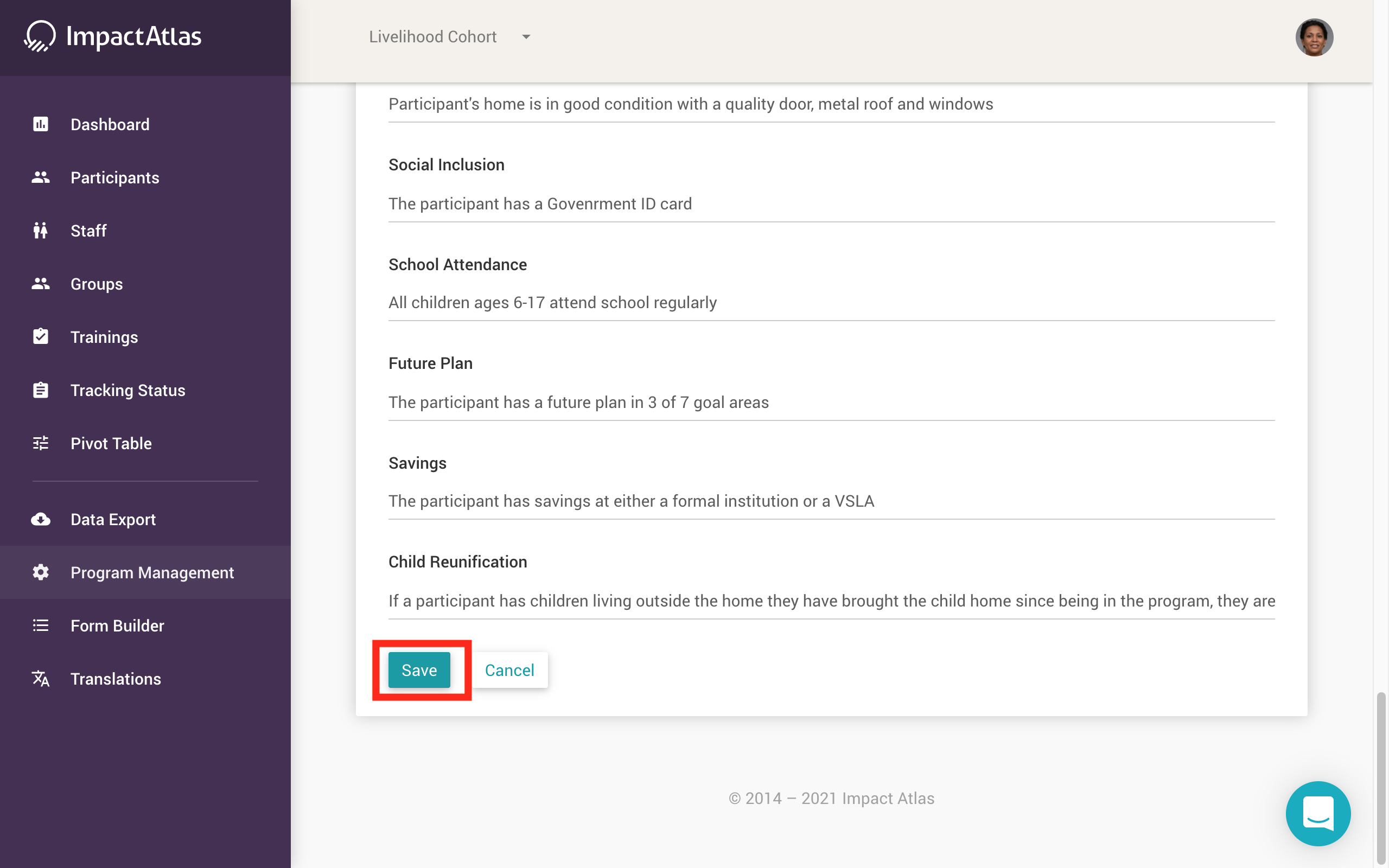.png)