You can create a new user, such as case manager or other staff, by going to the Create New User widget in the Program Management portal:
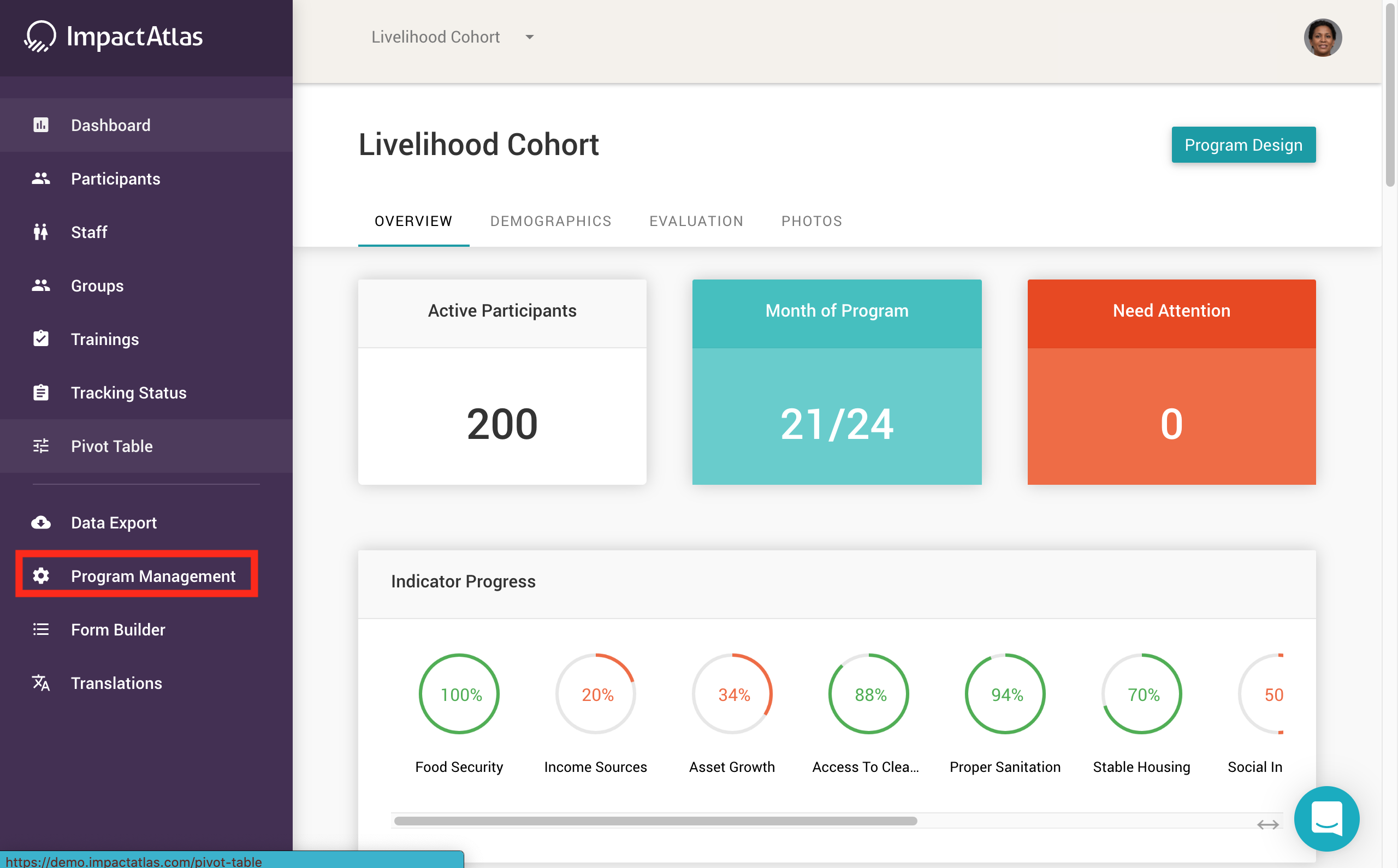.png)
From there, click on Create New User:
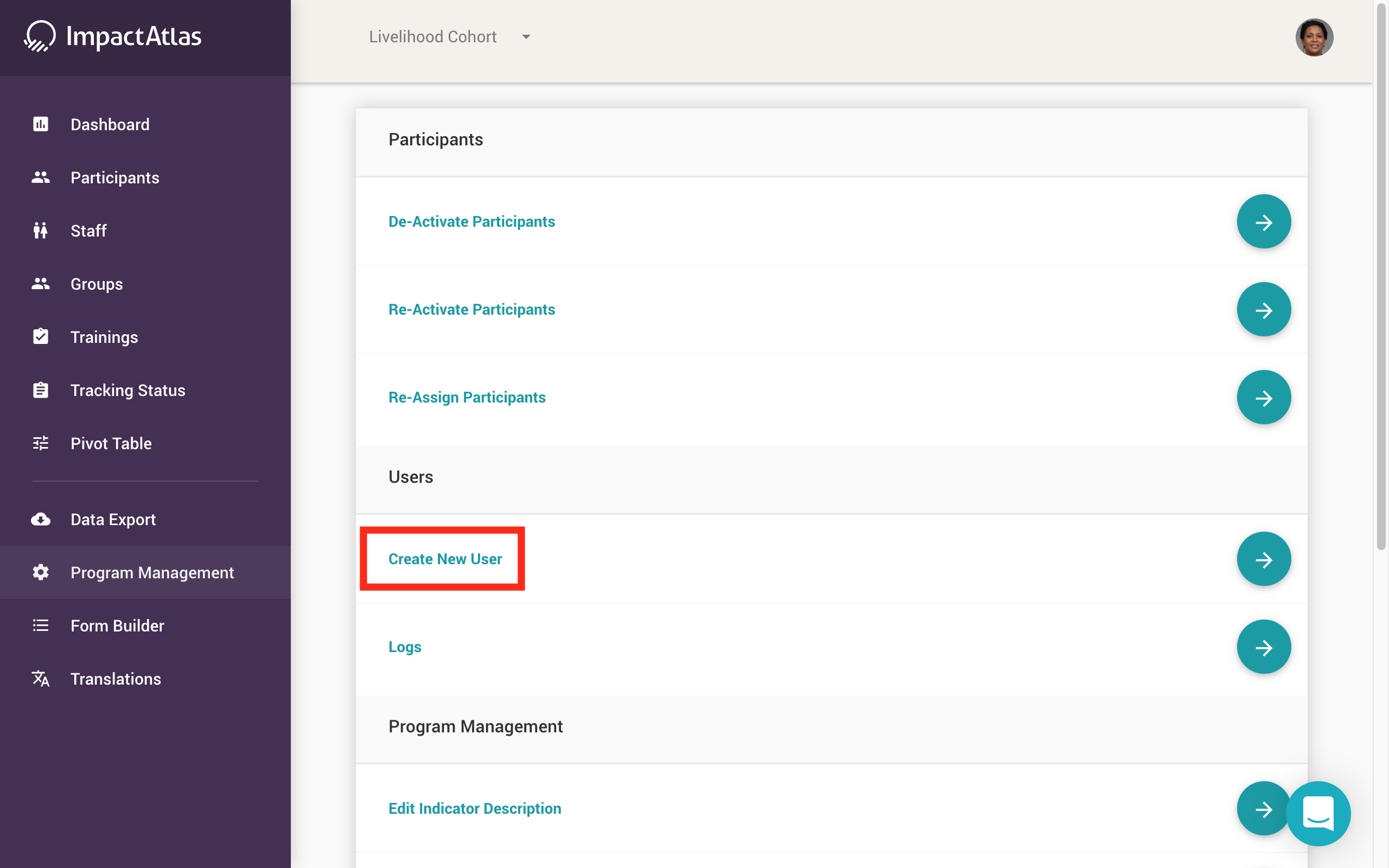.png)
You will then be presented with a questionnaire for you to fill in, including the permission level they will require to utilize the platform:
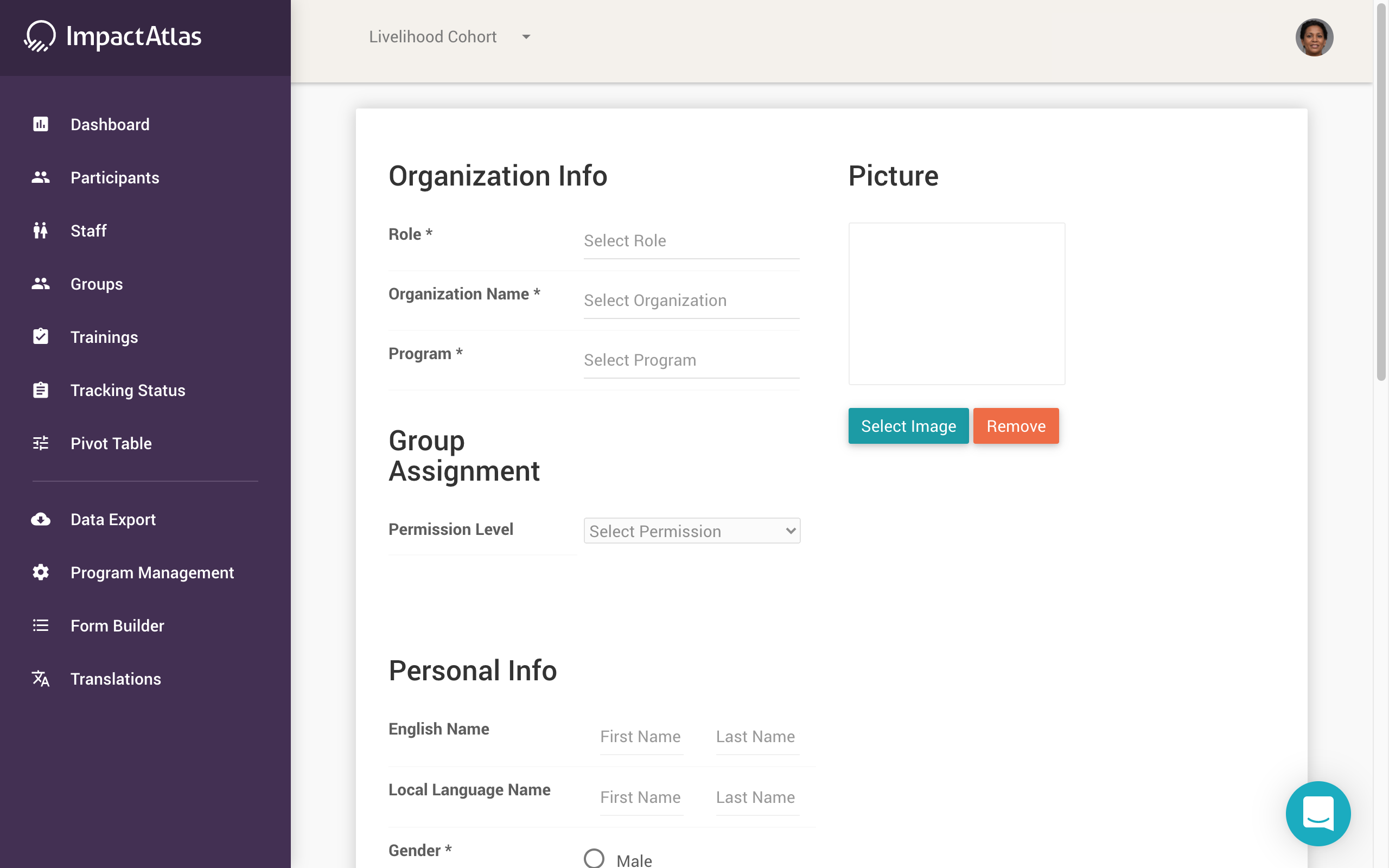.png)
When you finish, click Create New Account for the user to be created:
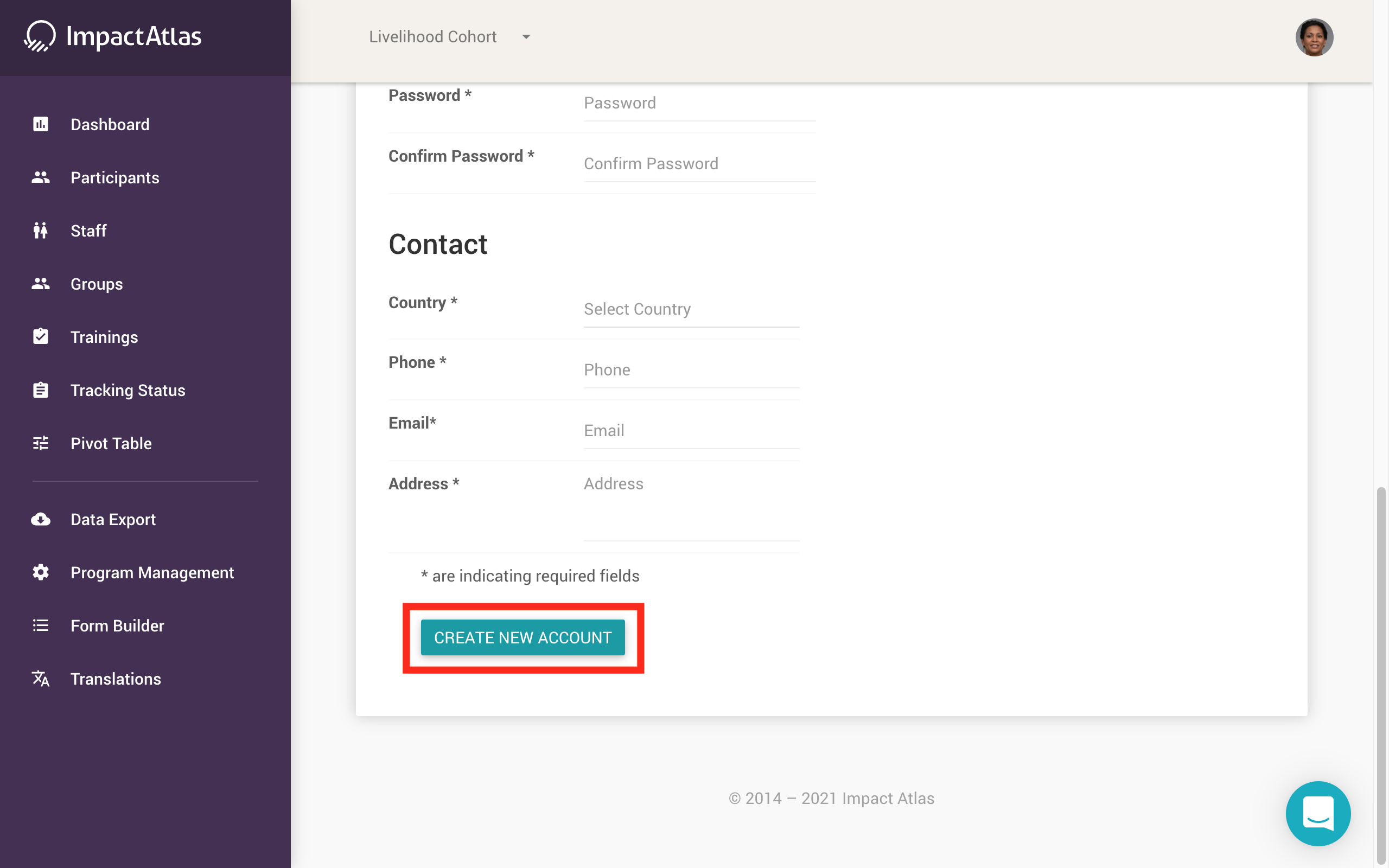.png)