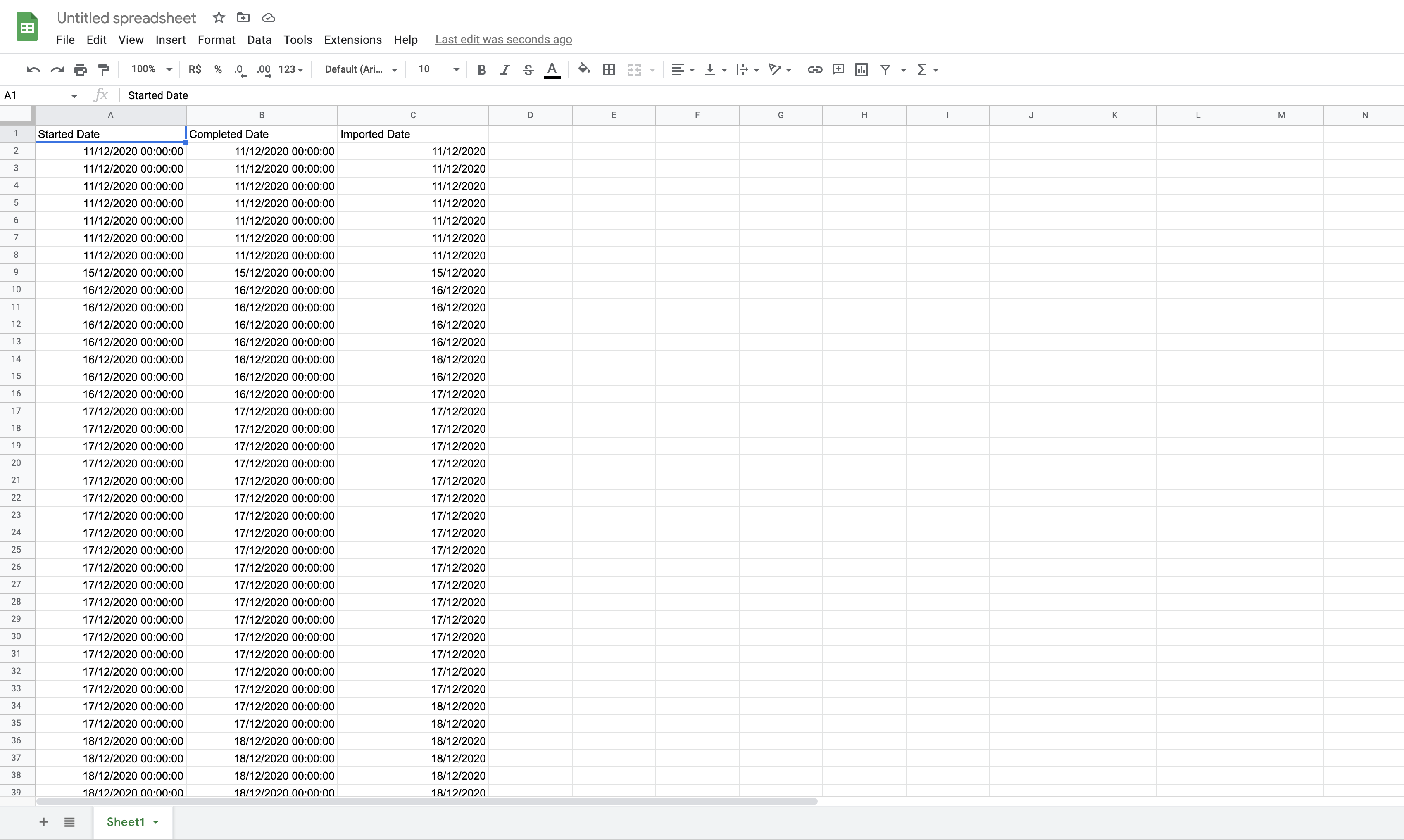1- After exporting the data from IA web. You are going to open a new spreadsheet.
In case you have any questions on how to export the data from IA, you can review this article.
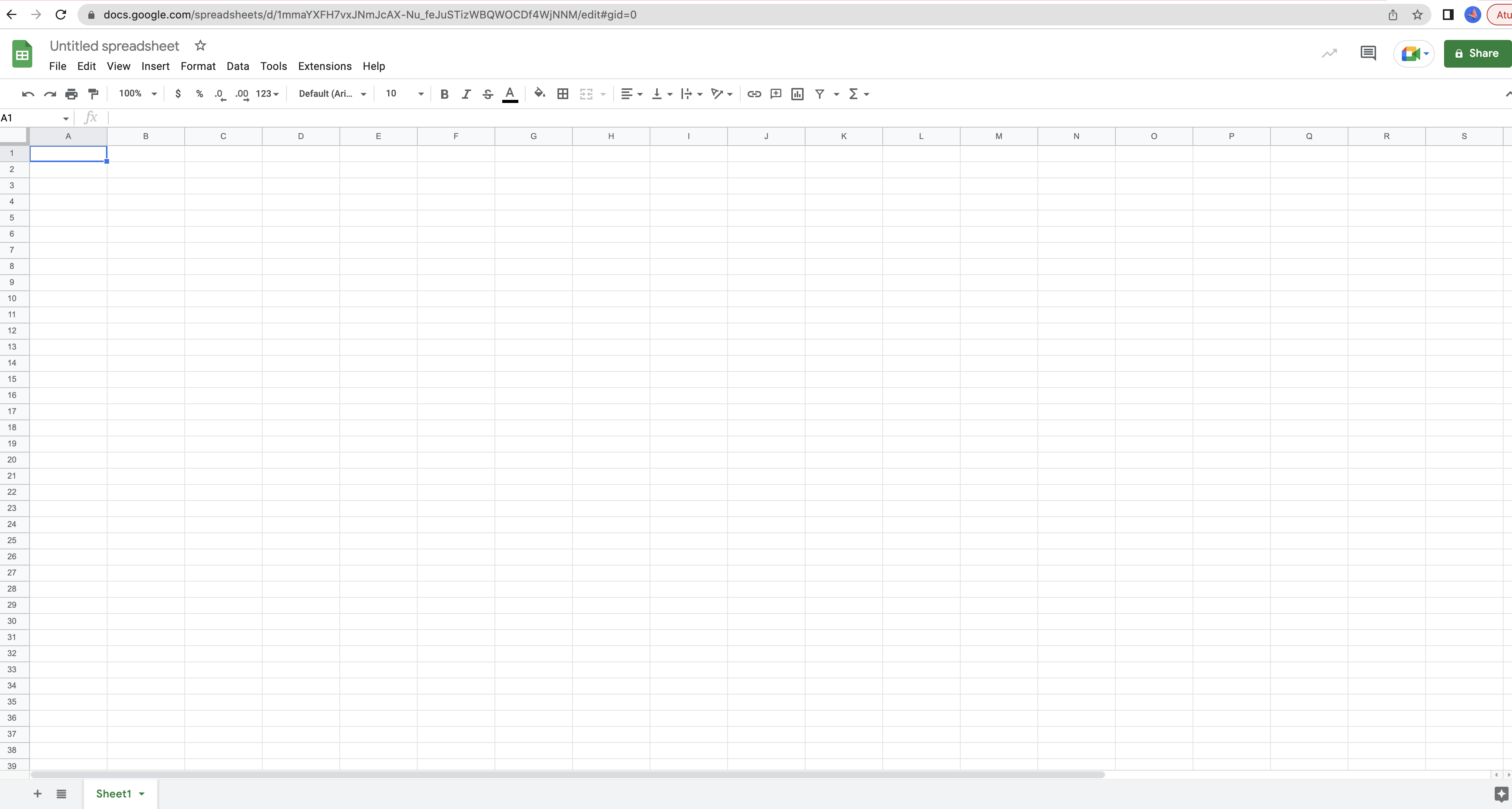
2- Click on File > Settings

3- Set your locale according to your country > Save settings or Save and reload
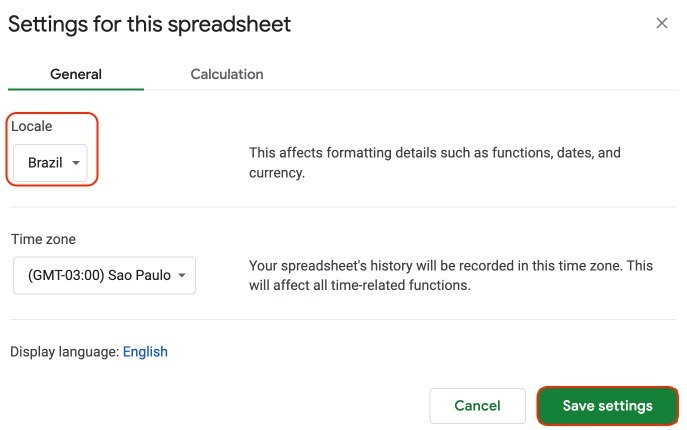.jpeg)
4- Click on File > Import
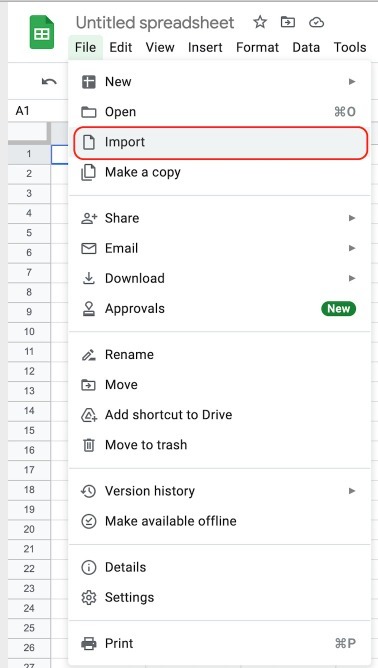.jpeg)
5- Click on Upload > drag and drop or select your file
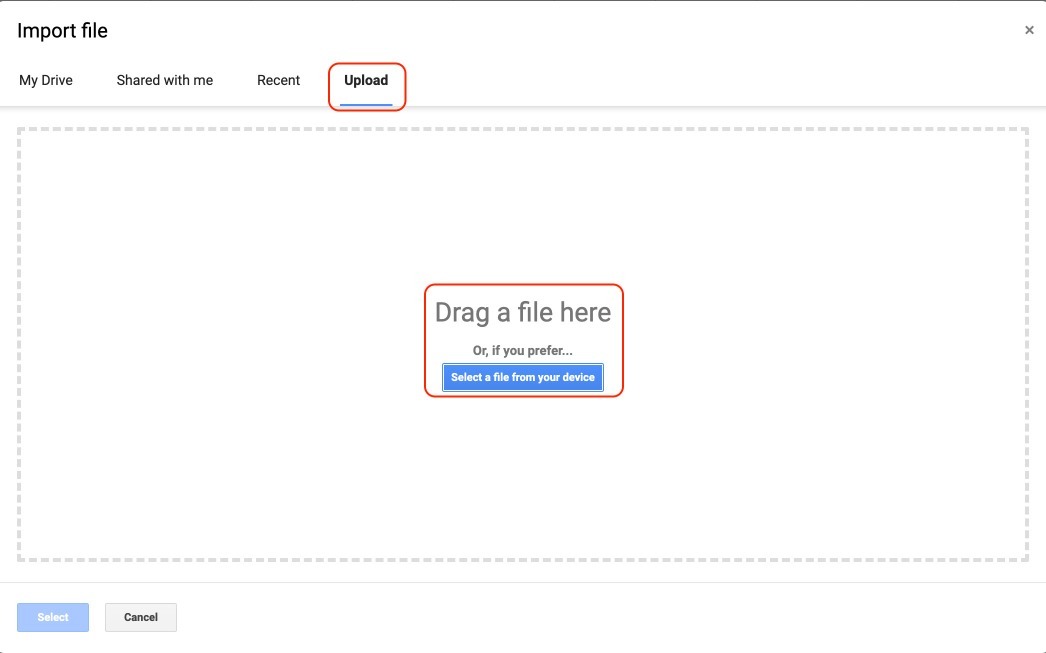.jpeg)
6- New window will pop up. In the import location, set "Replace current sheet" > Import data
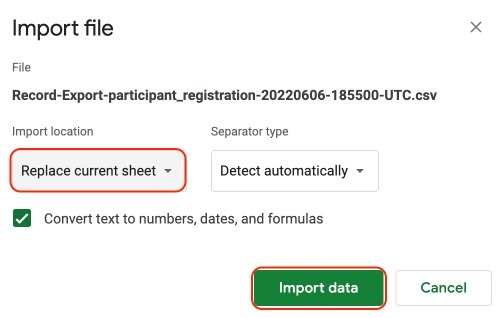.jpeg)
7- Select all data > go to Data > Sort range > Advanced range sorting options
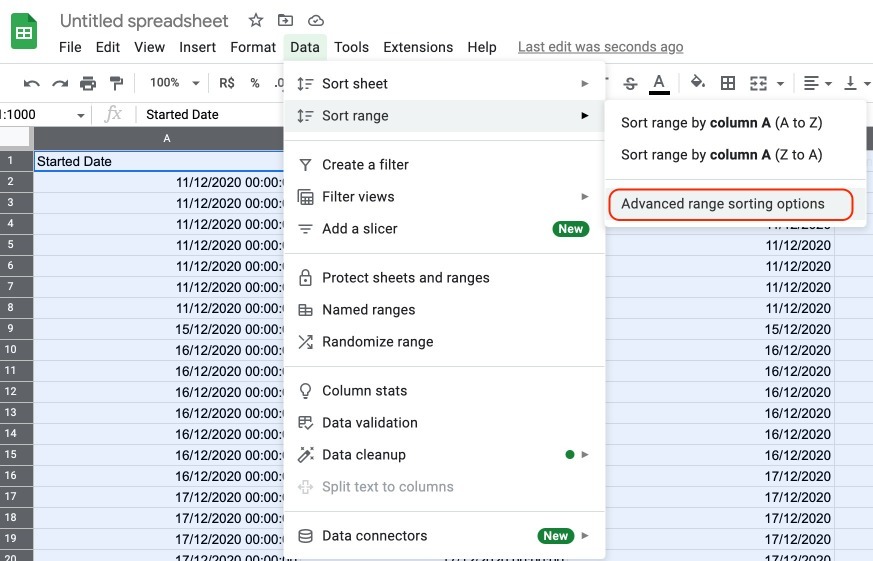.jpeg)
8- Flag "Data has header row" > in the Sort by, determine the way you want to sort the data > Sort
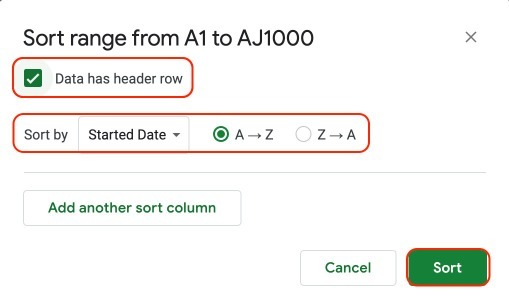.jpeg)
Then, your data should be properly sorted by date according to the selected column.