The translation tool, located the bottom of the left navigation panel, is helpful when you want to translate forms you have created. You can find the tool here:
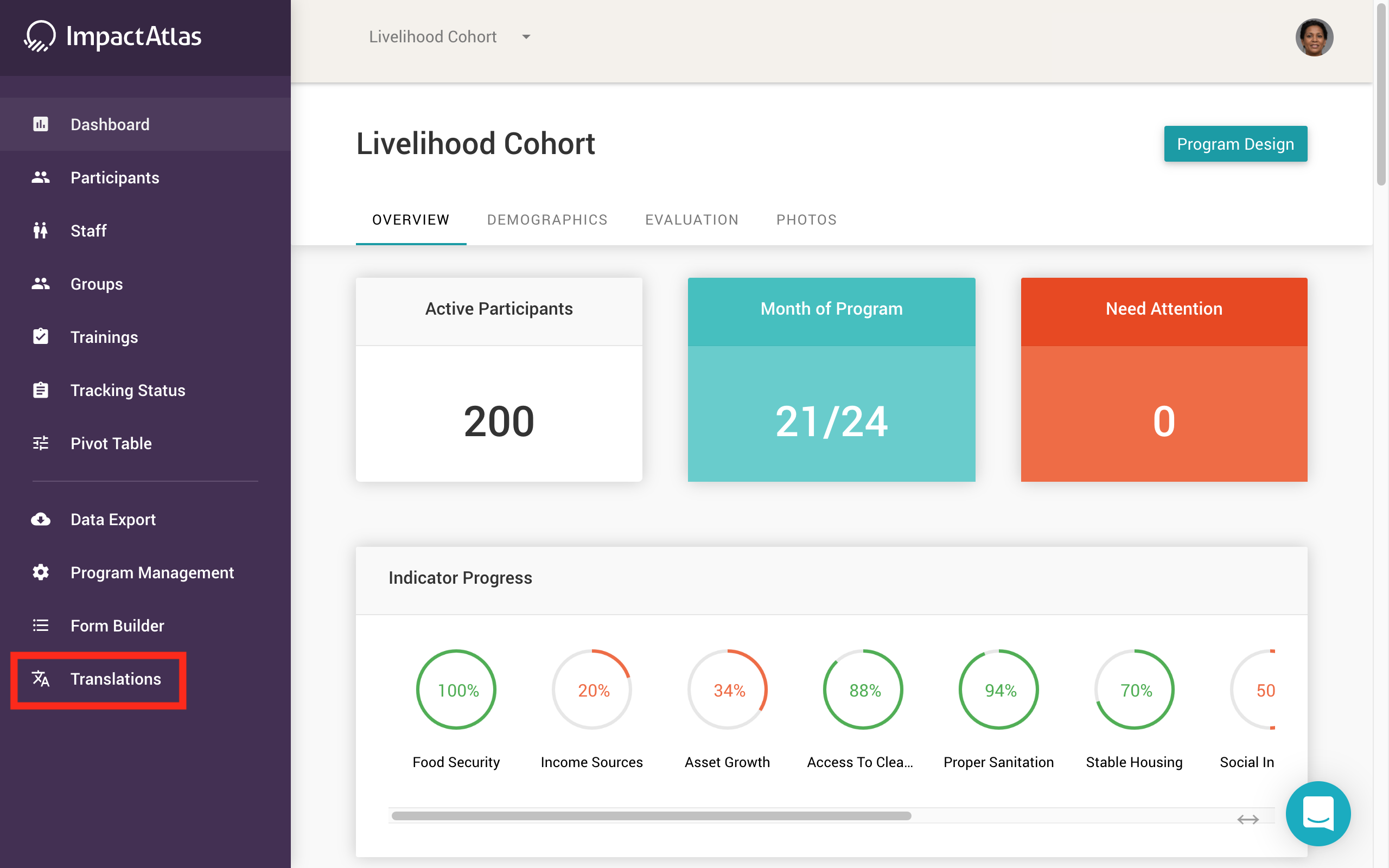.png)
Once you click on it, it will take you to this screen, which will feature the languages that you set up during the onboarding phase:
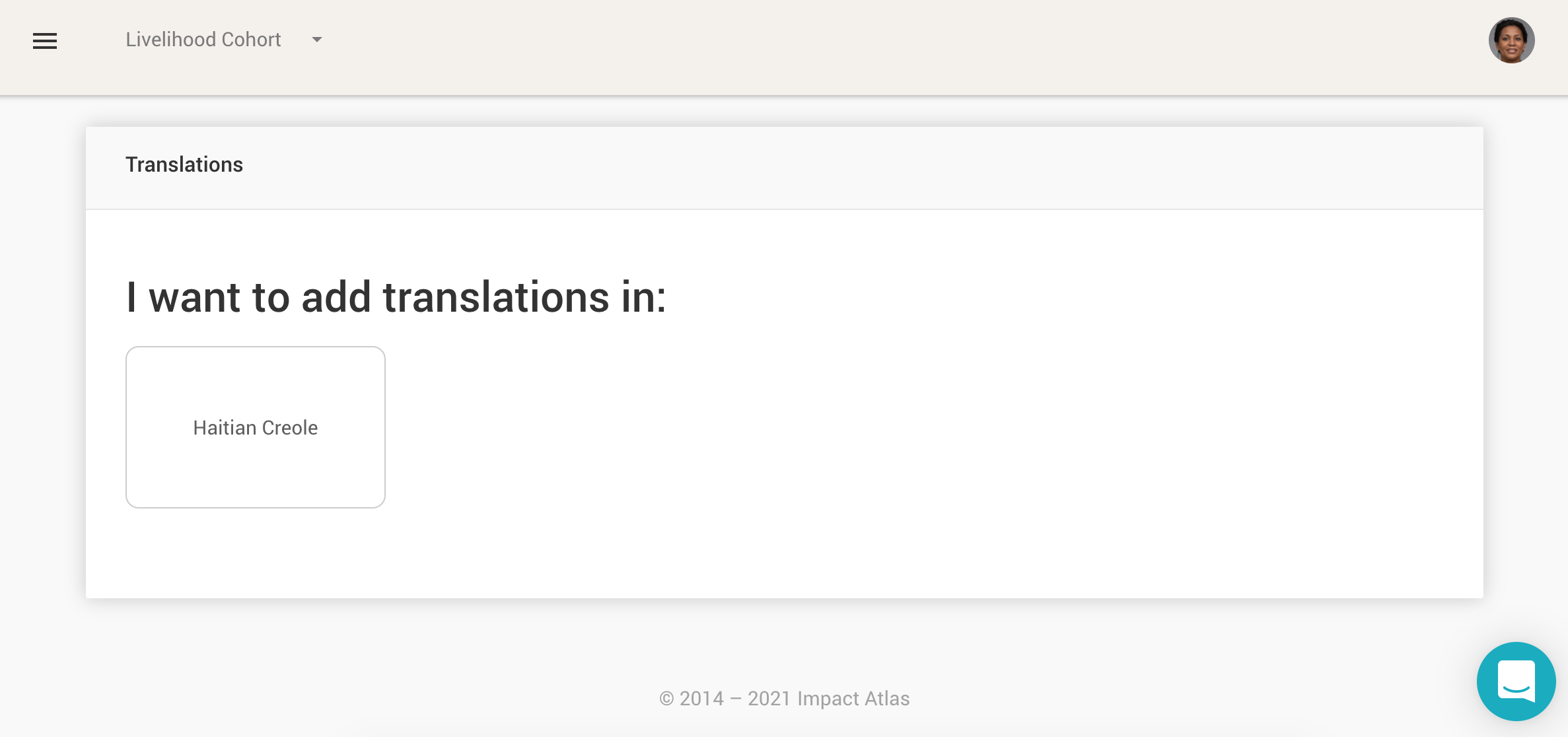.png)
Click on the language you want to use and then it will take you to the following page:

You will then seen the survey in the language that it was entered in on the right and then the translation on the left.
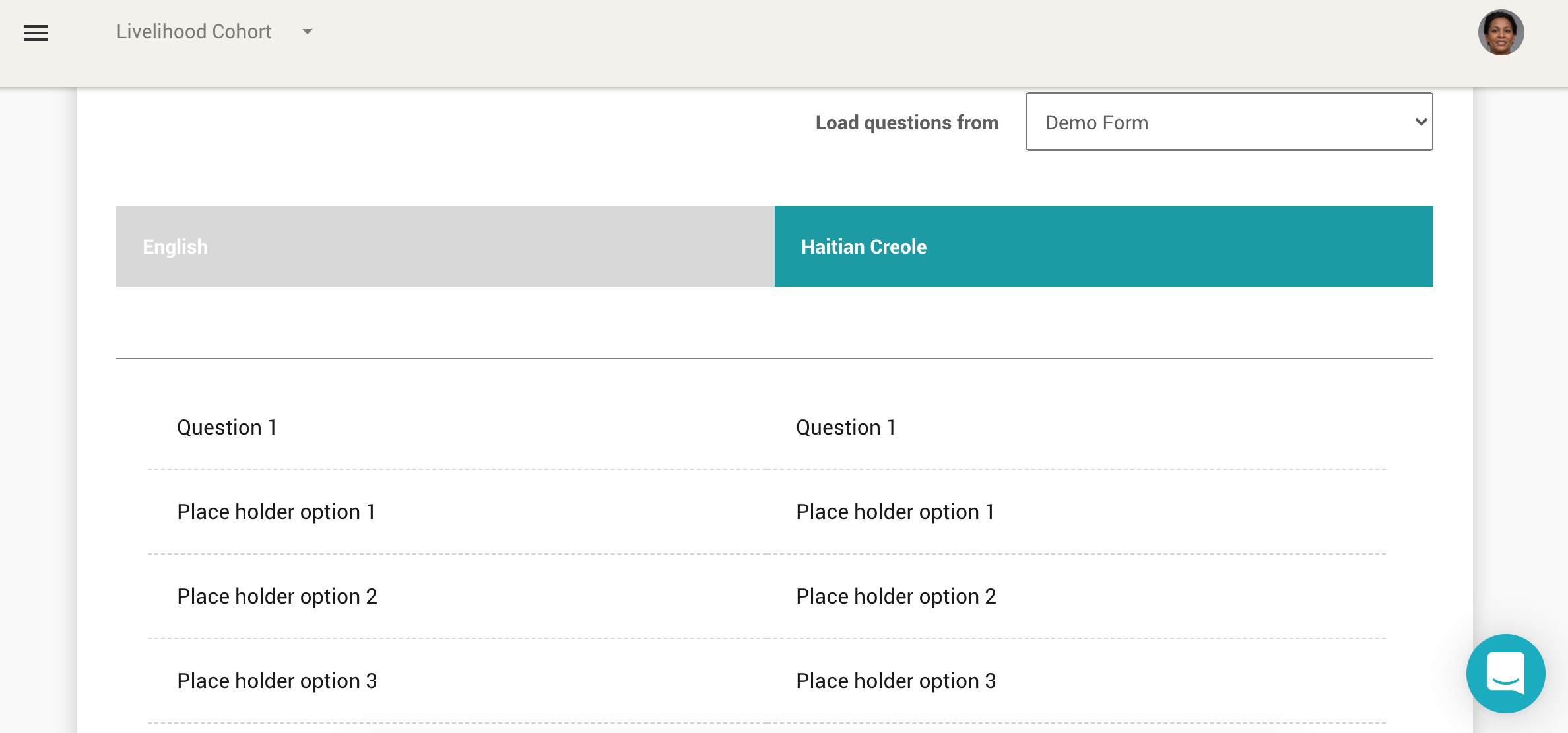.png)
By using your mouse to hover over any of the text in the translated column (on the right side), you can manually change the translation as you like.
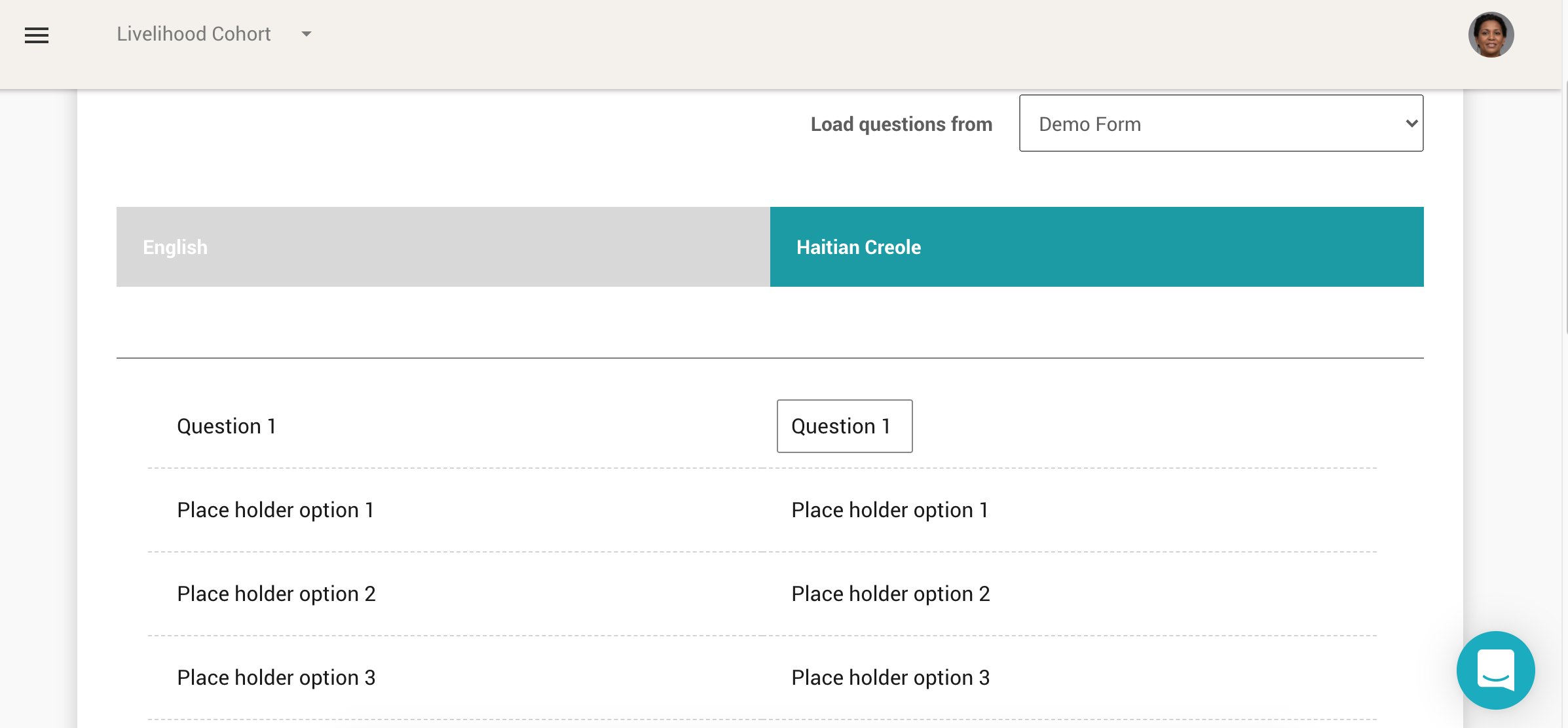.png)
Be sure to hit save when you are finished.

It is important to note that if a survey is translated in one cohort on the server and copied to another cohort, it will still have the translations from the main translation file.
Here is a video explaining the above steps.