Follow the steps to confirm the participant's ID in the web:
1- Go to Participants > type the participant name in the search box > select the participant
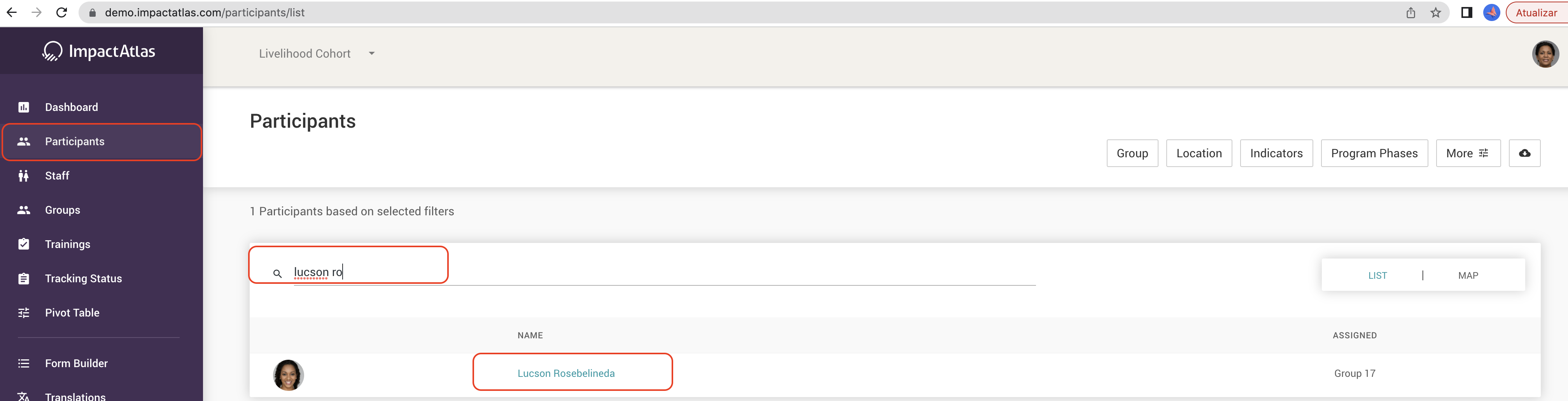
2- Once the participant page loads, you can check the participant's ID in the top right of the screen as screenshot below. The participant's ID is also shown in the URL as highlighted
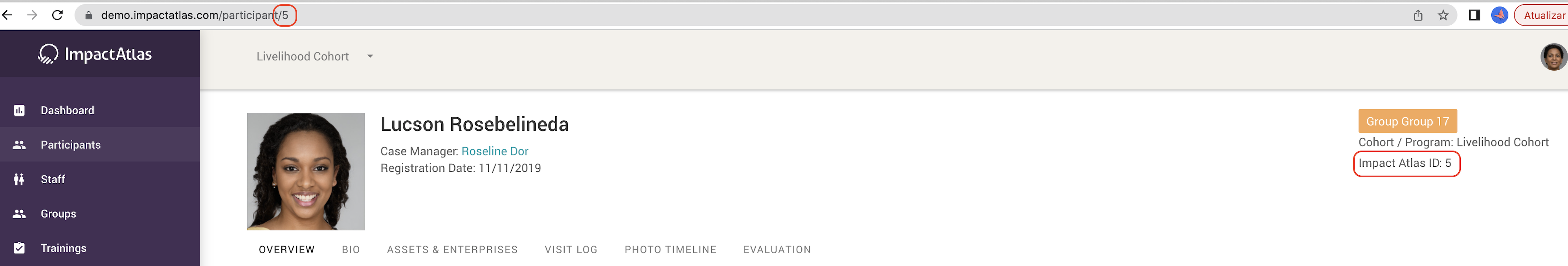
Follow the steps to confirm the user's ID in the web:
1- Go to Staff > type the user name in the search box > select the participant
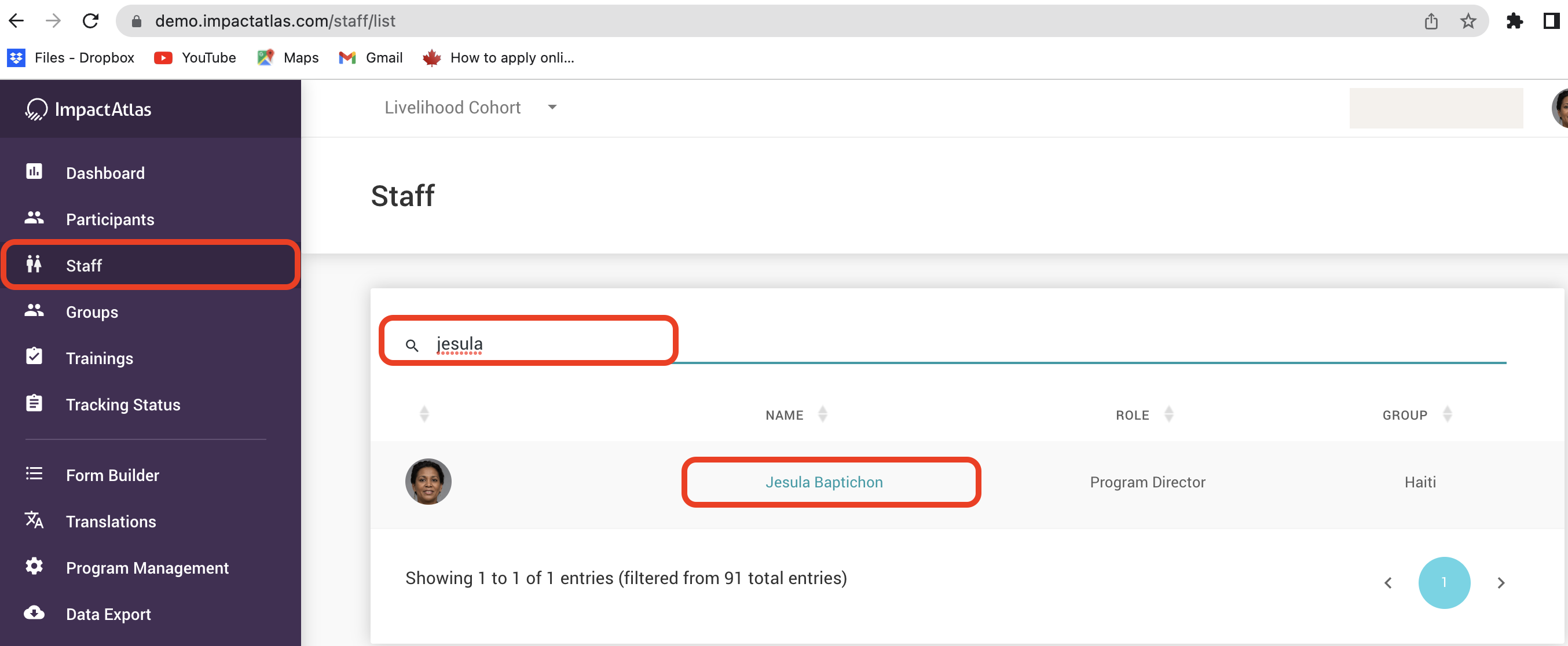.png)
2- Once the user page loads, you can check the user's ID in the right side of the screen as screenshot below. The user's ID is also shown in the URL as highlighted
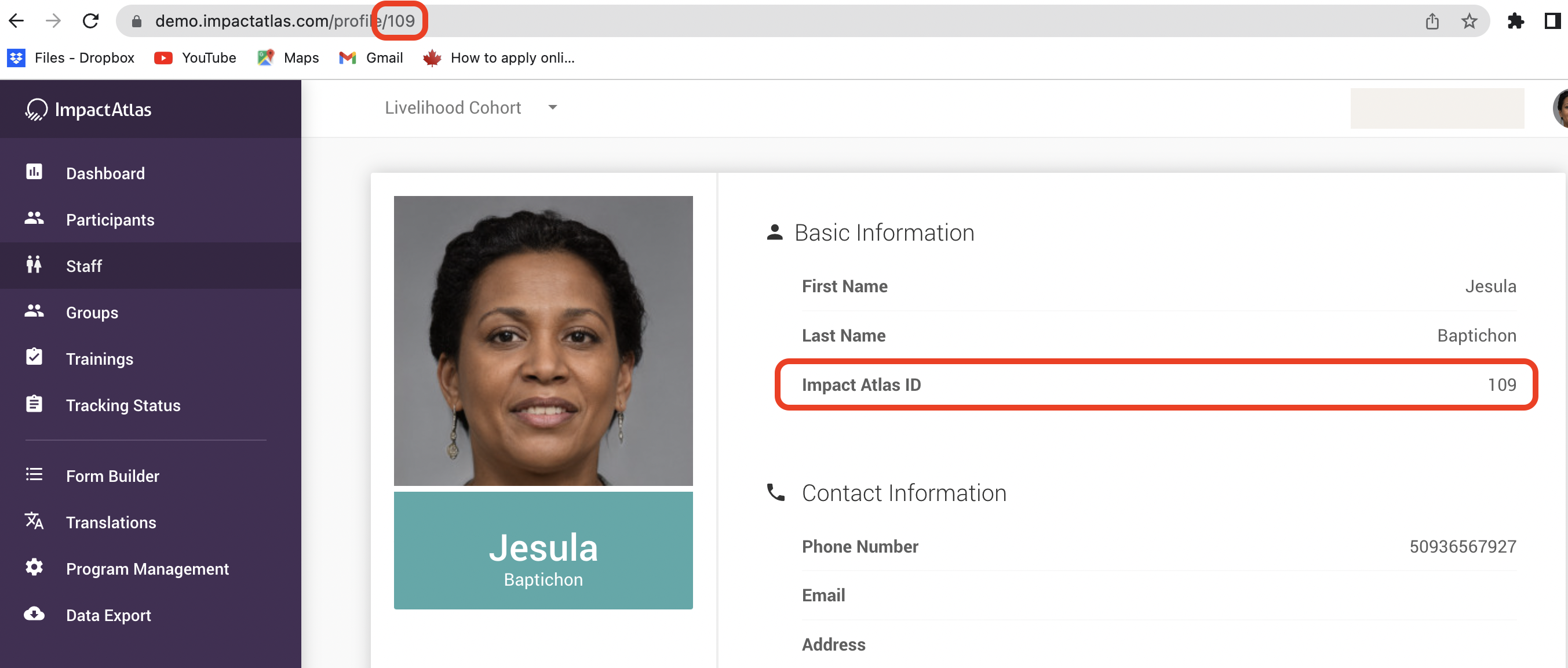.png)