In order change your default system language, first click on your photo or avatar on the top right of the screen:
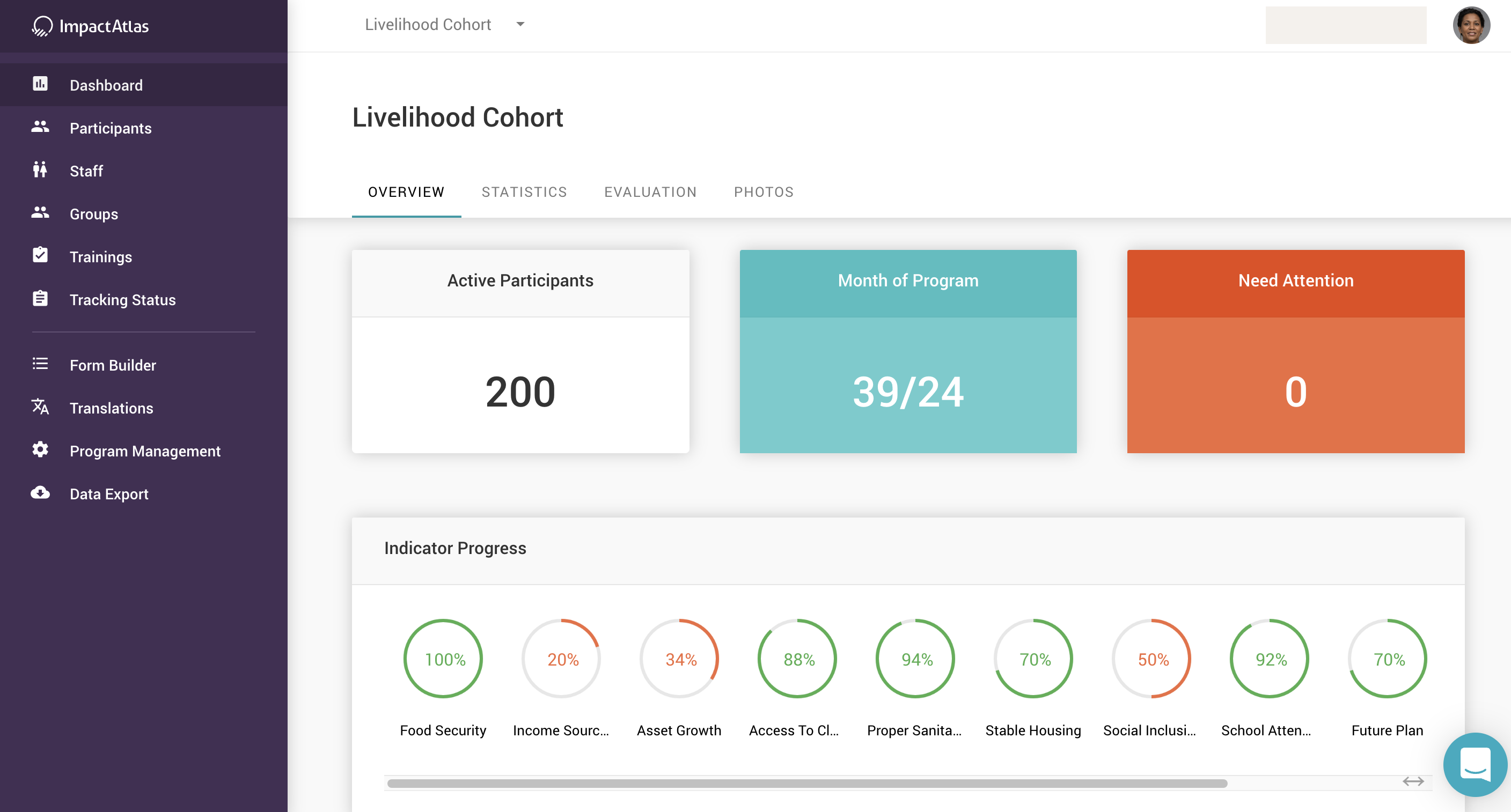.png)
Click on "Settings":
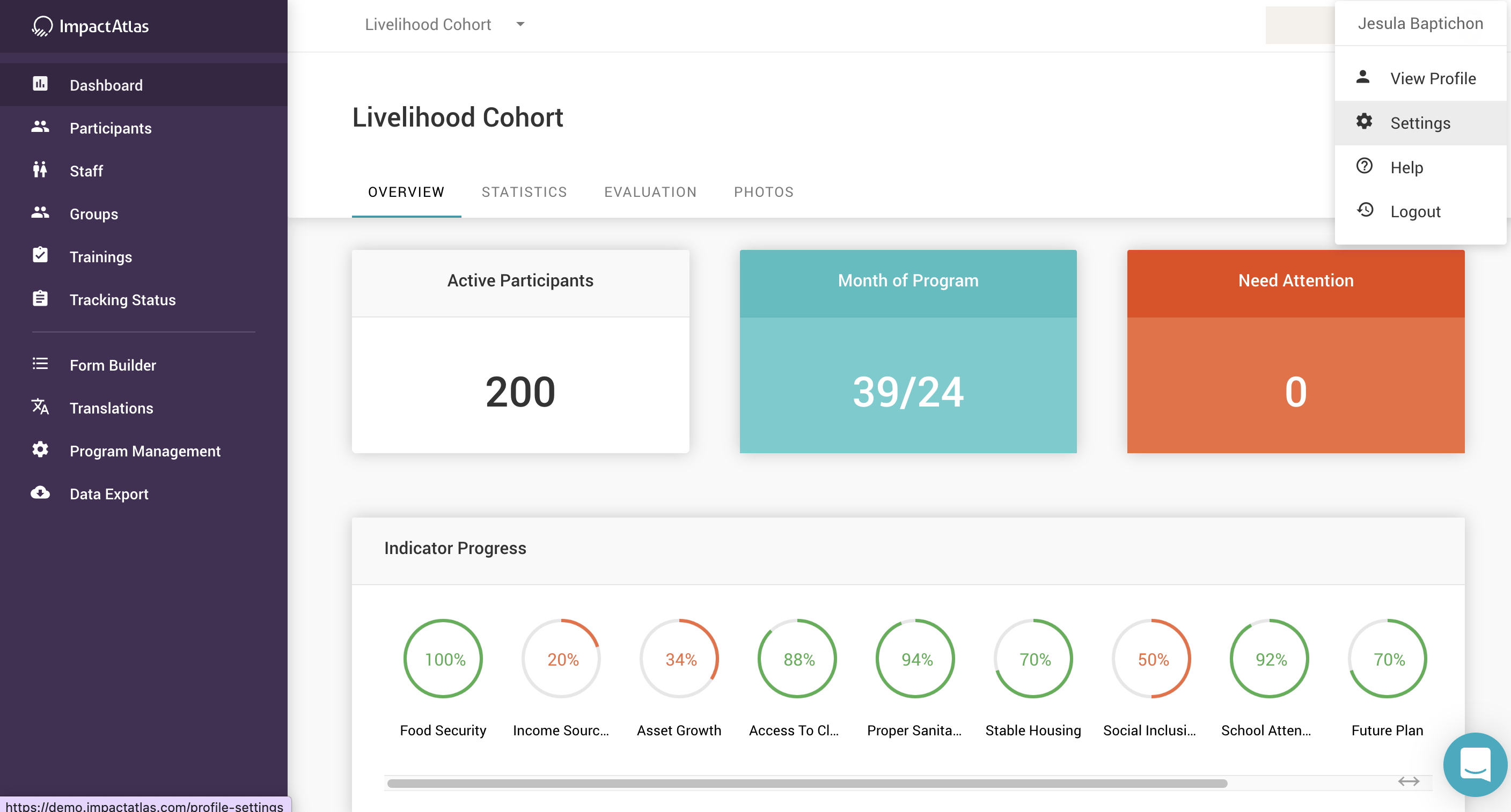.png)
Scroll down until "System Settings" and click on the pencil to edit the language:
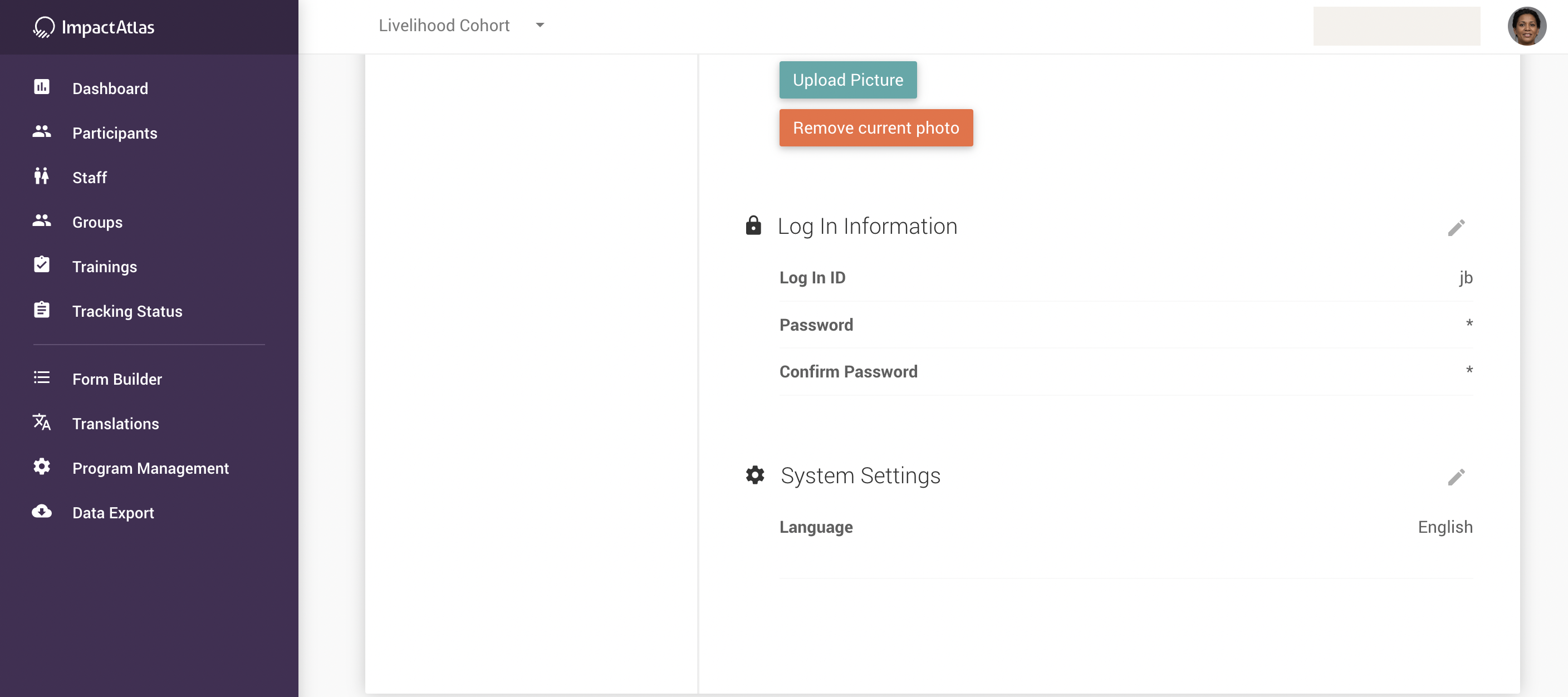.png)
Then, click on the 3 light dots (this interface is going to be improved):
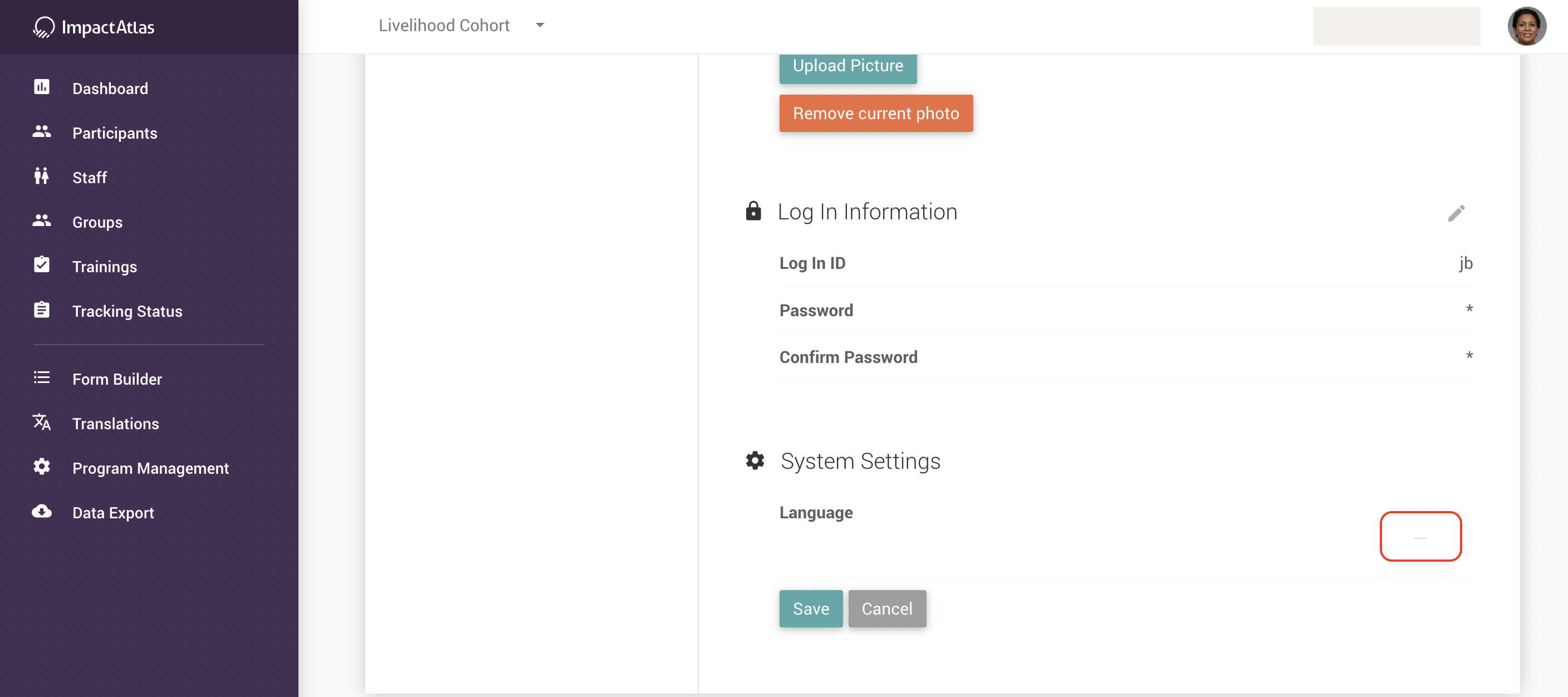.png)
Choose the language you want and hit save:
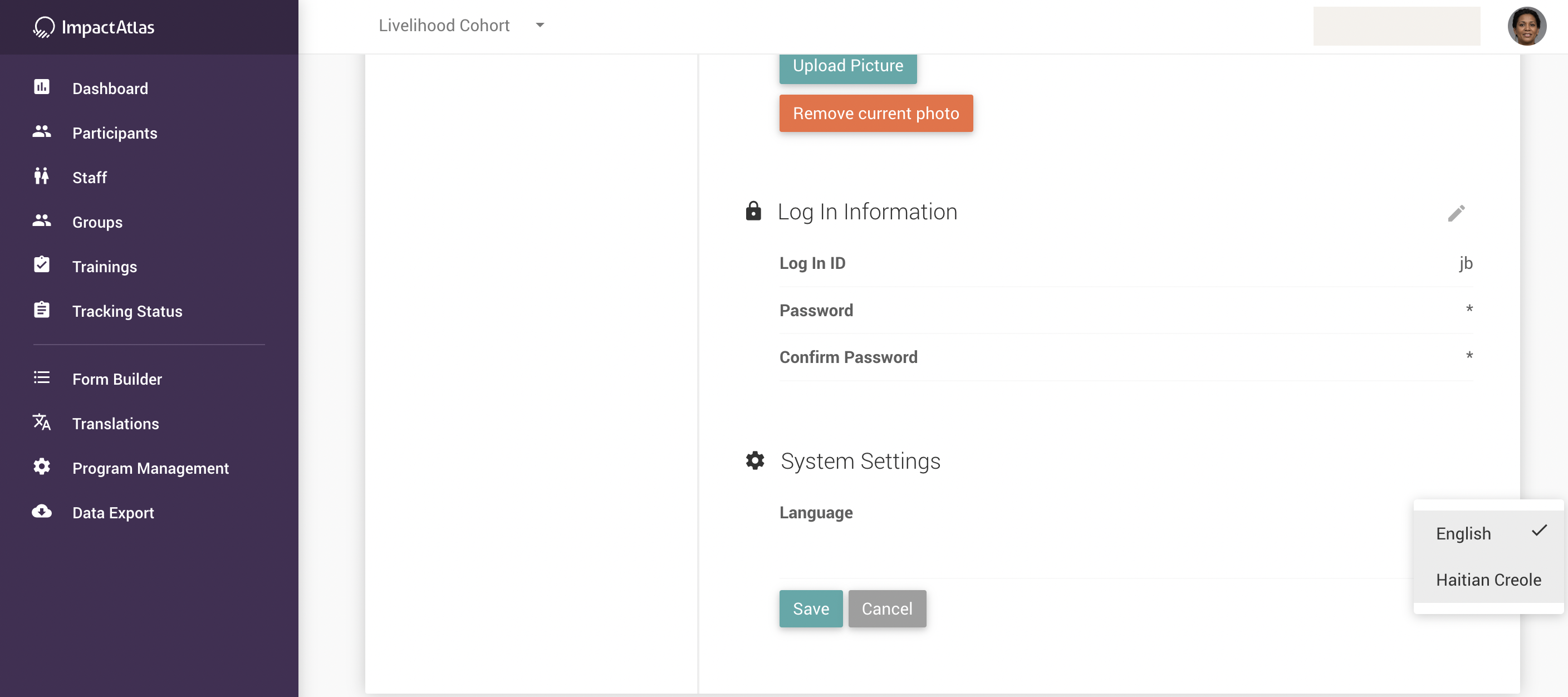.png)
The platform should automatically be changed.
You also have the possibility to change the language on the app side. To do so, click on the hamburger menu:
.png)
Click on settings:
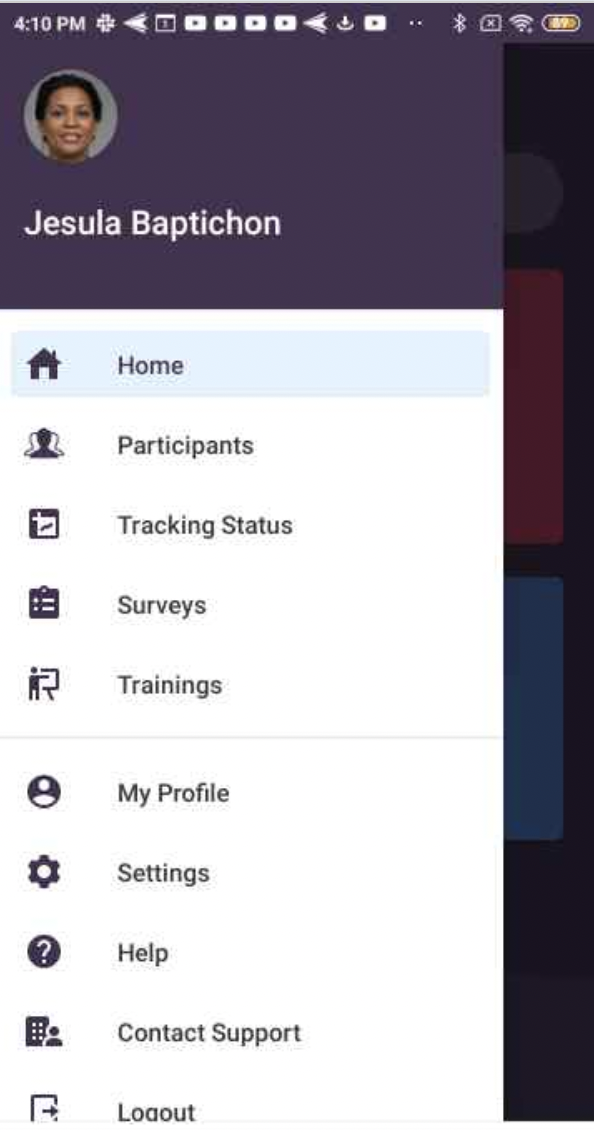.png)
Click on the dropdown and select the language:
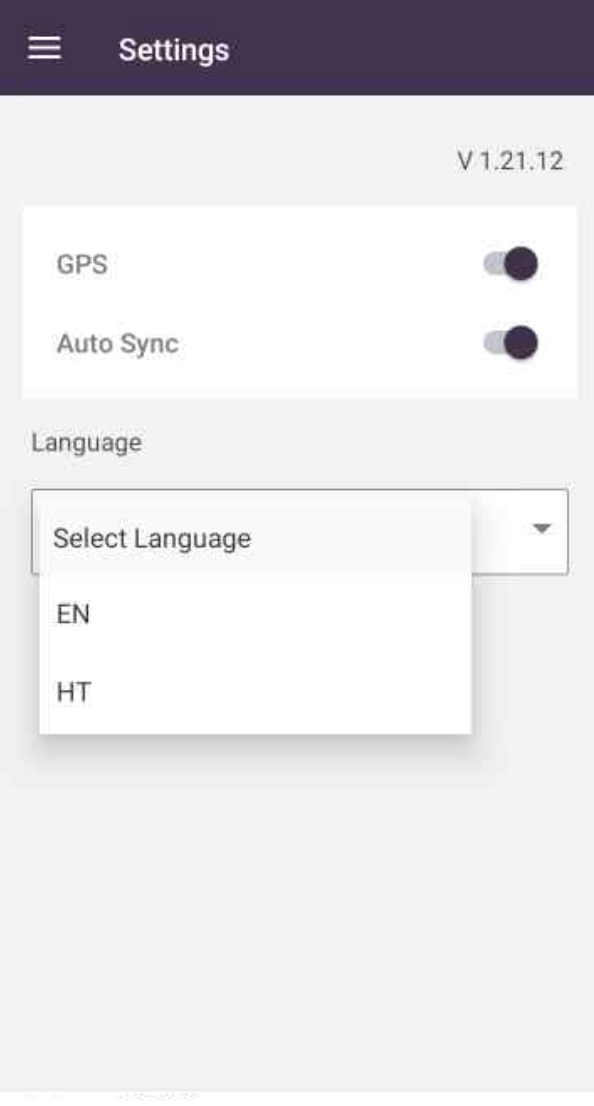.png)